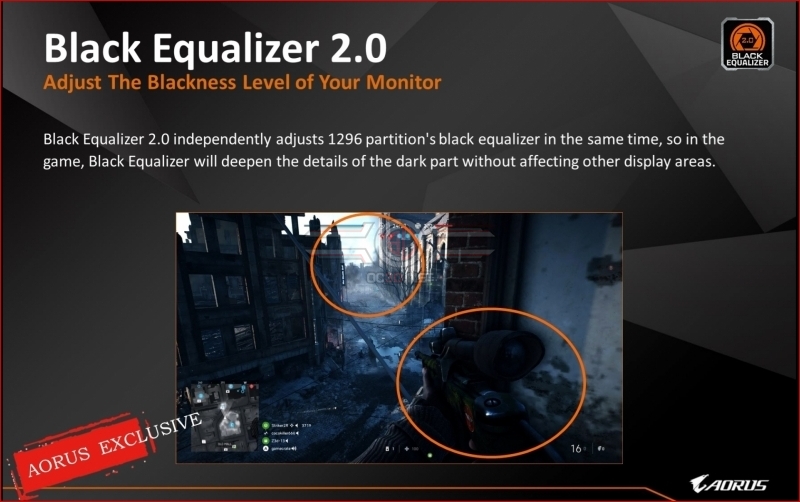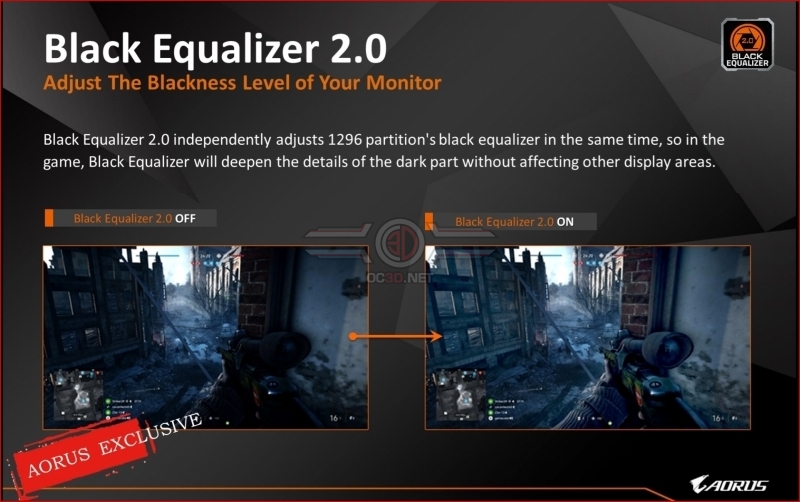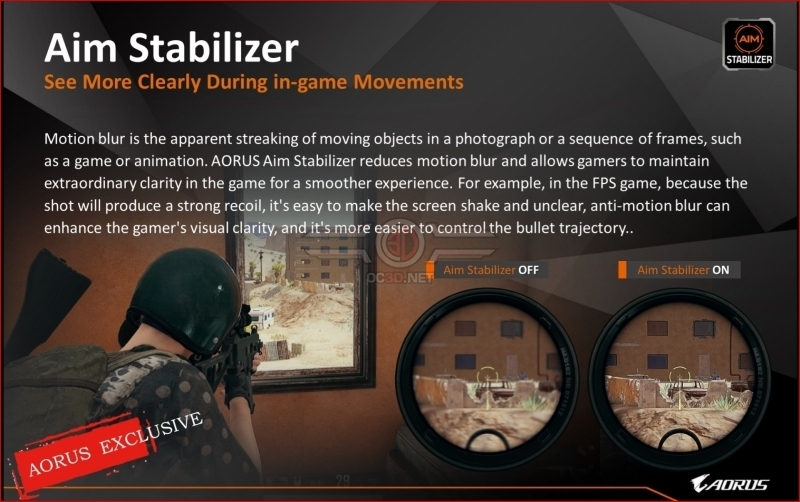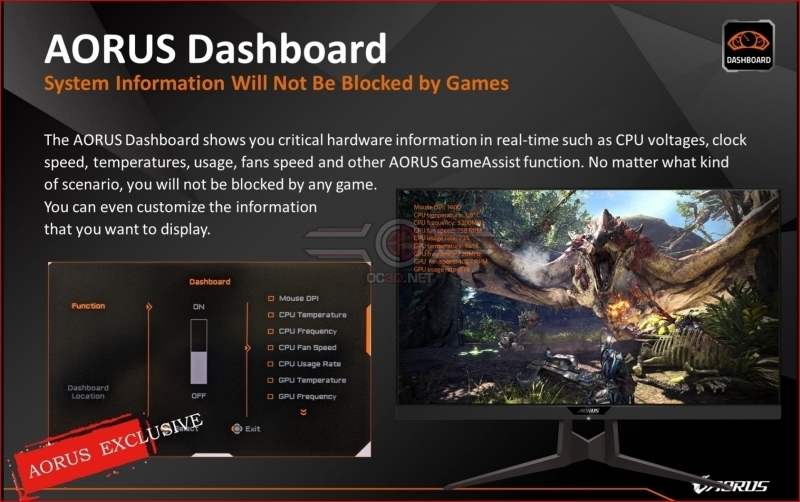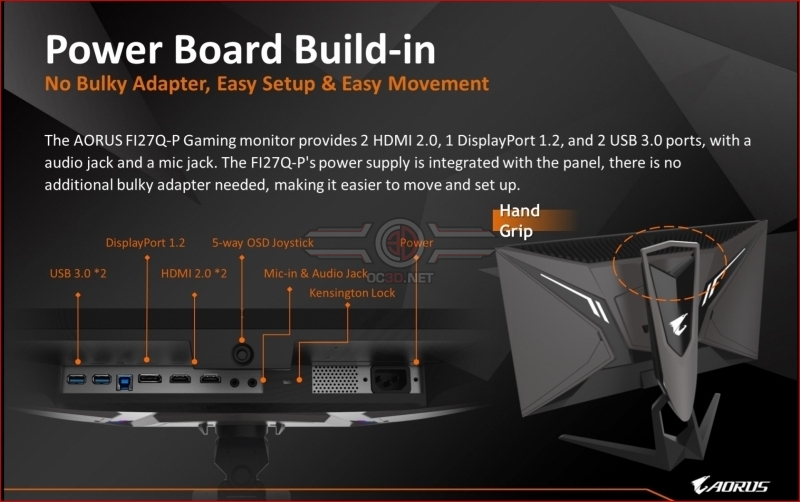Gigabyte Aorus F127Q-P HBR3 HDR 165Hz Gaming Monitor Review
Features Part One
Whilst the joystick built into the F127Q-P is easy enough to use it’s nice to have some customisation options at your fingertips and with the OSD Sidekick that is well catered for.
Back when flat panels were first around there was a debate as to whether the better blacks of Plasma displays was worth the sacrifice in other areas compared to their LCD/LED brethren. With the Gigabyte Black Equalizer you can get the best of both worlds without forcing the rest of your image to be overly dark.
Should you find that your skills are lacking, or you require a little more visual assistance in your gaming exploits, then the Aim Stabilizer and onscreen crosshair should help you get over the hump.
If you’re wealthier than your humble writer then you might invest in three or more of the F127Q-Ps to give you ultra wide gaming, and if you do then matching them up is easy thanks to the combination of outstandingly adjustable stand and the Gigabyte alignment tool.
If you’re one of those obsessives who likes to keep an eye on your setup even in the middle of smiting your enemies then the Aorus has you covered. No need to worry if your settings are overly taxing your GPU cooling capabilities, or at least you can do so without alt tabbing back to your OS.
As we said in our photographs, the selection of connectivity options on the F127Q-P is more than enough for any modern set up. Graphics cards in the main haven’t included DVI outputs for a couple of generations now and you’ll require something modern to utilise all the capabilities of the Aorus panel.