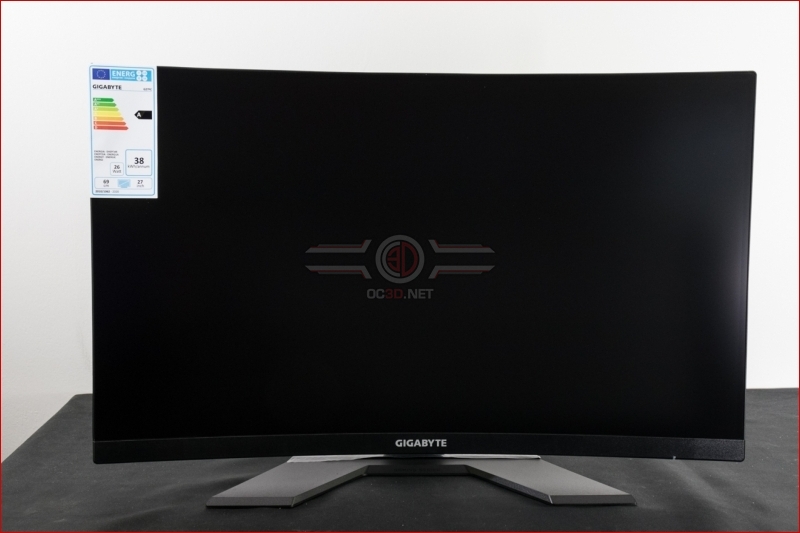Gigabyte G27FC Monitor Review
Up Close
It’s a tiny thing, not the box that’s as big as all 27 inch monitor boxes are, but we like that Gigabyte have gone for a very plain box. It’s ecologically sound and, let’s not kid ourselves, boxes of this size last a month to check your product doesn’t immediately die and then goes in the recycling. We’d always take spending less on glitz that we’ll never see again, especially in these modern times when all our purchases are done online so catching our eye on a shelf isn’t really a consideration.
Inside the box we find a power lead – inbuilt power supply – as well as a USB connector, DisplayPort 1.2 and HDMI 1.4 cables to ensure you can be up and running immediately. There are few things we hate more than buying something to discover it doesn’t come with everything necessary. No such issues with the G27FC.
When photographing the G32QC it was so large it was hard to fully demonstrate the curve effect, but we feel this photo echoes exactly how it looks when you’re sat in front of it, sans picture of course. 1500R isn’t the biggest curve on the market, but it’s not far off and definitely lends a pincushion illusion to everything until you get into a game when it goes away and turns to immersion.
The above photograph was with the monitor at the maximum height available from the stand, whilst the one below is it at its lowest. We can’t imagine being so short we want it all the way on the desk, but it’s nice to know we can if we need to.
The only other adjustment available on the very robust stand is tilt. It’s more of an upwards tilt than anything so if you’re one of those people with a monitor very high up and want some negative angle to see it straight on you’ll be disappointed. For most of us this is enough in both angles.
Around the back we’re pleased that there isn’t any RGB lighting. We really can’t see the point in turning your wall a certain colour, and it’s doubly annoying given how little benefit you get from it compared to the cost it adds to any display. The Gigabyte Gaming monitors use all the purchase price on the bits that matter and we applaud that.
As well as a glimpse of the 100mm VESA mount you can see, from left to right, a Kensington lock, two HDMI ports, DisplayPort, headphone jack, and USB through ports. One up two down. No they aren’t mounted in the most useful position, but for those hardware devices that are a more permanent fixture of your setup it helps free up a port on the back of your tower.
Power cycle and the OSD are controlled by a joystick on the back. It’s quiet, crisp and very good indeed. Far above the level of quality we’d normally expect from a monitor costing something in the two hundred pound sector, and obviously above a set of separate buttons that do nothing but let us hit the wrong button because we use them so infrequently we forget what button does what.
In a further attempt to demonstrate the curve on the G27FC this is setup with the nearest side parallel to the camera, so you can hopefully get a feel for quite how exaggerated 1500R curves can be. As we showed in our first picture it’s not so bad when viewed front on but does require adjustment if you’ve come from the world of non-curved displays – and indeed doubly so if you grew up on convex CRTs.