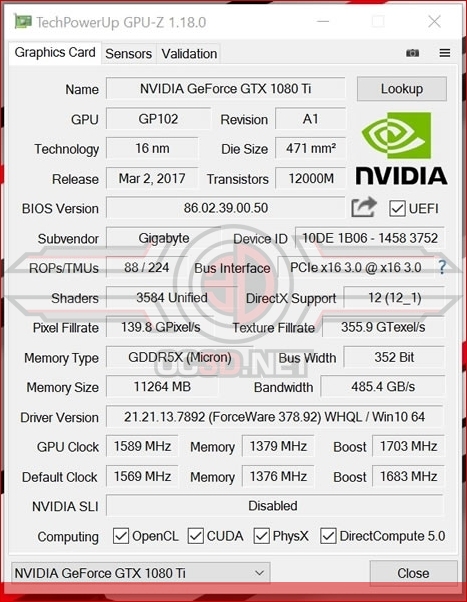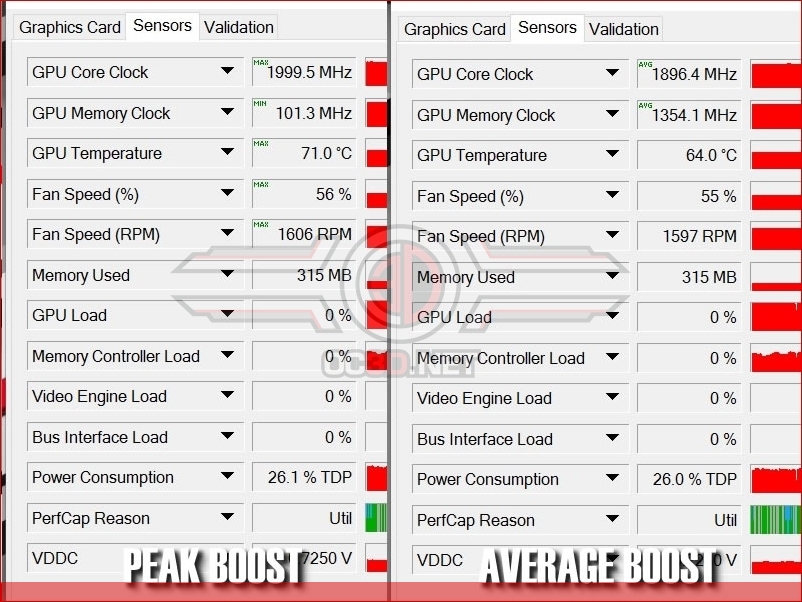Gigabyte GTX1080 Ti Aorus Review
Test Setup
Gigabyte GTX 1080 Ti Aorus
Intel i7 6850K
ASUS X99 Strix
Corsair ROG Dominator Platinum 3200
Corsair RM1000i
Corsair LX 512GB OS
Corsair LS 480GB x2 Raid0 Games
Corsair H100i V2
Windows 10
Overclocking
The Aorus can run in two modes, there is a regular mode which gives you performance akin to a Founders Edition, and OC mode which gives it a nice hefty boost whilst still leaving you some headroom if you want to manually overclock to the bleeding edge of capability. Naturally we ran in overclock mode where the gpu clock and boost clock match the Strix but the average clock speed is just a teensy bit below that we saw on the Strix. Average clocks are never really advertised because it does depend on a lot of variables and a lot of people dont even bother looking for them, it can however give you a much better insight into GPU performance than what is advertised on the box. With 120% selected on the power slider in the Gigabyte OC software we did manage to get 70MHz extra dialed in on the offset this will always be down to the silicone lottery though. GPU boost is normally more than capable of getting plenty extra out of your GPU without having to worry about manual intervention. As seen below, and its another thing most people miss is that GPUBoost3 actually overclocked the card 300MHz above the listed stock boost setting 1703MHz to 1999.5MHz.
 Â