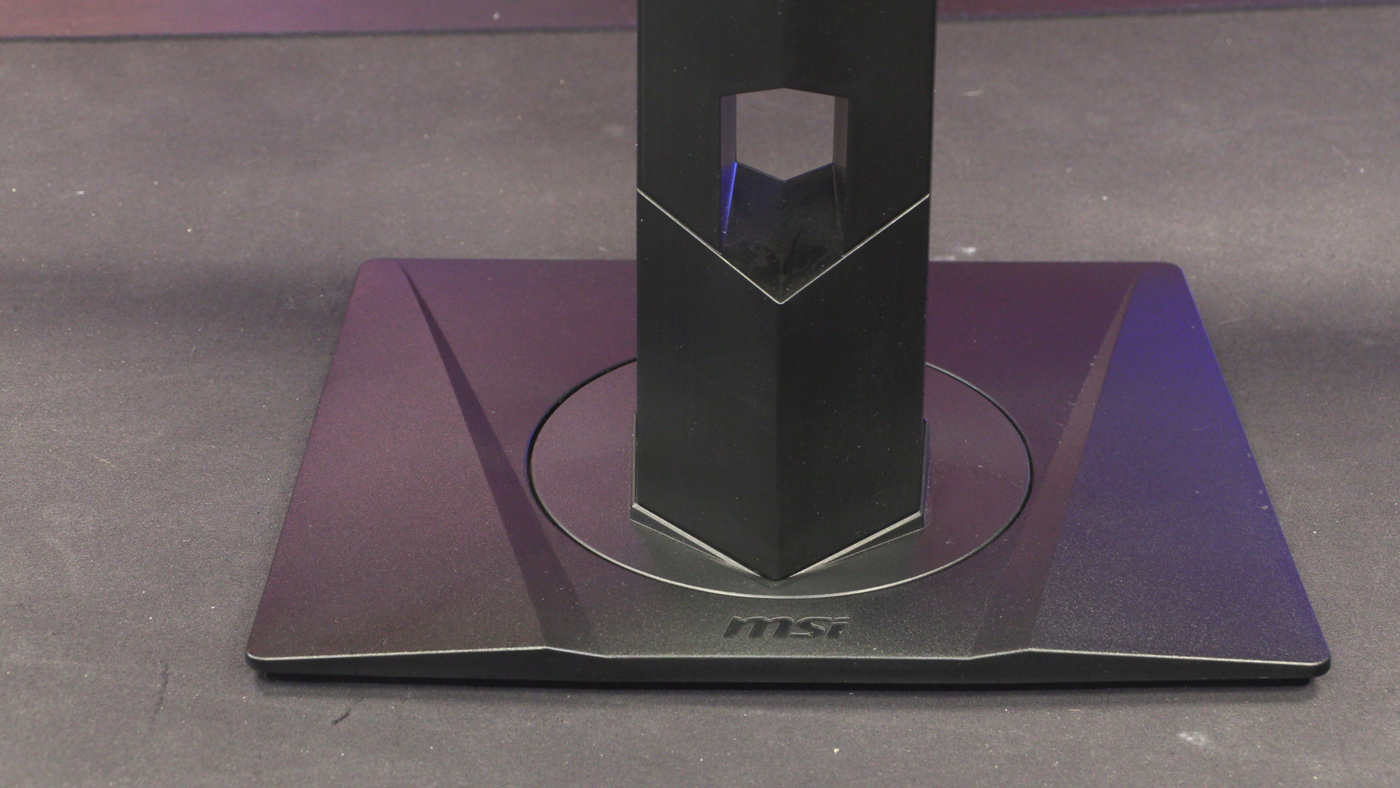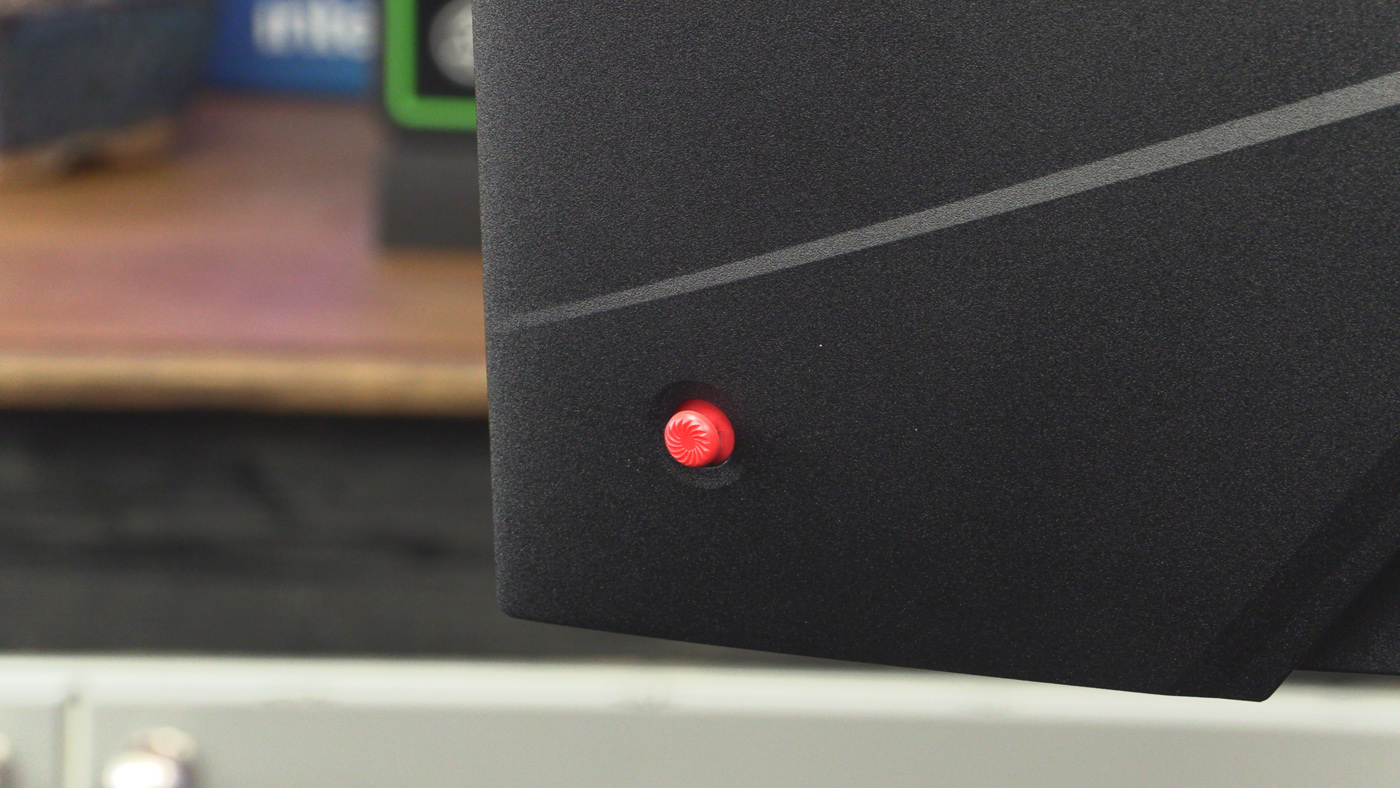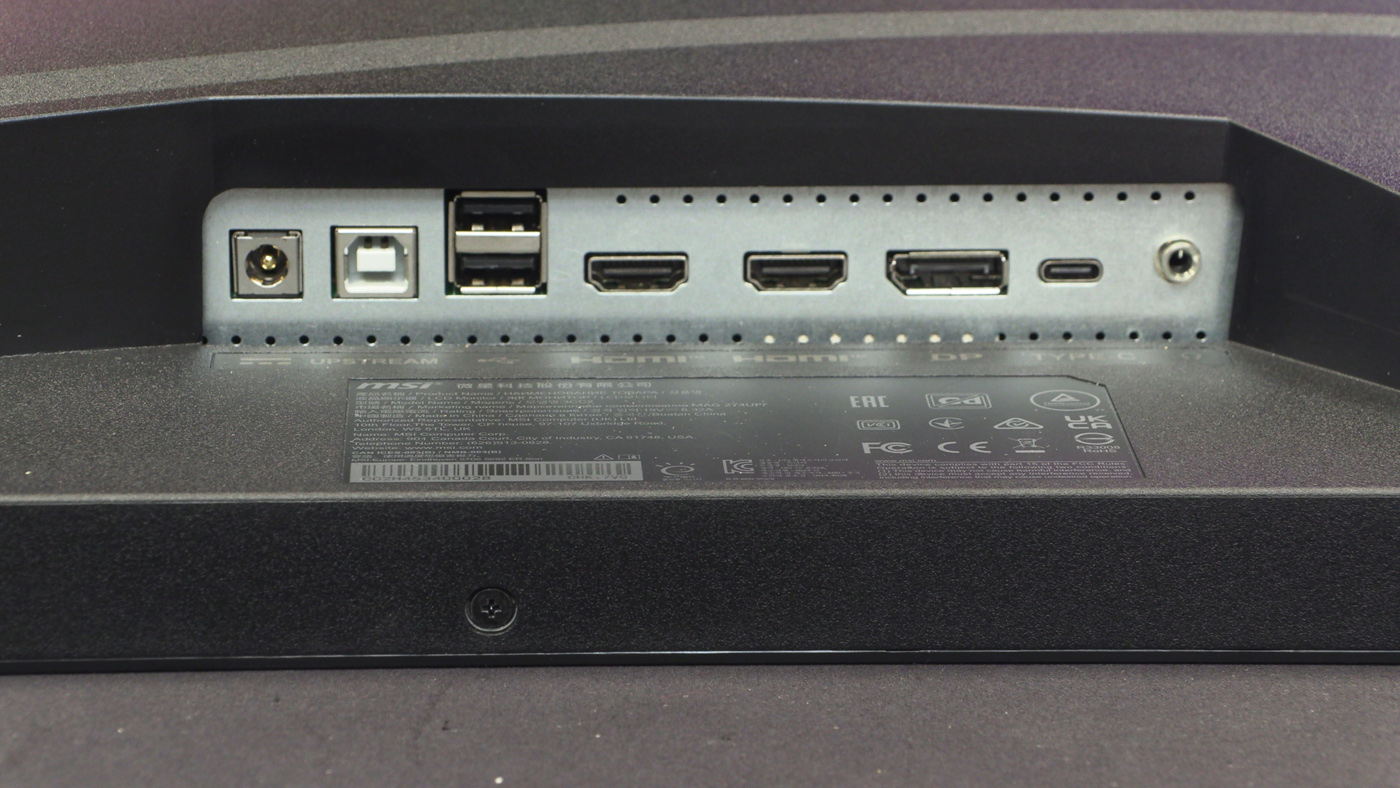MSI MAG 274UPF 4K IPS Monitor Review
MAG 274UPF Up Close
MAG 274UPF Up Close
It might seem like a small thing, but we’re fans of the plain packaging. A box as nothing other than a barrier between us and our new possession. Saving ink, and the planet, by using plain brown cardboard is a big tick in our book.
After years where manufacturers tried different designs, it seems everyone is sticking to this concept. Thick bar at the bottom for manufacturer logos. Barely there bezel around the outside. OSD controls on the back. It’s looks very nice. Although we’re always confused as to why the bezel is so thin but the picture isn’t strictly edge-to-edge.
Around the back you can see MSI have really gone to town on the design. It’s different textures, slashes, creases, all very nice. Okay it’ll be facing the wall so you’ll never see it, but the thought is there.
The stand supports all the ergonomic adjustment you could want. Height, tilt, pan and rotation. Just pay attention to the fact the VESA mount on the back is 75×75 rather than the more common 100×100, should you already own an Ergotron or similar mounting system.
The MSI Dragon on the back of the MAG 274UPF might be plain black, but we’ve still got the familiar red on the 5 way joystick that controls the OSD. If you prefer to use the MSI Gaming OSD App then you’ll need to attach the USB cable. What you lose in cable spaghetti you gain in the ease of use of a mouse-driven interface.
Speaking of USB connectivity, the MAG 274UPF has a 65W Type-C port alongside the DisplayPort 1.4a, two HDMI 2.1 and the Type-B USB that connects the panel to your PC. A headphone jack and two USB ports let you plug your peripherals in, should you wish.