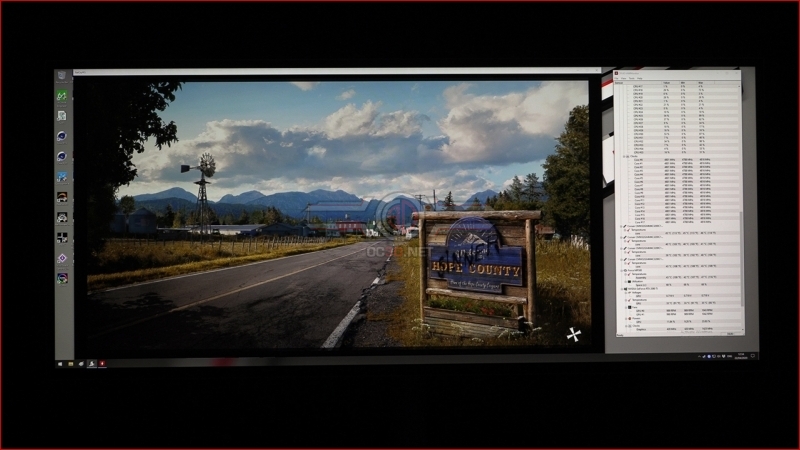MSI PS341WU Prestige 5K 2K Monitor Review
Up Close Continued
Around the side we have a card reader, USB slots and the jacks for your audio, should you want to pass it through the display.
Keeping everything neat and tidy is the cover on the back panel which hides your cables away. Best of all, although it’s partly removed here, in situ it blends perfectly into the back of the monitor. Very nice.
Whilst there are different connectivity options on the PS341WI it’s worth keeping in mind that only the DisplayPort and Type-C connector support the full 5K resolution. Okay we know you’ll have a GPU with such an output because anything that doesn’t would never stand a chance of running a game at a playable 4K resolution, but keep it in mind anyway.
Remember when 1080P was a big resolution? This window here is a 2560×1440 one. Your writer’s main monitor is this resolution. It suddenly feels very inadequate. Such is the real estate available on the MSI Prestige monitor.
A 4K window doesn’t begin to fill the whole of the 5K2K panel on the MSI PS341WU Premium.
A quick demonstration of Far Cry 5 in 4K and how much screen is left over for you to fill with whatever you choose.
Lastly with such a huge resolution it’s worth bearing in mind that a lot of games don’t support ultra-wide resolutions in full screen. You’ll either have to get used to the black bars or accept running in a borderless window on your desktop. Or, of course, in due time all the developers will tune their games to scale properly.