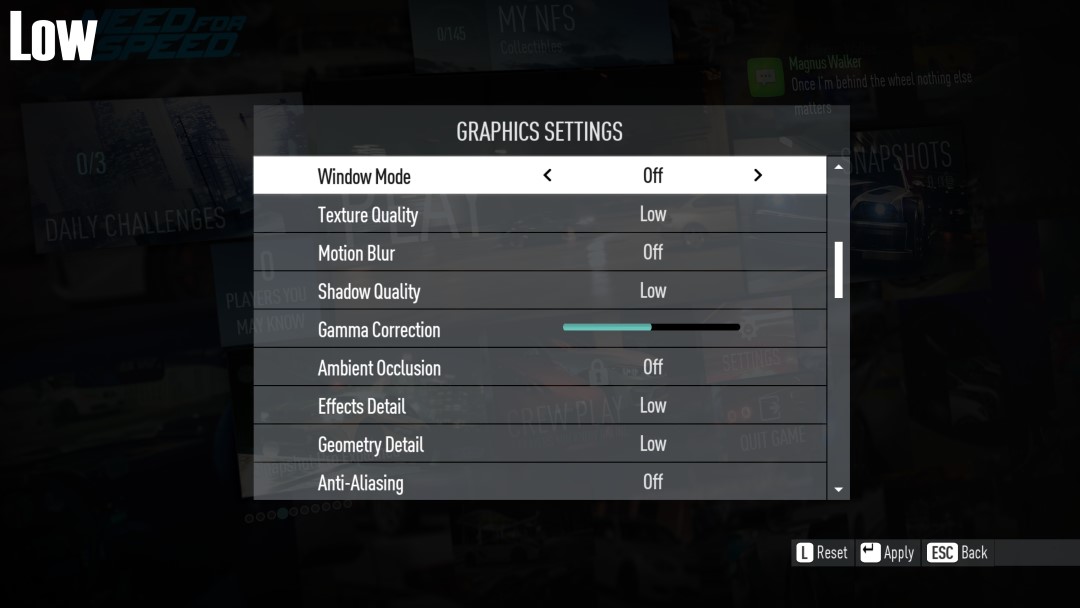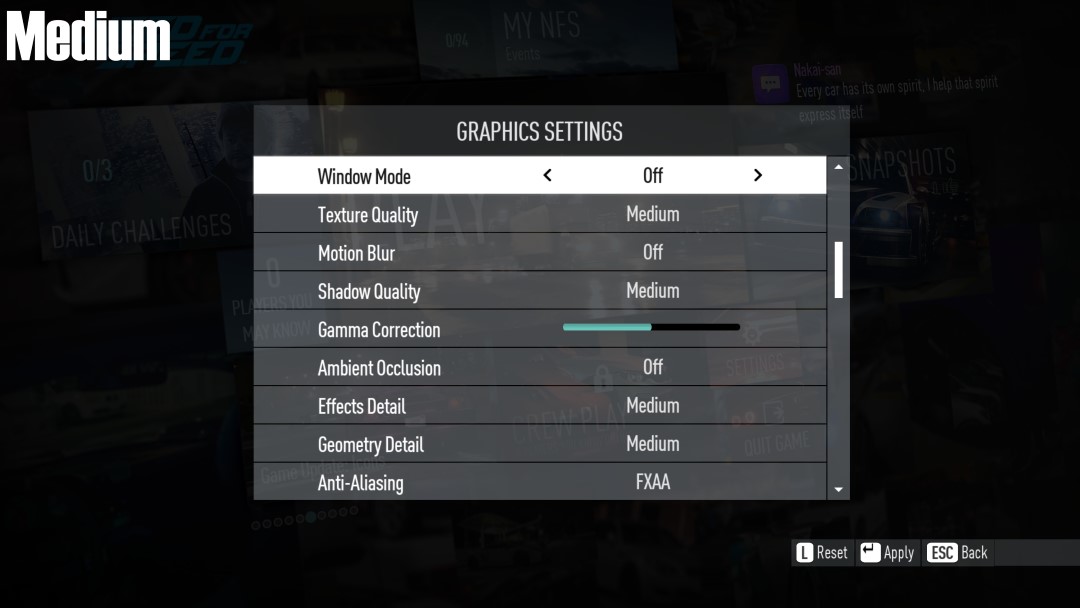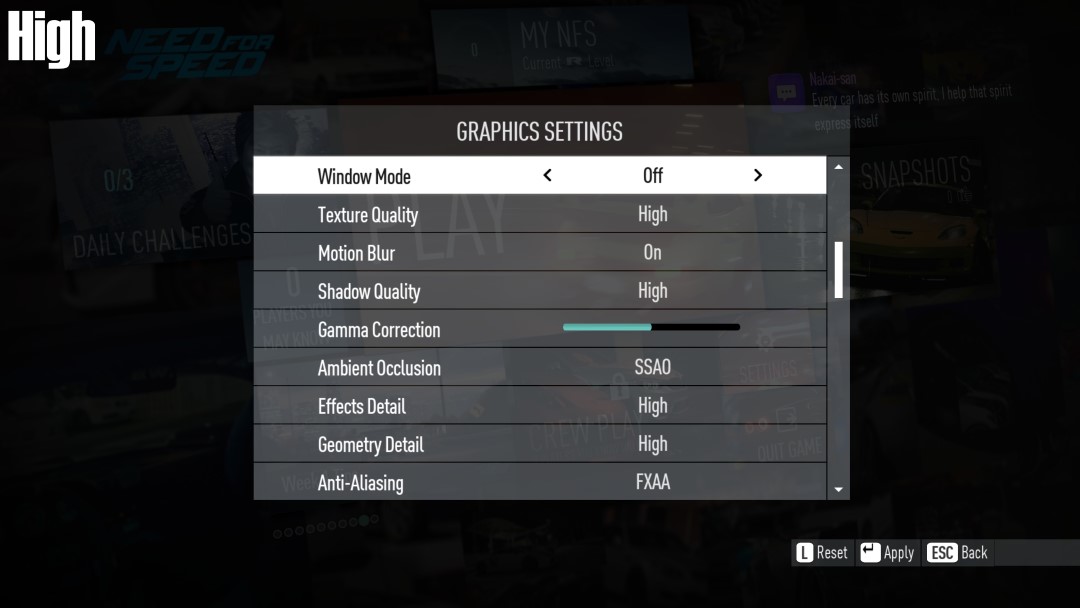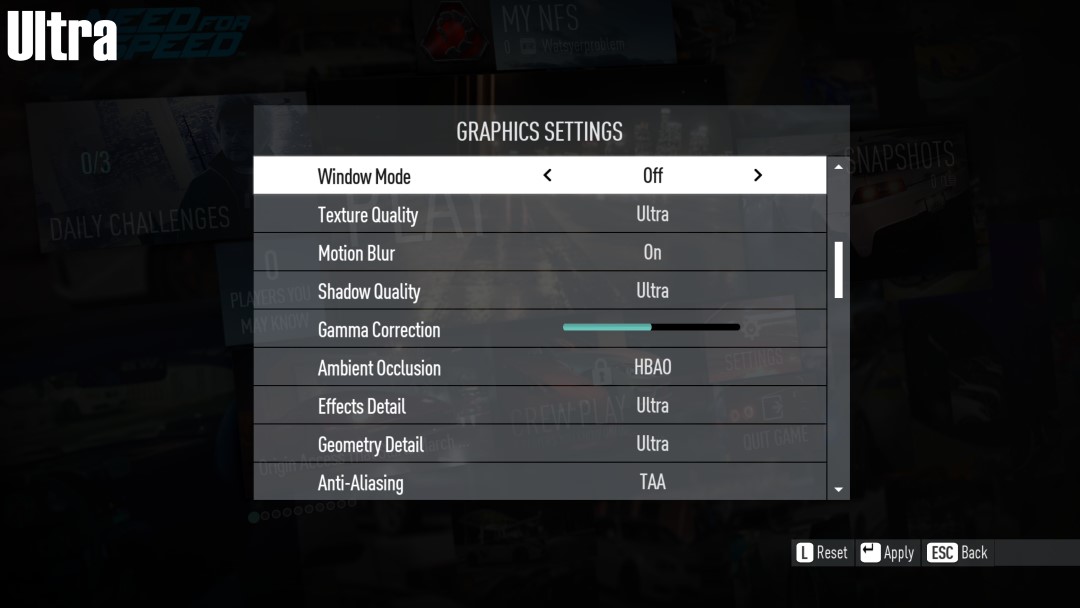Need For Speed PC Performance Review
Graphical Options and Settings
Opened this came it was clear that the menu was designed primarily for consoles, with a central location dedicated to the play button and everything else moved outwards in a radial menu design. This is clearly designed for controllers with analog sticks, though it is still very easy to use with a keyboard and mouse. Â
Moving to the games settings menu we can see that the options menu is fairly barebones, offering only a few options to configure. Below is a list of the available graphical options, aside from standard resolution and refresh rate options.
Â
Â
– Texture Quality (Low, Medium, High or Ultra)
– Motion Blur (On or Off)
– Shadow Quality (Low, Medium, High or Ultra)
– Ambient Occlusion (Off, SSAO, HBAO+)
– Effects Detail (Low, Medium, High or Ultra)
– Geometry Detail (Low, Medium, High or Ultra)
– Anti-Aliasing (None, FXAA or TAA)
Â
One thing the game really lacks is proper AA options, with the game only including Nvidia FXAA and TAA, both of which have a blurring effect on the final image. SMAA or MSAA options would have been nice to have in the game, especially given how well the game can perform on modern hardware.Â
The game does not have any set graphical presets, so to test this game we created some of our own. We will test the game with everything as low as it will go to produce our Low settings, then move the options up appropriate levels for out Medium, High and Ultra presets. We have made screenshots of our exact settings below so you can see exactly what setting we have used in our testing.Â
Â
 Â