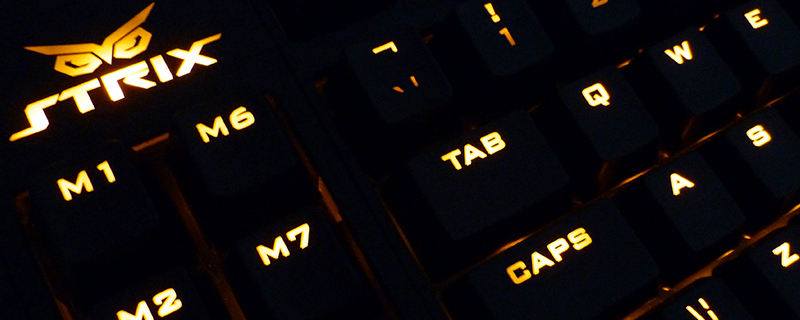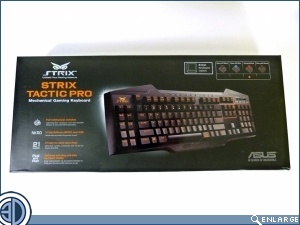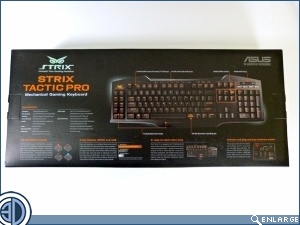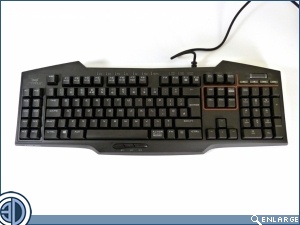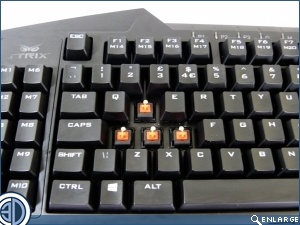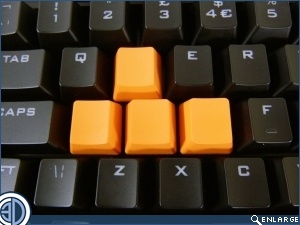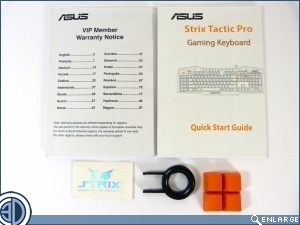ASUS Strix Mouse, Headset & Keyboard Review
Strix Tactic Pro
Compared to the unique design of the Strix Pro headset the Tactic Pro keyboard is on much more familiar ground. The packaging is clear about the features you’re getting with your purchase, whilst also keeping the Tactic Pro safe on the journey to your door.
Yes the design might be more conservative than the headset, such is the nature of keyboards, but that doesn’t mean that the ASUS artists haven’t done their best. To this end the top side of the Tactic Pro apes the ‘eyebrows’ of the headset, and the bottom edge of the keyboard has the sides cut in. Or the area with the extra macro keys juts out. It depends on how you look at it.
Our review sample comes equipped with the red variant of the Cherry MX switches. Probably the most important part is that they haven’t got the microswitch click that so many people associate with a mechanical keyboard. ASUS also provide four blank orange caps so you can replace whichever ones you’d prefer. Obviously here we’ve done the standard WASD, but thanks to their blankness, and lack of particular slope, you can replace any similarly sized key.
The cable is as good as the one for the Strix Pro headset, combining a very high quality braid with a good length.
You even get a key puller to help switch the orange extras around, or even change the whole layout to annoy the people who can’t touch type.Â