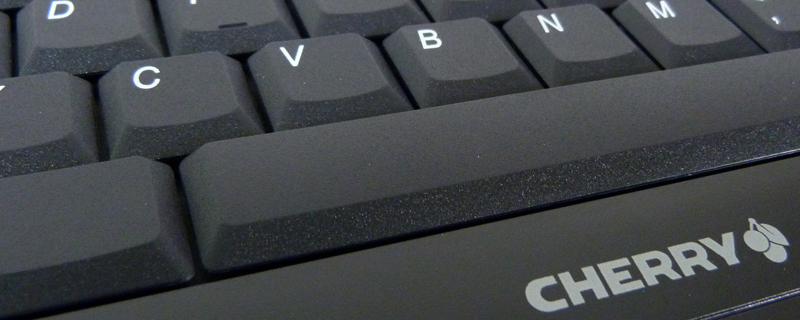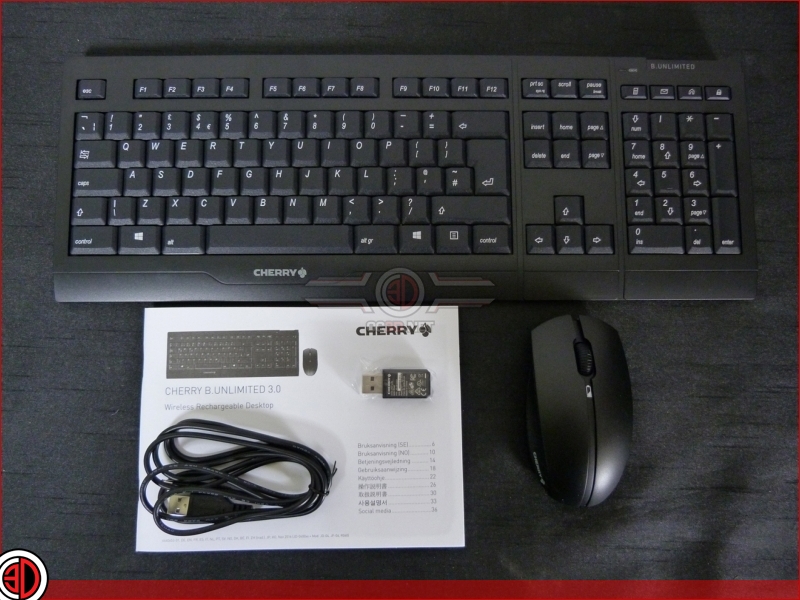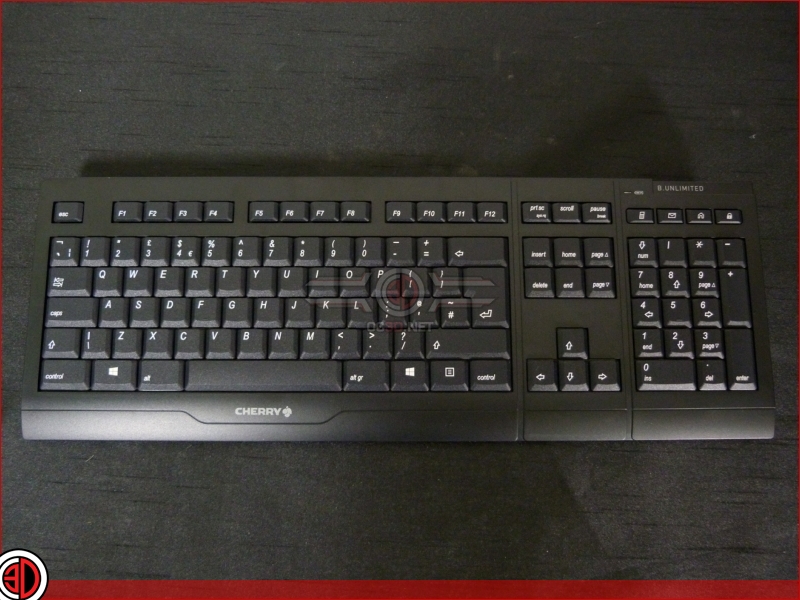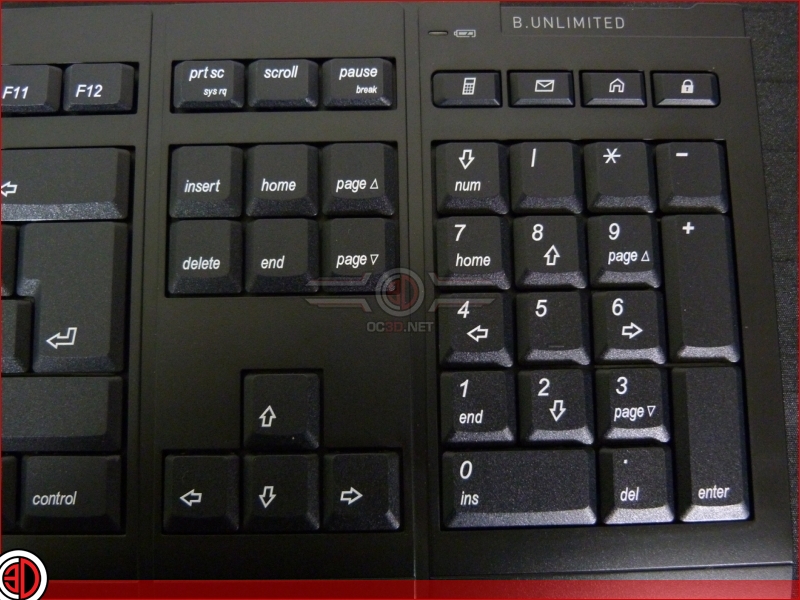Cherry B.Unlimited Wireless Desktop 3.0 Review
Up Close
The B.Unlimited is available in both white and black options. The model we received was black, probably the more common of the two. As you can see it’s a solid entry example with keyboard, mouse, receiver, charging cable, end.
The mouse is unquestionably the simplest of the two, and probably the one that will be the first to be replaced by something better. 2000 DPI, two buttons, no side buttons. Perfect for dipping your toes into the peripheral waters but probably too simple for most peoples requirements, particularly give how used we are to having back and forward buttons on the side. Again though if you’re transitioning from a laptop to a desktop or even more so if this is your first ever PC, then you won’t notice what is lacking. So it’s fine, but unspectacular.
The keyboard is has a lot more going for it than the mouse does, with a full size option that offers every key the majority of us require, whilst also including four configurable shortcuts at the top right where the media keys are usually found. With scissor switches it’s a very flat typing experience and much quieter than even the quietest of the mechanical offerings. About the only slight issue we have is the oddly italicised font on the keycaps. We’re so used to regular fonts centrally placed that it took a little getting used to.