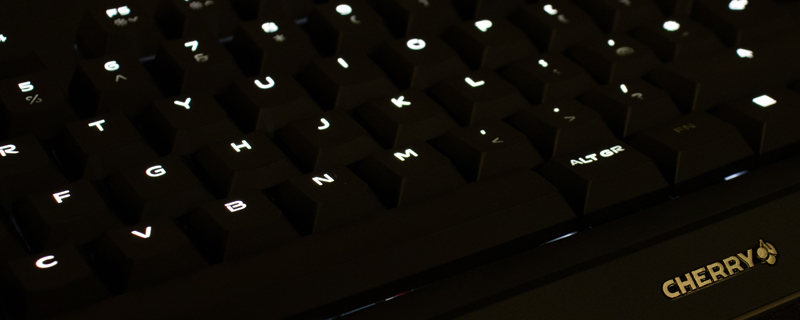Cherry MX Board 1.0 Review
Up Close
The packaging wouldn’t look out of place in a Bauhaus museum. It’s absolutely no more package than it needs to be, providing all the information you require with nothing superfluous whilst being big enough to protect the MX Board 1.0 itself without becoming unnecessarily large.
The first thing that strikes you is the lightness of the Cherry MX Board 1.0. We’ve had lots of keyboards that doubled as a good workout, but there is no such heft with the MX Board 1.0. One area we really like is the included wrist rest. It’s huge, and has prominent MX branding but thankfully this isn’t in the middle of the wrist rest where it could prove annoying but on the side where – unless you’re an accountant – you’ll barely notice it.
Flipping it over and we find our first surprise. The underside is grey. We’ve absolutely no idea why the MX Board 1.0 is two tone, and how much you like this rather than the endless sea of all black offerings is a matter of personal taste. It’s different, especially as from the top shot above there is no clue that there will be any grey anywhere. The feet are short, as we’ll see below, but there are two large rubber feet included in the box which fit over these spots if you prefer a keyboard with sturdier anti-slip properties.
Beneath the keycaps we see the Cherry MX Brown switches that are so famous. The MX Board 1.0 – in this backlight guise – also has single colour LEDs to help you find your way around it in the dark.
From the side you can see the nice angle that the Cherry MX Board 1.0 has, helping reduce the strain on your wrists whilst banging out your latest novel, and also how much the feet jack the back of the keyboard up. You can also spot the grey from the underside peeking out in a manner which is subtle enough to be ignored if you don’t like it, but clear enough to stop it being a sea of black if you do.
The lighting is certainly bright, and Cherry have foregone the usual lock indicator LEDs and instead lit the keys up themselves. If you prefer to type without backlighting then the lock keys remain resolutely beaming into your eyes.