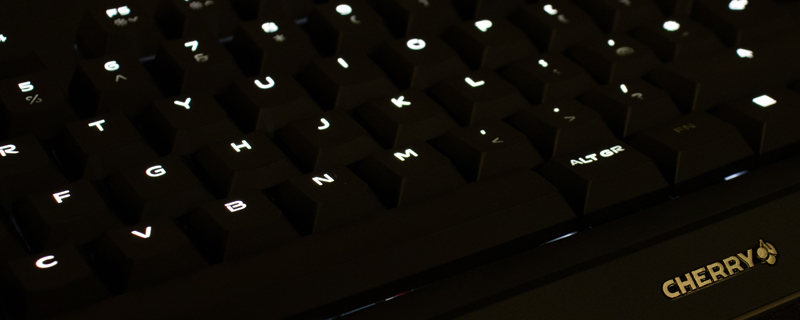Cherry MX Board 1.0 Review
Conclusion
Cherry aren’t the first company to take a moment to realise that as they provide the guts for most of that type of thing on the market, it makes an awful lot of business sense to produce their own take upon the formula and see how successful it is. It is the keyboard equivalent to Avago, PixArt or Omron producing their own mice, or if you want a more real world example to Nvidia and AMD making reference cards with usable coolers.
After all, we can’t be the only people who love the sizzle and flash and flair, but can also appreciate the understated, so if we feel that way it must be the case that others do too. The ‘Das Keyboard’ sold by the thousand and it was as minimalist as possible. In these days of umpteen extra buttons and RGB lighting and and and, there clearly is going to be a market for a single colour, old school type of keyboard, so we can understand why Cherry have gone to the trouble of building their own.
Any keyboard is only as good as the switches inside it, and with Cherry you know that they will be ultra-reliable, robust, and perhaps most importantly universal. If, like me, you type for a living then being able to adapt quickly is vital. With Cherry MX switches in most keyboards it doesn’t take more than a moment to adapt to a new one as your muscle memory is already trained to the typing experience. How hard, how far, how robust the rebound, all that jazz. So the vast majority of the important parts of the Cherry MX Board 1.0 are exactly as good as you know they will be. It’s what they do for a living.
The moment you step away from their rightly famed switches things somewhat fall apart. The first thing we noticed when taking the MX Board 1.0 out of the box was how light it was. It is significantly, noticeably lighter than the competition. We worried that this lightness was due to a lack of rigidity and whilst the MX Board 1.0 isn’t flimsy, it’s also much more flexible than we’ve come to expect from modern keyboard designs. Everything is relative, we’re not saying that it’s poorly built, just that a lot of keyboards that pass through our office you could beat somebody to death with without making a dent, but this gives you the distinct impression that they’d have a headache at most. This sense of budgetary restrictions affecting quality continues when you take a keycap off. Again it’s a small thing but when there are this many keyboards available all using the brilliant switches the slender margins are what make the difference and the caps on the MX Board 1.0 are very thin. This cumulative effect does make the keyboard slightly louder in use than equivalent Brown MX equipped ones we’ve tested as the chassis flexes slightly more and the keycaps don’t absorb as much of the mechanical sound because there isn’t as much mass to do the absorbing. Lastly the decision to have the lock mode light the relevant key would be more successful if the Cherry LED system wasn’t so, literally, brilliant. If you turn the lights off you’re left with a searingly bright NUM LOCK and if you leave the backlighting on it isn’t obvious your current lock state. It’s the worst of both worlds.
A glance at the top of the page reveals the MX Board 1.0 to have an MSRP of £80. That’s okay for a mechanical but still not desperately affordable, particularly given that Cherry are using their own switches and thus the majority of the components will be as cheap as it’s possible to acquire them. When the market is saturated with more famous brands perhaps the pricing needed to be the attention grabbing aspect, and it just isn’t. Yes the Cherry MX switches are fabulous, they always are, but when nearly every mechanical keyboard on the market uses them there is almost nothing to recommend buying this particular take on the formula instead of another. If you want minimalism there are better built ones, and if you want a little flair then there are dozens of RGB ones. It’s fine, but fine at best.
Discuss the Cherry MX Board 1.0 in our OC3D Forums.