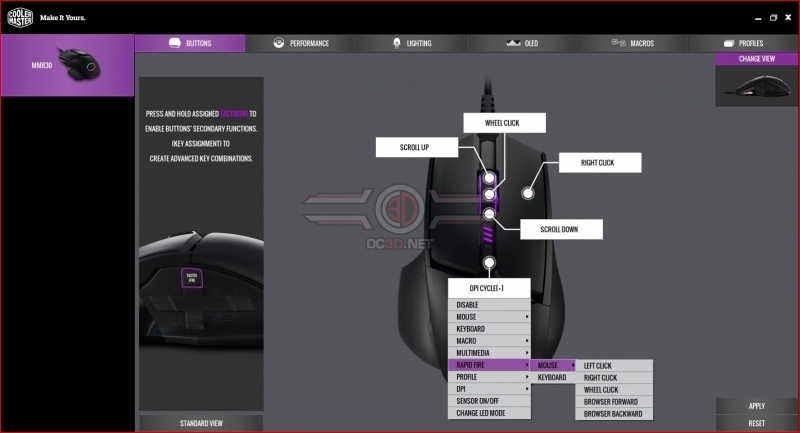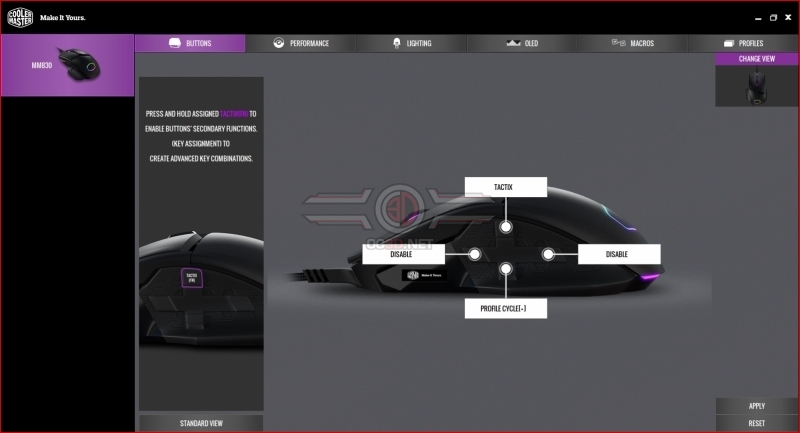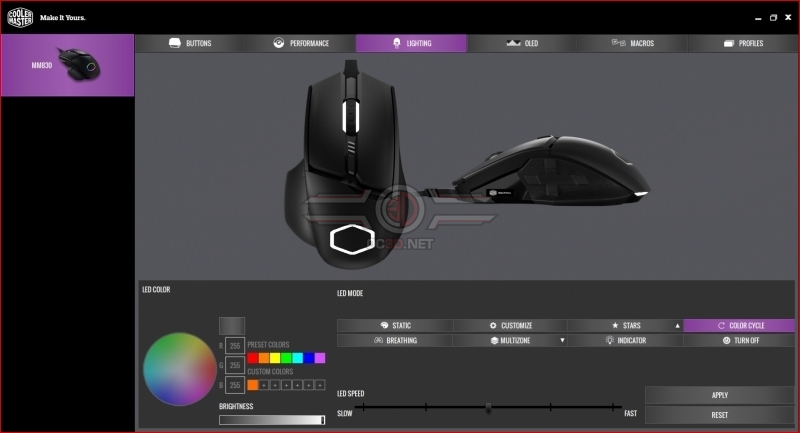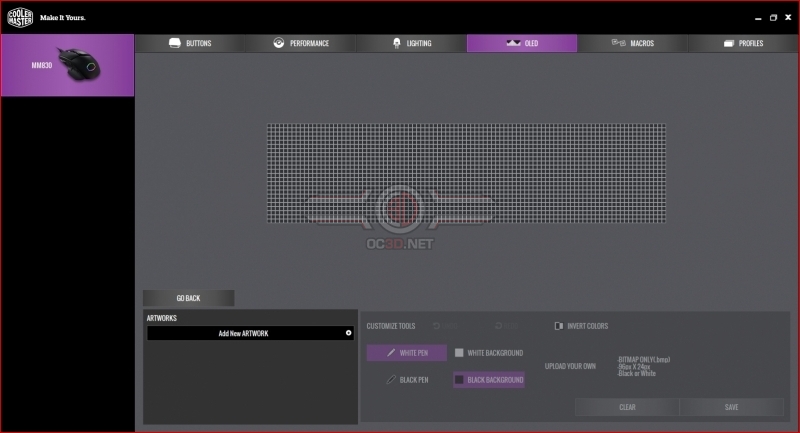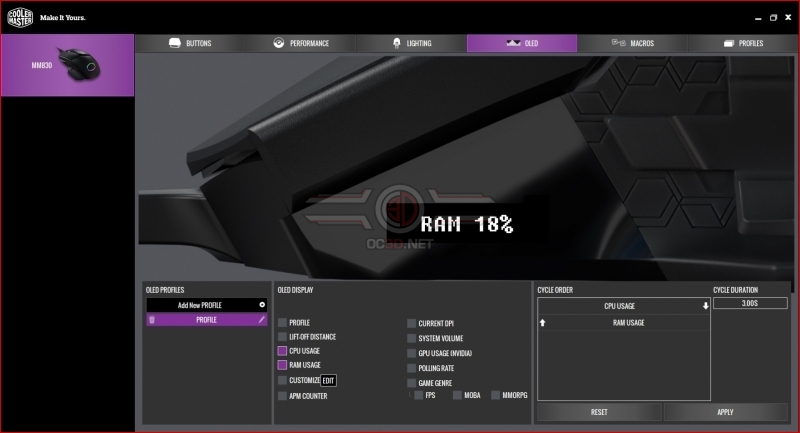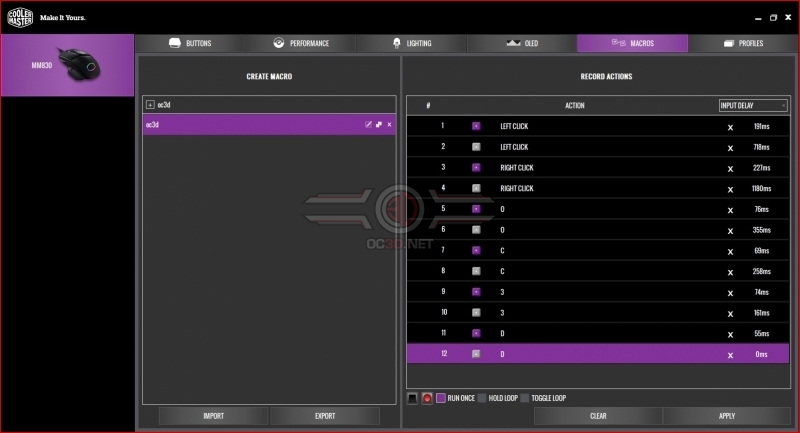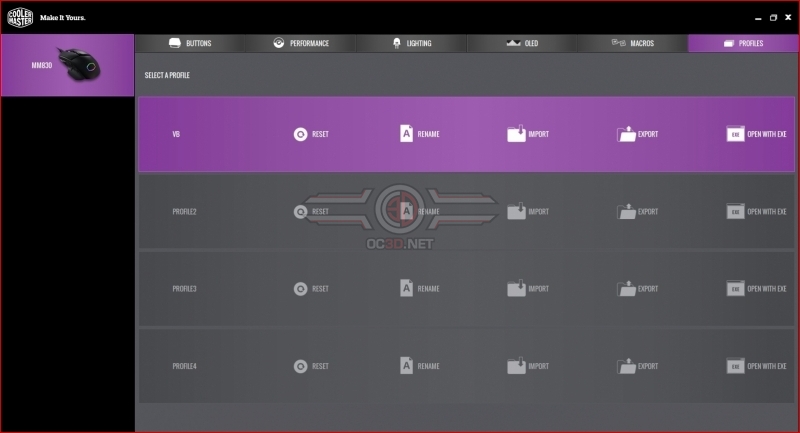Cooler Master MM830 24000 DPI Mouse Review
Software
The revised Cooler Master Portal software is now one of the easiest to use that there is. Everything is clearly laid out and responsive. As you can see there are plenty of built in options for the most popular alternative configurations, including an autofire. Perfect if you’re into clickers.
From the side view you can customise the D-Pad to be anything you desire and, with the use of the Tactix button and other buttons you can also configure the alternate bindings.
As you would expect from a high end modern sensor you can customise the DPI in incredibly fine detail, from so low you’d need to borrow an aircraft carrier as a mat to make it across the screen, all the way up to the type of sensitivity that can move your pointer from passing gentle breezes. There is also the ability to configure the MM830 to your particular surface, as well as adjust or disable the angle snapping that cause so much heartache.
The lighting options are fully featured from basic single colour options to all sorts of fancy effects. The Cooler Master lozenge design is even split into six separate zones, letting you do anything from rainbows to Pokeballs.
The OLED display has many built in display options, but the one that will find the most use is the ability to either upload your own 96×24 image or draw it on the supplied editor.
We will run through all the preset options on the next page, but it’s worth noting you’re not limited to a single choice, but can have the OLED scroll through as many selections as you need, at a timing of your choosing, and in any order.
Macros are easy to setup and adjust, with the ability to run them once or on a loop. It doesn’t record pointer movements but otherwise everything is available to your creativity.
Lastly the MM830 supports four profiles with input and export options letting you share profiles if desired, or borrow another persons if they have a particularly cool or useful setup.