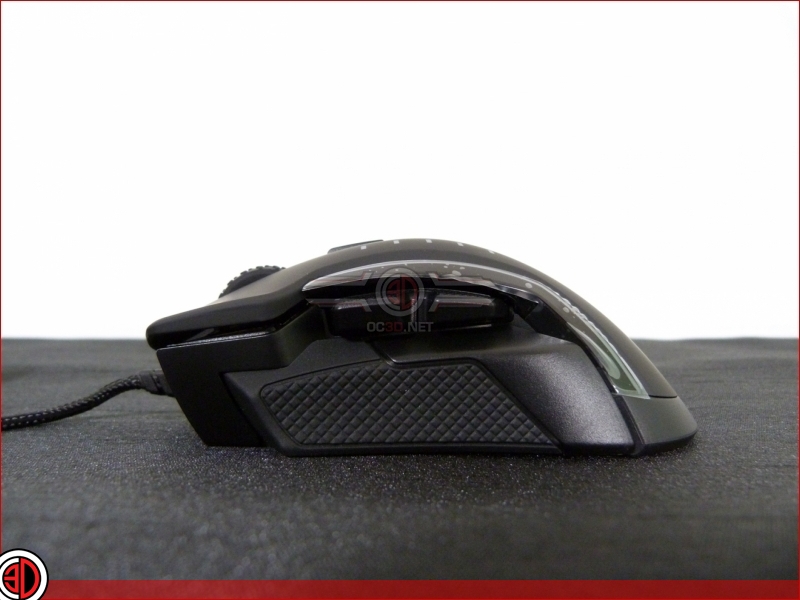Corsair Glaive RGB Gaming Mouse Review
Up Close
Too few companies use yellow as a colour we think, and it always looks great on the Corsair Gaming packaging. It grabs your attention rather than blending into a sea of red and black packaging. Once you open the box the Glaive continues to pique your interest as it is very nicely packaged with a separate box for the extras, which with the Glaive RGB mean two alternative side panels and a little drawstring carry pouch. If you’ve ever felt that your mouse hid which DPI stage you were on with some hard-to-see LEDs then the “in your face” nature of the Glaive indicators should prove useful. By default the Glaive comes with the rubberised side panel installed which, coupled to the heavily textured rubber on the right hand side, ensures that it will remain under your control regardless of how hot and sweaty the action gets. The scroll wheel is similarly heavily textured and the whole mouse gives off a chunky rugged vibe to it. Ours is the all black version, but you can grab a aluminium accented one should you so desire. We like the all black though.
Let’s take a closer look at those side panels.