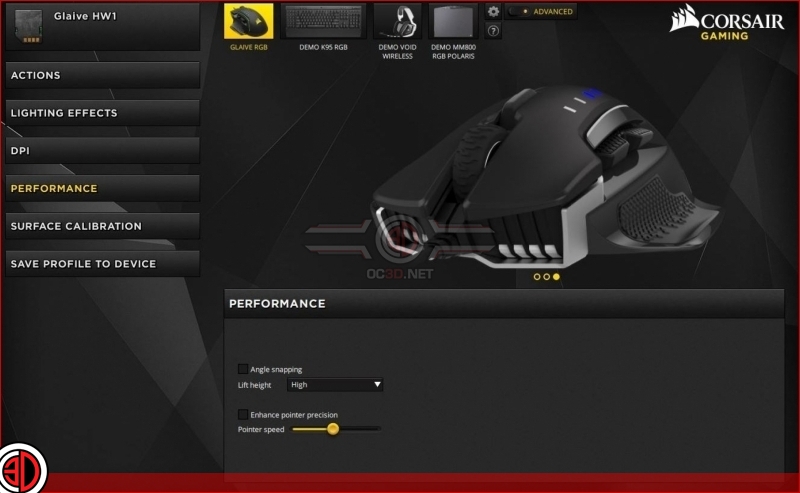Corsair Glaive RGB Gaming Mouse Review
Software
The Glaive utilises the Corsair Utility Engine – or CUE – software and should be familiar to anyone who has utilised a Corsair peripheral before. There are a few niggles though. The macro recording only recognised keyboard inputs, which greatly lessens its usefulness. Sometimes when swapping from our customisation to our screen capture software the CUE ‘forgot’ all our edits and reverted to stock, which was annoying. Lastly little quality of life features are missing. Yes you can have different colours for each zone on the Glaive, but you need to create separate lighting layers and apply them. Why can’t we just select the thing we want to light up, pick a colour, and then select a different section? It would be infinitely easier. Yes power is nice to have, but most people just want to set their lighting to their favourite shade and move on. Ho hum.