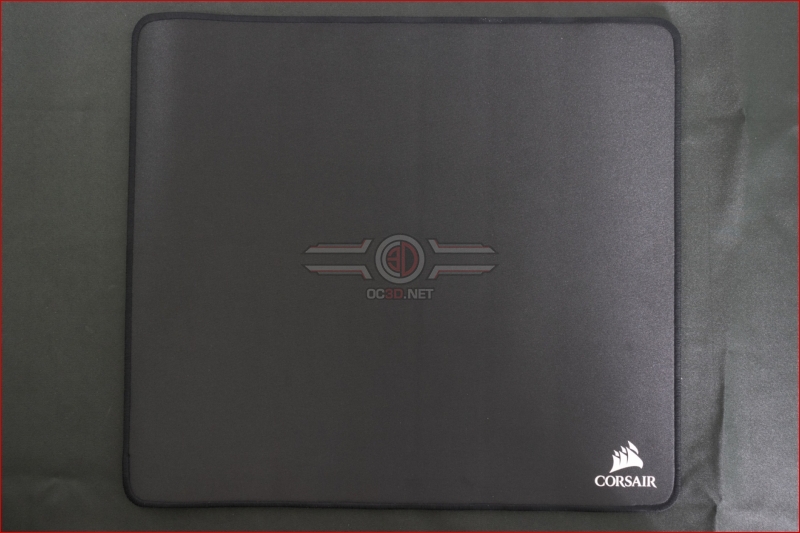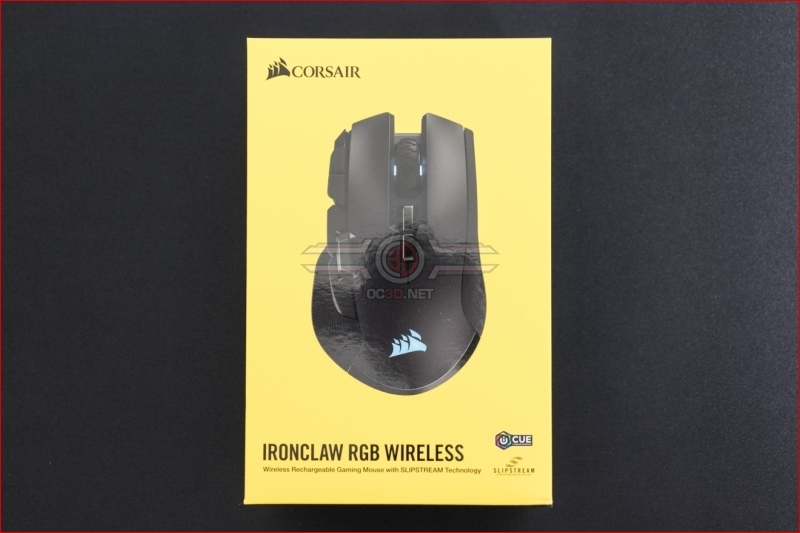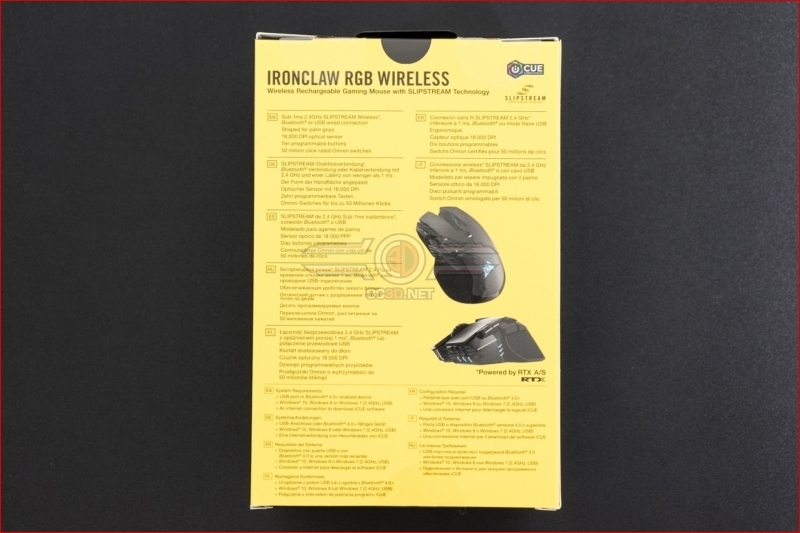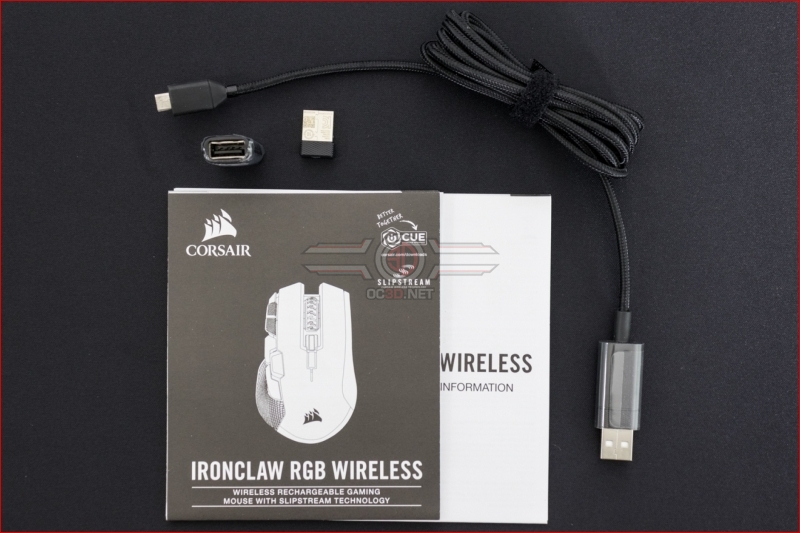Corsair Ironclaw RGB Wireless MOBA Mouse Review
Up Close
Firstly our review sample came with the Champion Series variant of the MM350 mouse mat. Last time we had the one that had the huge Corsair sails logo on it, but this is much more the all-black style that is popular. It’s an excellent, large, gaming surface that tracks true and even supports your wrist slightly thanks to its heavy cushioning.
In a world of endless black boxes we still love seeing the bright yellow background of the Corsair range. When they had their gaming range as a separate sub-brand yellow was the colour they chose and we’re glad they’ve stuck with it. As you can imagine we get an awful lot of hardware through the offices and when the pile of “to be reviewed” things builds up you can always find the Corsair ones at a glance. Yes we know that’s a niche problem to have that wont affect you, but the shop shelves are even worse than the corner of our office so having a readily recognisable box is even more important in that situation.
Within the box we have the mouse itself, naturally, whilst connectivity is handled by a cable which can double as a charger if you need, or happen to lose the receiver, a tiny USB to micro-USB connector and the aforementioned wireless receiver.
Even in the top down view you can get a good indication of the rugged nature of the Corsair Ironclaw. So many times we have mice in which the designer was almost embarrassed at having to have buttons spoiling their smooth aesthetics and thus make them so small they can become tough to hit, not here. The buttons are huge. It’s not just the buttons that have a Ford F150 ruggedness to them as the scroll wheel is heavily textured too.
If the top side is built like a utility vehicle then the underside is more like a sports car with huge low-friction feet covering every millimetre that isn’t already being used. You’ll note the Pixart sensor in a central location and there is also a switch to toggle between the 2.4 GHz wireless, Bluetooth, and off modes. The ability to turn it off yourself can save valuable battery life.
Lastly the side view shows how big the buttons are – we’re sorry to keep harping on about it but compared to most other mice they’re lovely and chunky – whilst also demonstrating how much of the side panel is dedicated to the very grippy rubber cover. The three LEDs indicate the current DPI profile. Obvious enough to be seen at a glance but not so in-your-face that it’s annoying.