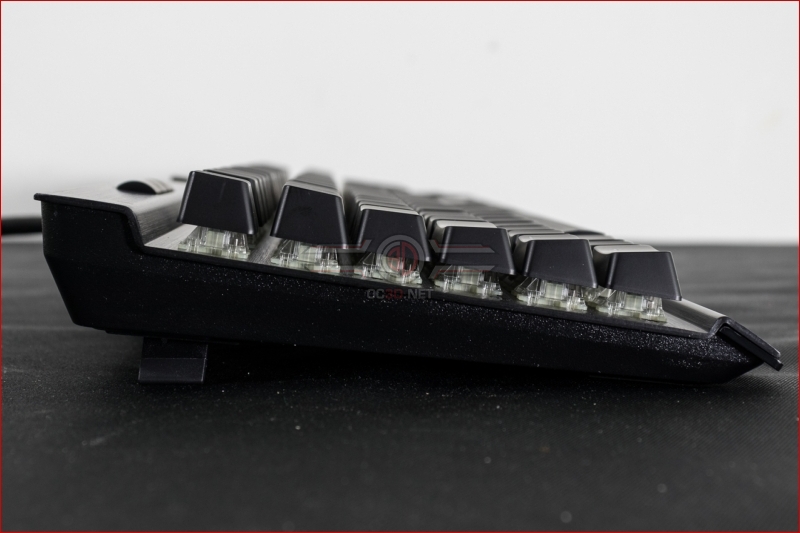Corsair K70 RGB Rapidfire Mk2 Review
Up Close
We see so many products coming through the OC3D offices that the ability to quickly identify a certain model takes something special. If you are after the box to a certain bit of hardware then you might have three or four boxes from which to choose, but we have dozens and thus quickly spotting the one that has arrived and next in the review queue is paramount, and with the Corsair packaging there is never any doubt. It is as instantly recognisable as a ROG box or Intel CPU, and shows off all the key elements without crowding or complicating the packaging. A difficult task performed with aplomb. Kudos also for the little RGB edge highlight leaving no-one in any doubt.
A high proportion of Corsair keyboards include the all-important wrist rest in the packaging, vital for saving you pain during long sessions. We also find the K70 RGB MK 2 includes the sculpted and heavily textured MOBA and FPS key caps along with a key puller, should you want your left hand to have a more secure foundation.
We could almost use this photograph as a ‘spot the difference’ and see if any eagle-eyed readers can see how this differentiates from the original K70.
Give up?
The design is much closer to the flagship K95, utilises a newer version of the aluminium frame that is such a key component of the Corsair keyboard range. Additionally the lighting and Winlock buttons have been moved from above the Print Screen key to the top left, and gained the addition of a profile swap button. This is married up to an onboard 8MB profile manager, a nice improvement upon the original. The media buttons are much more prominent. The Corsair logo now is RGB lit instead of simply chromed, and lastly the volume key is a little wider and moved slightly more inboard.
Got all that? Phew.
On the underside we find another one of those minor updates which improves your quality of life. With a USB pass-through on the back it’s the perfect place in which to place your headset, and the cable router on the underside frees you from having the cable pulled around the back of the keyboard and potentially in the way.
There is a nice angle on the K70 MK 2 even when it’s flat, whilst the sideways feet bring it up to a more ergonomic angle whilst also ensuring – by virtue of their sideways mounting – that the keyboard doesn’t rock back over the feet and flatten out if you’re being particularly rough with it in the midst of high action.
Both the keyboard and pass-through cables are heavily braided. We’ll never forgive Corsair for moving away from their iconic yellow USB connectors to miserable grey, but at least they aren’t black.
Being the Rapidfire model our review sample is equipped with the Cherry MX Speed switches that have grey stalks and a smaller actuation depth. We’ll cover this more in our conclusion. You can also see how the media, profile and lighting controls have been improved and moved when compared to the first K70, and how closely the design of this revised model apes their K95 flagship.