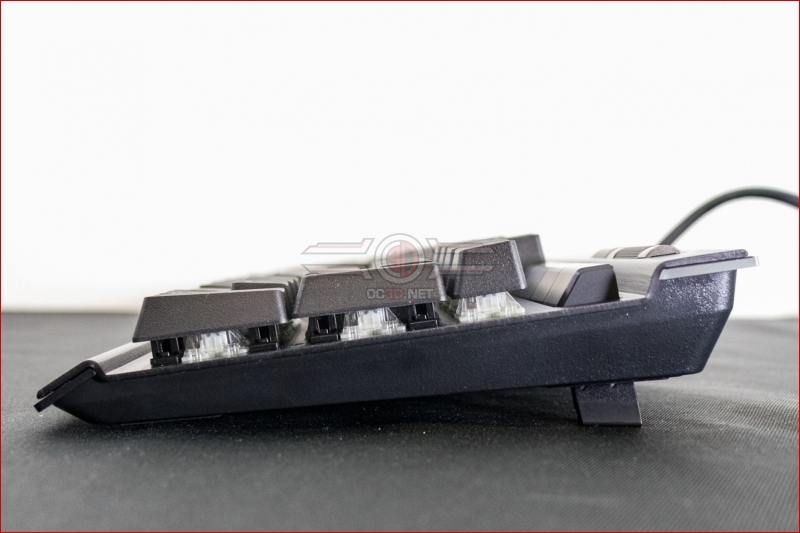Corsair K95 RGB Platinum XT Review
Up Close – In Detail
On the left you can see the dedicated macro keys which, should you so desire, can be swapped for blue ones to demonstrate your support for the Stream Deck, or just left with the grey textured effect you can also employ with the additional included MOBA/WASD key caps. The main key caps are as sturdy as any we’ve ever seen with very thick walls and a premium feel all around. Given how often your fingers will be on them it’s nice that no expense has been spared. Beneath those caps we find the Cherry MX Speed switches on our review sample. These feel a lot like the famous Red switches, just with a greatly reduced actuation height of a mere 1.2mm.
The top right is very familiar with the dedicated media keys sitting above the number pad and the famous Corsair volume wheel just above that. It is so nice to have single key media control rather than the Fn+x arrangement.
There are two cables on the K95 for both the keyboard itself and the USB 2.0 pass-through port. The cables are braided to the standard you’d expect for a £200 keyboard.
Ergonomics are vitally important to save your wrists in later life – take it from one who knows – and with the K95 you definitely should have the wrist rest installed at all times. The feet raise it a fair amount too, although the rake of the K95 Platinum XT is enough that you can get away with it if you’re more used to a flatter keyboard.
Before we get to individual colours a quick look at it in its flashiest “rainbow” effect colouring. The keen eyed amongst you might spot a minor issue on the far right hand edge of the numpad, but we’ll get to that on the next page.