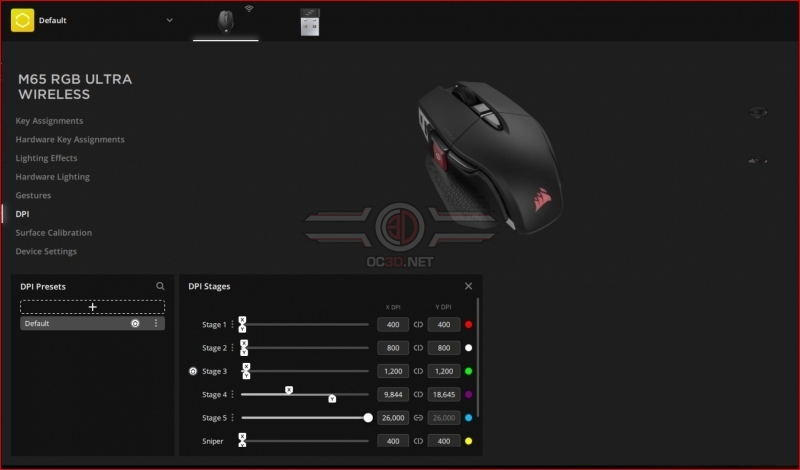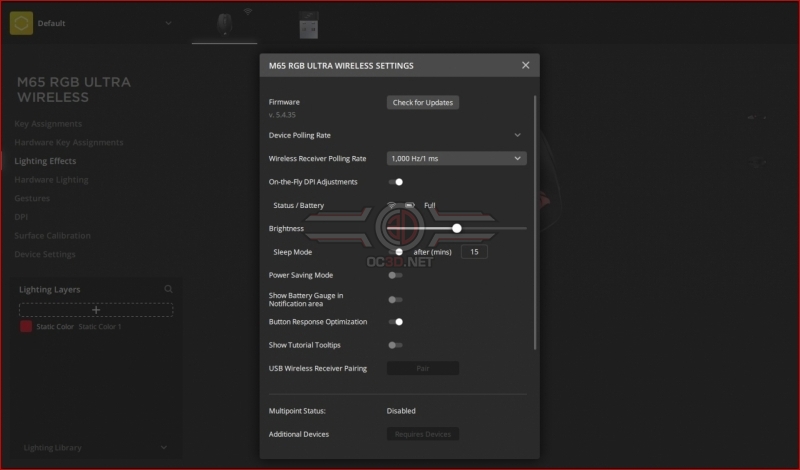Corsair M65 Ultra Wireless Review
iCUE and Gestures
The iCUE software is, as always, excellent. Everything is clearly labelled, well laid out, and as complex or simple to use as you wish. Pay particular attention to the third image which is where you customise the tilt angle of the six-axis gyroscope, letting you ensure that whatever function you assign is easy to perform without you also triggering it when you’re merely replacing the mouse on your pad. Adding a screenshot or record function to a tilt will let you share your exploits easily, whilst also leaving the physical buttons free for whatever you choose.
Unique to the Wireless model when compared to the wired one we recently looked at is the ability to place a battery level indicator in your system tray, should you want to be able to monitor it at all times. Even with this beefy sensor the battery life is excellent.