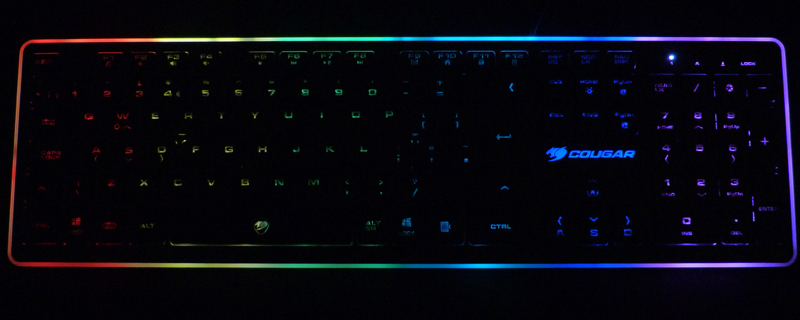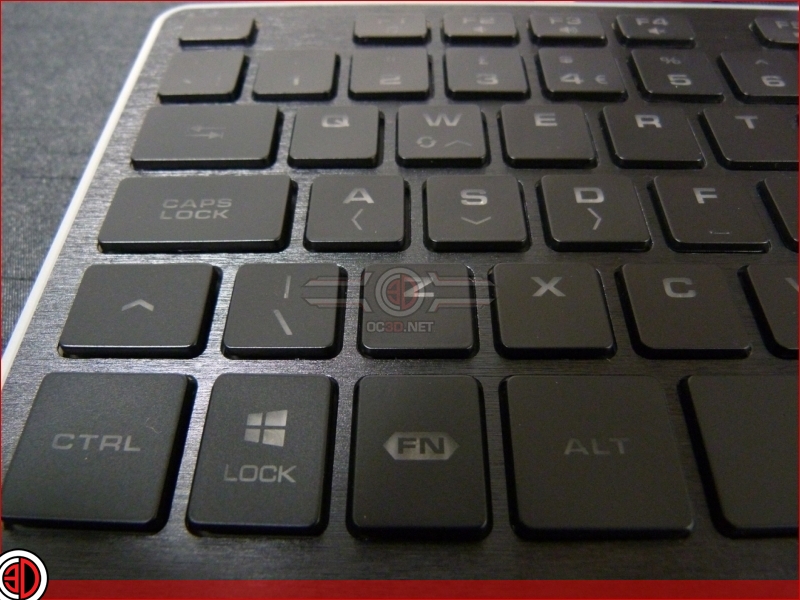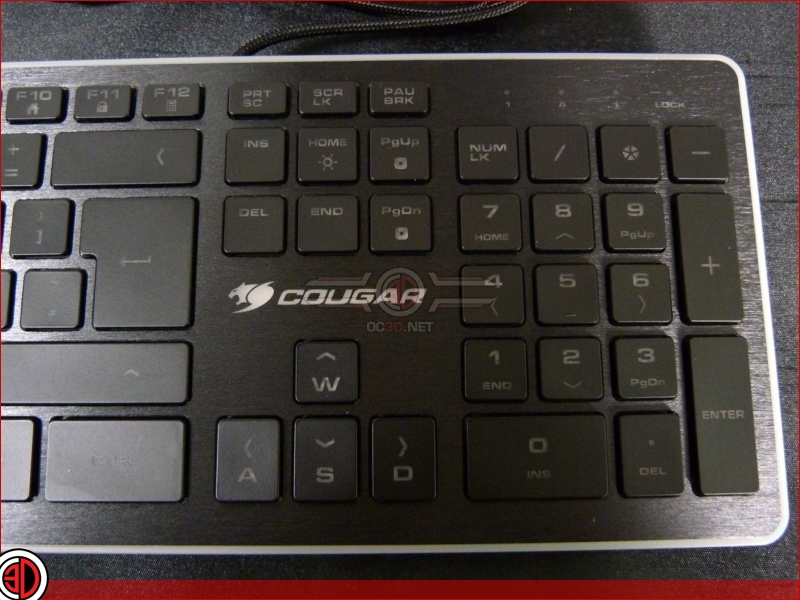Cougar Vantar Scissor Gaming Keyboard Review
Up Close
Having handled umpteen big, all aluminium, mechanical keyboards the box of the Vantar is gloriously light and small. Everything is up front and clear with the key features highlighted both on the front and the back.
You can see how compact the keyboard itself is. There is very little extra stuff around the edge, besides the RGB strip that encircles the entire keyboard and echoes the colours of the keys themselves. There are no pass through ports, no macro keys. It’s a stripped down ‘nothing but the keyboard’ affair. That is by no means a bad thing, it’s just the state of affairs.
With scissor switches the keys are extremely flat. They take the chiclet style, rather than keyboards like the Logitech K740 which ape a more conventional keyboard, which makes the Cougar Vantar perfect if you’re transitioning from a laptop, or perhaps just prefer that design.
All the controls are a combination of the FN key – on the left of the spacebar – and either F Keys for media and application control, or number keys and PgU/PgD for lighting controls.
You can really see how flat the Vantar is from the side on view. It’s very low profile keys on an already low profile keyboard. Let’s take a look at it all lit up.