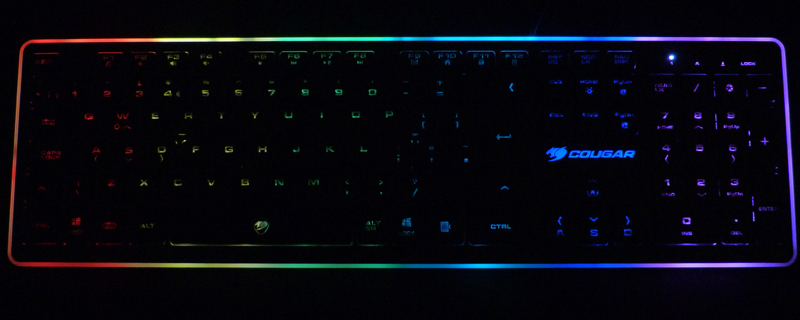Cougar Vantar Scissor Gaming Keyboard Review
Conclusion
The Cougar Vantar is a keyboard which has an awful lot to recommend it alongside a few niggles. If those flaws were sorted out in a revision it would easily be the best scissor switch keyboard on the market.
The good points are unquestionably the lightness, small footprint and the typing experience. Obviously opinion is divided about typing on a scissor switch much like they are about typing on a mechanical. There is much less tactile feedback on a scissor switch, but that is balanced by the fact that the actuation distance seems shorter even if it actually isn’t. With a mechanical switch you have to learn to dance your fingers across the keys because although they’ll depress about 9mm you only need the top 1 or 2mm to count as a keypress. With the scissor switches they actuate in the first millimetre just the same but as they only go 3 or 4mm in total the tactile feedback that is so vital on a mechanical switch is unnecessary here.
If you have your keyboard somewhere surrounded by the family – perhaps in the corner of the lounge or the side of the bedroom – the quietness of the keys is undoubtedly a boon. They just make no noise at all. When you combine this with the small footprint you end up with a keyboard which has all the key elements covered.
The lighting is probably the most disappointing element and the one that will improve the Vantar the most in any subsequent version. Rather than providing you with software to fully control the lighting, Cougar have gone with a driverless arrangement and utilised the keyboard as the way to change the lights. This can work as we’ve seen in other keyboards, but it would have been best if Cougar had assigned some keys to Red, Green and Blue cycles to enable you to pick a colour you like. As it is there are seven colours available, red, green, blue, light blue, yellowish, pinky-purple, whiteish. No orange, or pure pink, darker purples, only one green etc etc. The white is also a little on the blue side of things. The lack of orange is definitely the oddest part of the equation because Cougar’s official colour is orange, so it’s very strange they haven’t included it on those grounds alone, ignoring any personal preference for that particular shade.
The other thing the lighting needs is brightness. It is, even on the brightest of the three settings, distinctly subdued. Furthermore the RGB strip that surrounds the Vantar isn’t very uniform in its hue reproduction. On our review sample the left hand side is almost wholly lacking in colour. Lighting is, however, the only thing that requires improvement and if you want one of the main colours then it is fine enough. The keyboard would be massively improved by brighter lighting that you have more control over, and we’d be willing to endure a small, lighting only, piece of software if it meant we could unleash the power of the RGB lighting and control it more than simple vertical bars and the 7 colours it has by default.
The Cougar Vantar is light, small, affordable, and up there with the very best scissor switch keyboards on the market. Indeed it’s one of the few proper attempts at making a scissor switch keyboard that has RGB lighting and with a little refinement Cougar might corner the market whilst everyone else is busy making yet another tiny adjustment to the Cherry MX formula. If silent typing on a laptop style keyboard with some lighting options is your bag, little else comes close and we award it our OC3D Gamers Choice.Â
Discuss your thoughts about the Cougar Vantar Scissor Gaming Keyboard Review on the OC3D Forums.