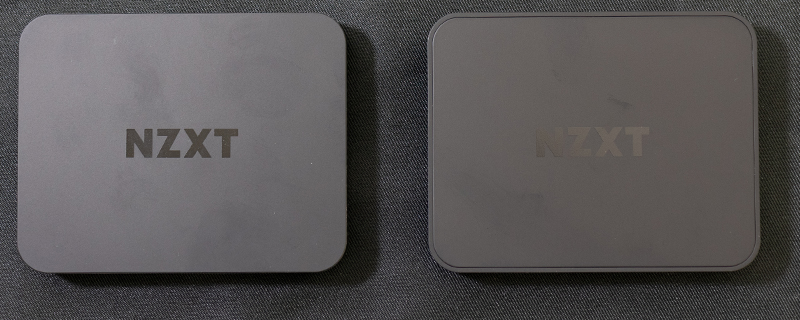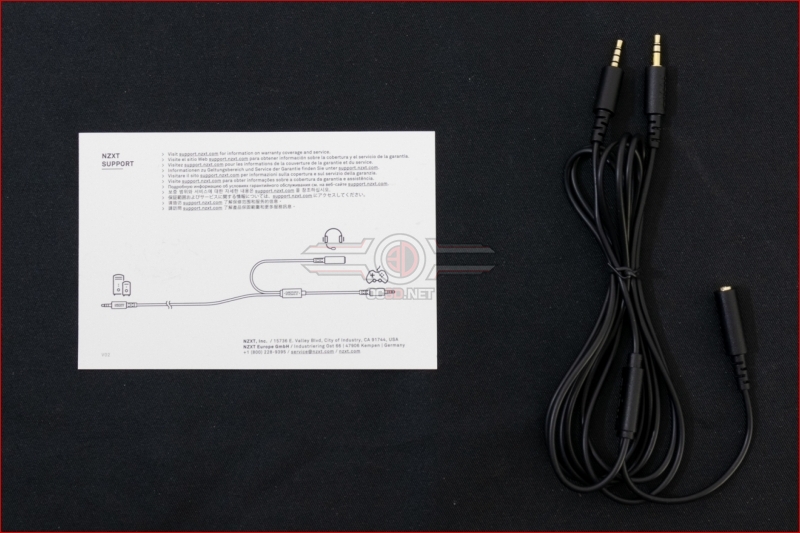NZXT Signal 4K30 & HD60 Capture plus Chat Cable Review
Up Close
If you’ve had any NZXT product then the packaging will be very familiar with the bold white and purple packaging alongside clear product imagery and a lovely font choice. The Chat Cable comes in a recycled box, which we like because once you’ve taken the cable out it’s disposable.
Here is the Chat Cable in all its glory. A simple Y-Splitter so you can capture your voice audio simply enough. How useful this will be will, like anything, depend on your needs.
Both the 4K30 and HD60 have identical contents and are, besides the tiny sticker on the underside, nearly impossible to tell apart. You receive the Signal Capture Card itself in a very small package, alongside a USB Type-C to Type-A cable to connect it to your USB 3.2 port, and the HDMI cable to connect the NZXT Signal to your console of choice.
The HD60 is on the left and the 4K30 on the right. The keen eyed amongst you will note the slight lip around the edge of the 4K30, which is the only difference.
NZXT purple feet are a nice touch. There is little else to mention here. It’s a small box. It’s akin to trying to write about an SSD. WYSIWYG.
The business end of the NZXT Signal pairing are the inputs and outputs. The Type-C is used to connect the Signal itself to your computer, whilst the In HDMI is for your captured device. Neatly the Out is a Zero-Lag passthrough, so you can play without needing to view your game in a tiny OBS window.
On the side are some vent holes which are surprisingly useful. High bandwidth video pushes anything hard, and it helps keep the NZXT Signal cool for those marathon streaming/capturing sessions.
As we all know how big a cable is, it shows how small the Signal boxes themselves are. Thankfully NZXT haven’t been miserly with the amount of cable you get either, so you can place it wherever is convenient.