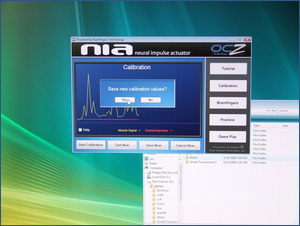OCZ Neural Impulse Actuator (nia) – The Log
My first use of the nia was the Calibration panel. Here the aim is to keep your activity readout at the baseline level. During the calibration, a gyroscope is displayed for you to focus on, allowing the software to gauge your idle activity. At first, the activity readout was extremely erratic and did not correspond to any of my deliberate inputs (be it mental or muscular). After some tweaking and practice however, I was able to carefully and accurately control the readout with the use of facial muscles. While this might sound like an unattractive prospect, pulling faces to provide simple inputs, after some practice I was able to manipulate the readout with very little facial movement at all. Instead, just thinking about moving facial muscles seemed to work just as well.
Once I had the hang of this particular input, I was able to use the Reaction Time and Pong practice games. My experience with Pong was similar to that of the calibration. At first, I struggled to have any control over the paddle, but after some practice and settings adjustments I slowly gained far more accurate control. The reaction time tests used the same input but also allowed mouse input for comparison. At first, the times were around the same but as I slowly overcame the powerful urge to click with my hand rather than my face, the times started to come down to the 0.16s mark. Unfortunately the third practice, Glance Practice, was quite an uphill struggle, both for myself and others present. After calibration, it was clear the sensor was able to detect eye movement, but responded completely without regard to glance direction, making its utilization in-game nearly impossible.
From my brief encounter with the nia, I think it is clear to see how much potential this hardware has. It was an extremely surreal experience causing the slightest influence on input with my hands sitting on my lap. In the few hours I was using the nia, it did feel like I was hitting a ‘brain training’ wall. I found it impossible to control any of Beta or Alpha inputs while in-game and, as I said, Glance was a non-starter, which has left me feeling a little bit disappointed, despite it probably being totally down to me.
Heading down to HQ, I knew the device would have limitations, but the little kid in me was imagining it granting me near-psychic powers. Unfortunately, after several hours of trying and still only being able to control one input, those limitations look to be greater than I thought. That being said though, I have every confidence that had I played with settings and kept the thing on my head for a few hours a day, I would learn to master more of the inputs and utilize them during gameplay. So if you are looking at buying the nia, I urge you to realize that you are buying a heavily scaled-down version of what you have envisaged. It won’t enable you to sit typing an essay for school while eating dinner and it won’t yet be giving you that edge in your online FPS games. It is a wonderfully useful and clever piece of tech, but I really feel that the technology (as a PC input device) is at stage 1 of its development.
First impressions of the nia for me were a mixture of awe factor, with a little inkling of ‘Is that it?’ As you’ve seen and heard from the last few pages, there isn’t much to the device itself. A simple rubber headband, a box and some wires, but what more do you need? After looking on through the installation, we arrived at the main menu. Here we were introduced to the friendly animatronic-voiced woman that told us how to begin the tutorial. The software, from my point of view at least, was a well-thought out introduction to the device. The mostly text-based tutorials took the user through using the device. Calibration was a simple affair and the BrainFingers and practice modes gave the first idea of what using the device was like. All in all, it was comprehensive enough to give a feel for the nia.
After some time with the nia software, it became apparent that a lot of tweaking was needed to adjust the device to suit the individual; changing between staff member’s calibrations wasn’t helping too much either. The real challenge came with using the device. It quickly became apparent that it didn’t read your mind, as it could be perceived. However, the press blurb explains it all well, and as a result I concluded controlling the device properly would take a fairly hefty amount of time.
With the fact that perfecting it in the time we had wasn’t going to happen, I set about testing it in games. The first game I tried out was Unreal Tournament 3. For this, I used the Game Play feature in the nia’s software to create a custom profile that, on receiving a signal from the muscle sensors, simulated a left-mouse click. I then dived in at the deep-end, blasting bots with the power of my mind alone (sort of…).
The same principal was then applied to Bioshock, where by I used the nia to simulate a ‘W’ key stroke, of course allowing me to move forward. Playing these games, I felt that the nia wasn’t quite reaching its potential with a single function. But after attempting to assign more than one event, I couldn’t differentiate how to activate the two individually.
Overall, after one day with using the device I can certainly see the potential is there. However, as we’ve said previously, this isn’t going to replace the mouse/keyboard overnight. Therefore, I would suggest that those of us with a short attention span have a long hard-think (no pun intended) about whether they are willing to devote the necessary time to perfect the nia. Otherwise, it will quickly find its way into the cupboard, never to be used again.
Finally it was my turn, and after one last trip to the configuration pages and a quick game of Pong (which I was terrible at, and didn’t warrant recording), I jumped straight in for a game of Unreal Tournament 3:
Being the kind of person who normally throws instruction manuals straight in the bin and tends to play things by ear, the nia had the better of me within about 5 minutes. After installing the software, I chose to skip straight past the install guides straight to the configuration and found myself totally taken back with the sheer amount of configuration options that the device provides. Those of us who have been hoping that the nia is a plug-and-play affair with a sensitivity bar and some keyboard bindings are going to be extremely shocked.
However, after taking a few steps back and setting aside some time to read over the instruction manual along with the on-screen guides, things started falling in to place. Returning then to the configuration and going through the various steps, I was amazed at how I was able to cause spikes in the softwares graphic readout with simple facial movements. Moving through the rest of the configuration took me to the practice pages where I dove straight in for a game of Pong to see how I compared to Llwyd. Unfortunately my ability to control the paddle seemed quite “digital” with my muscle signals either being in an “on” or “off” state. Graham was also experiencing similar problems, but on a lesser scale.
Out of the three of us, I was the only person able to cause any change to the “Glance” bar graph, and this ability was further reinforced during the “Glance Practice” where I was able to “hit” the targets in generally under 1 second. However, even after reducing the sensitivity of the glance configuration, the left and right movements of the slider at the bottom of the calibration pages was still quite erratic causing several false movement readings.
Given that the day was coming to a close, I took the abilities I had acquired thus far and applied them to a game of Unreal Tournament 3. To keep things simple I bound all muscle signals to to the left mouse button so that it could be used in place of the fire button. While this was great fun at first, the novelty soon wore off as the muscle movements I was making didn’t always seem to register on the nia resulting in me often being killed.
To say that it’s “early days” would be an underestimate. After just one day, I don’t think I’ve even begun to grasp the basics of the device. Possibly a few months down the line I can see myself gaining the ability to assign a lot more key functions, but I guess we’re just going to see what happens with the lucky reviewer who gets to take the nia home.