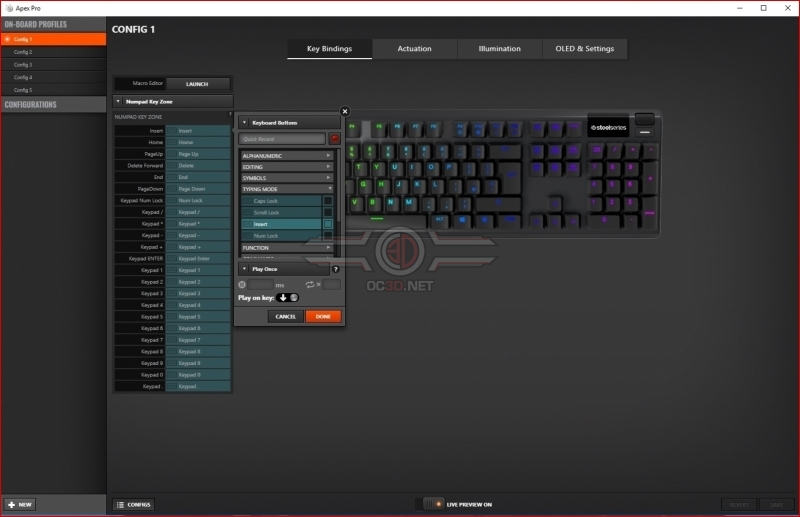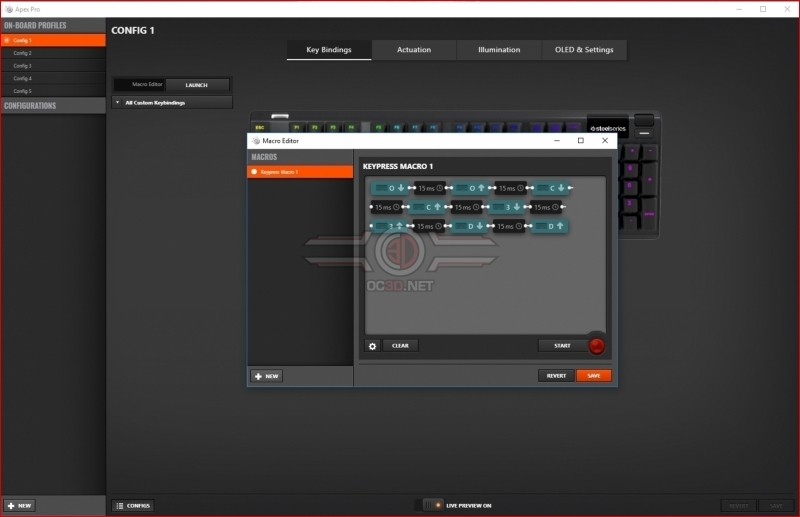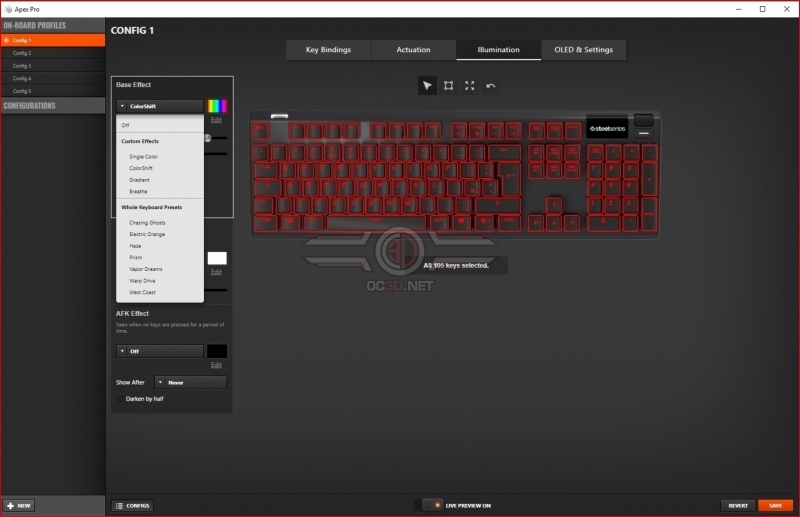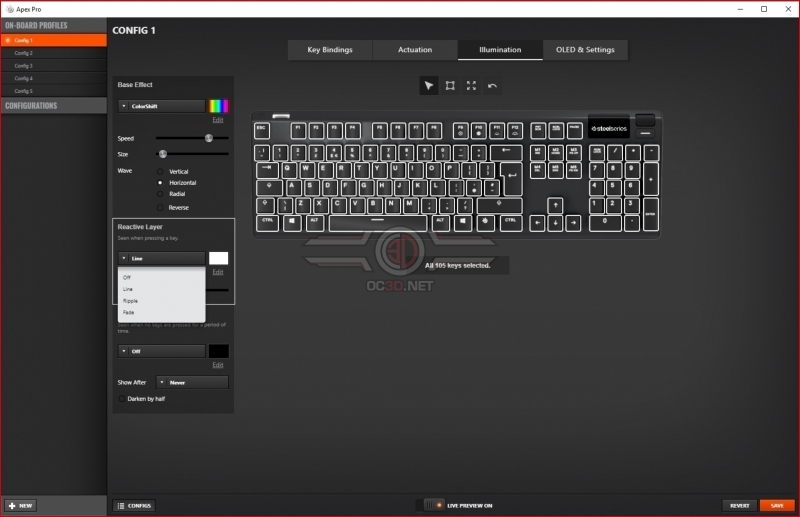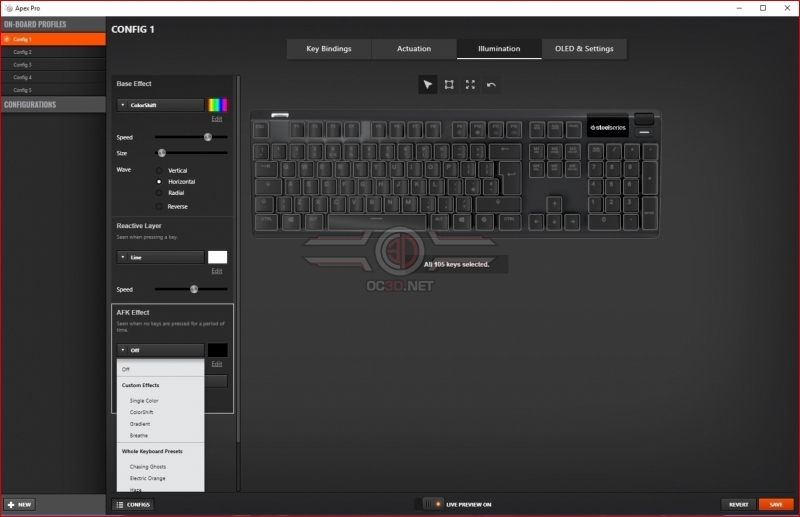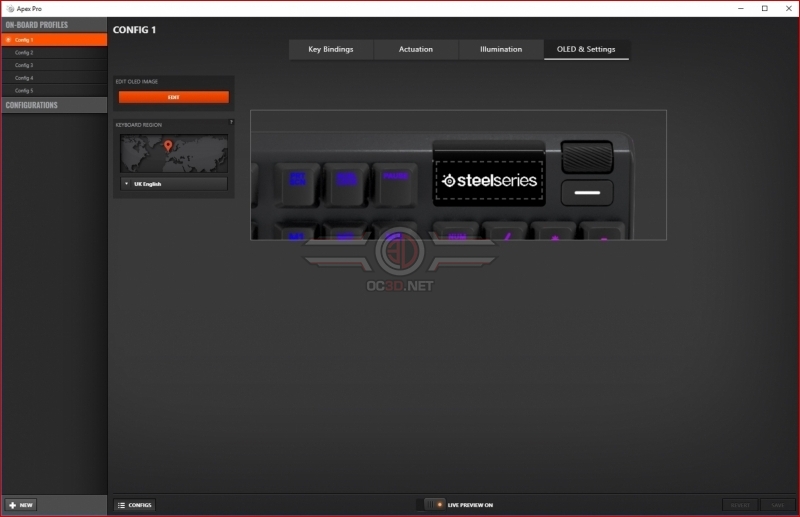Steelseries Apex Pro Keyboard Review
Software
The Steelseries Engine software is very well designed with a lot of options readily to hand but plenty of power beneath the hood if you want to delve deeply into making your Apex Pro totally tailored to your own needs. Each key can be configured separately with plenty of built in options.
If the presets don’t still sate your customisation needs then there is a macro editor built in which also has custom delays and all the elements you’d hope to find in a macro suite.
The lighting is divided into three distinct sections. Firstly you can set how you want the Apex Pro to look when you’re using it. Next up is the ability to easily layer what will happen when you press a key on top of that base configuration. Lastly, if you’re the type of person who wants to show off their keyboard with it doing it’s attract sequence, but would find that too annoying to live with on a daily basis, you can set up a totally different lighting configuration for when you’re AFK. Lovely.
Lastly the OLED display supports black and white 128x40px gif images running at 10 FPS so you can replace the Steelseries logo with your own, or whatever takes your fancy.