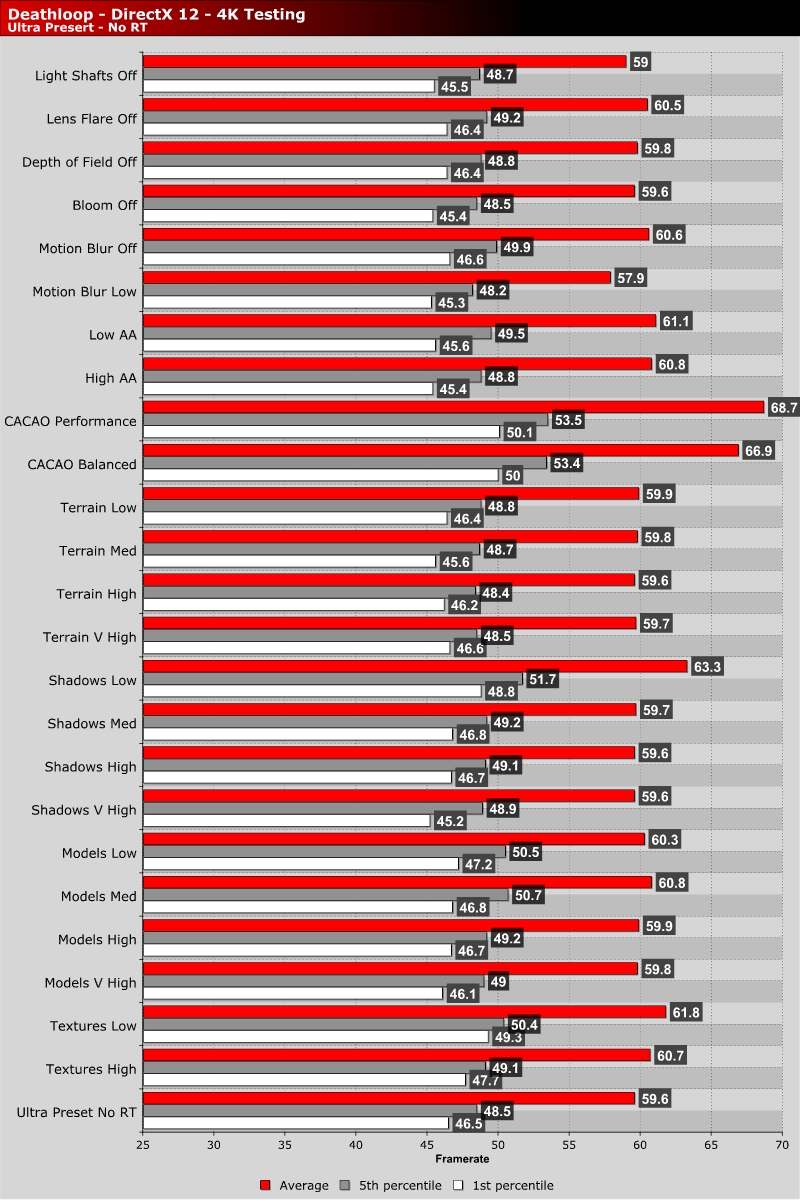Deathloop PC Optimisation Guide
Â
Â
Â
Â
Optimised Settings (Without Ray tracing)
Most of Deathloop’s graphical settings have a tiny impact on the game’s framerates. Deathloop is not a game with a “set x to medium to get a 30% performance boost” setting.Â
The setting that had the largest impact on Deathloop’s performance is the game’s CACAO setting, which is set to Balanced or Performance can deliver huge boosts to game performance. What’s better is that most players will not notice lower CACAO settings when the game is in motion. It’s an easy way for most PC gamers to boost Deathloop’s performance.
Setting Shadow Quality to low also has a significant performance impact, though it has a major impact on image quality in many scenes. Other settings that some gamers may want to lower is Texture Detail (to high in most cases), and motion blur.Â
The tests below were conducted using an RTX 2080 Ti Founders Edition at 4K.Â
Â