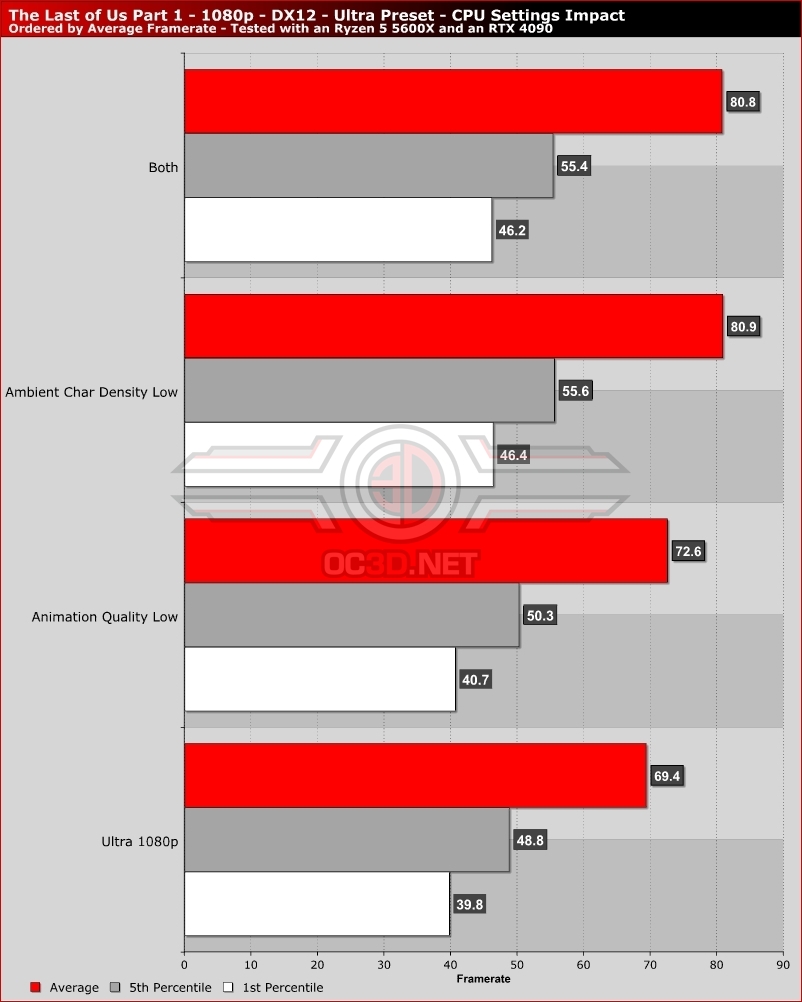The Last of Us Part 1 Patch 1.0.4 Tested – Improved Performance and new PC settings
Change this setting to increase CPU headroom in The Last of Us Part 1Â Â
On PC, the CPU performance of The Last of Us Part 1 can be all over the place, especially if you aren’t using a relatively new CPU with 8 cores or more. Many of these problem areas for The Last of Us Part 1 are areas that are filled with non-combat NPCs, which are scattered throughout the game but are most common at the start of the game.Â
With update 1.0.4.0 a new adjustable setting has been added to The Last of Us Part 1 on PC, and this setting is “Ambient Character Density”, a setting that can be used to reduce the number of ambient (non-combat) NPCs (Non-Player Characters) that are present within some areas of the game. Don’t worry, this setting will not make The Last of Us easier by removing infected or human enemies, it will only remove NPCs that act as little more than set dressing for the game’s more built up areas. These are the areas where The Last of Us Part 1’s performance dips most, so lowering this setting can stabilise The Last of Us Part 1’s performance profile hugely.Â
Using our standard test area, using one of the initial scenes of the prologue where Joel is carrying his daughter Sarah through an infected city, we can see that setting Ambient Character Density to low can dramatically increase The Last of Us Part 1’s framerates on PC. Additionally, we can see that lowering the game’s Animation quality can also deliver a small performance boost.Â
Our recommendation is that most PC gamers should set Ambient Character Density to Medium or Low on PC, as this will make The Last of Us Part 1’s CPU performance a lot more stable across many of the game’s most demanding areas. This will make The Last of Us Part 1’s framerates a lot more consistent.