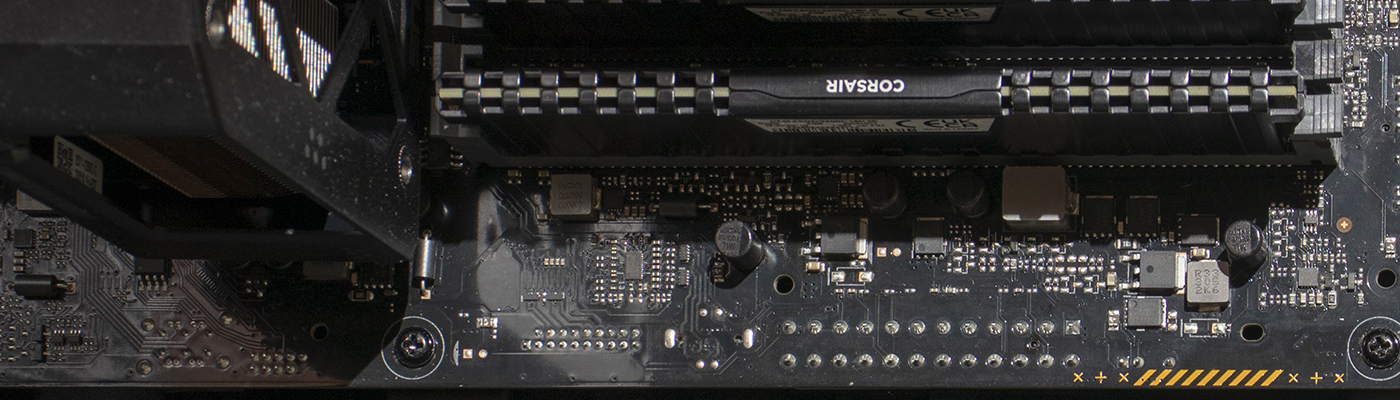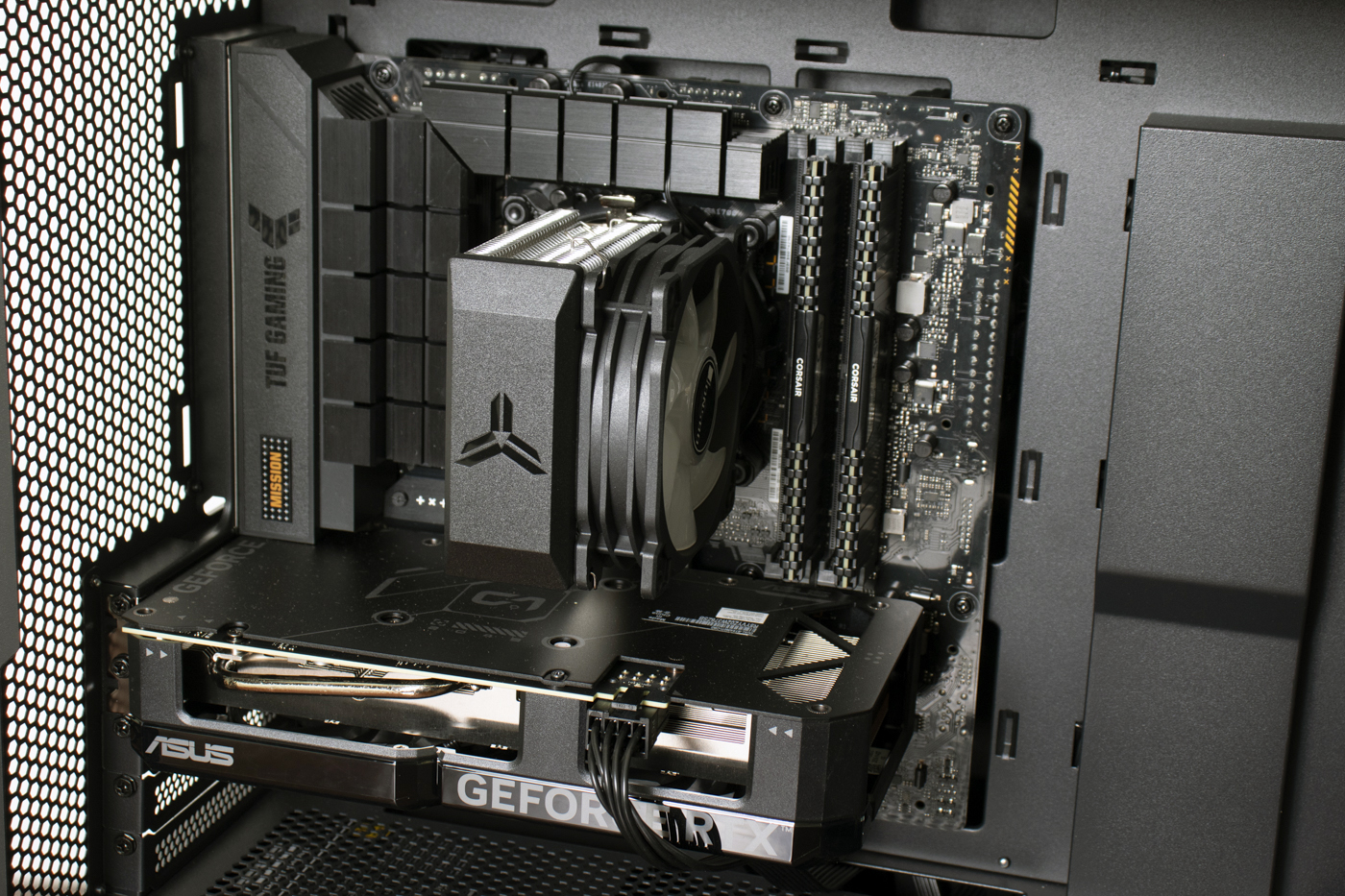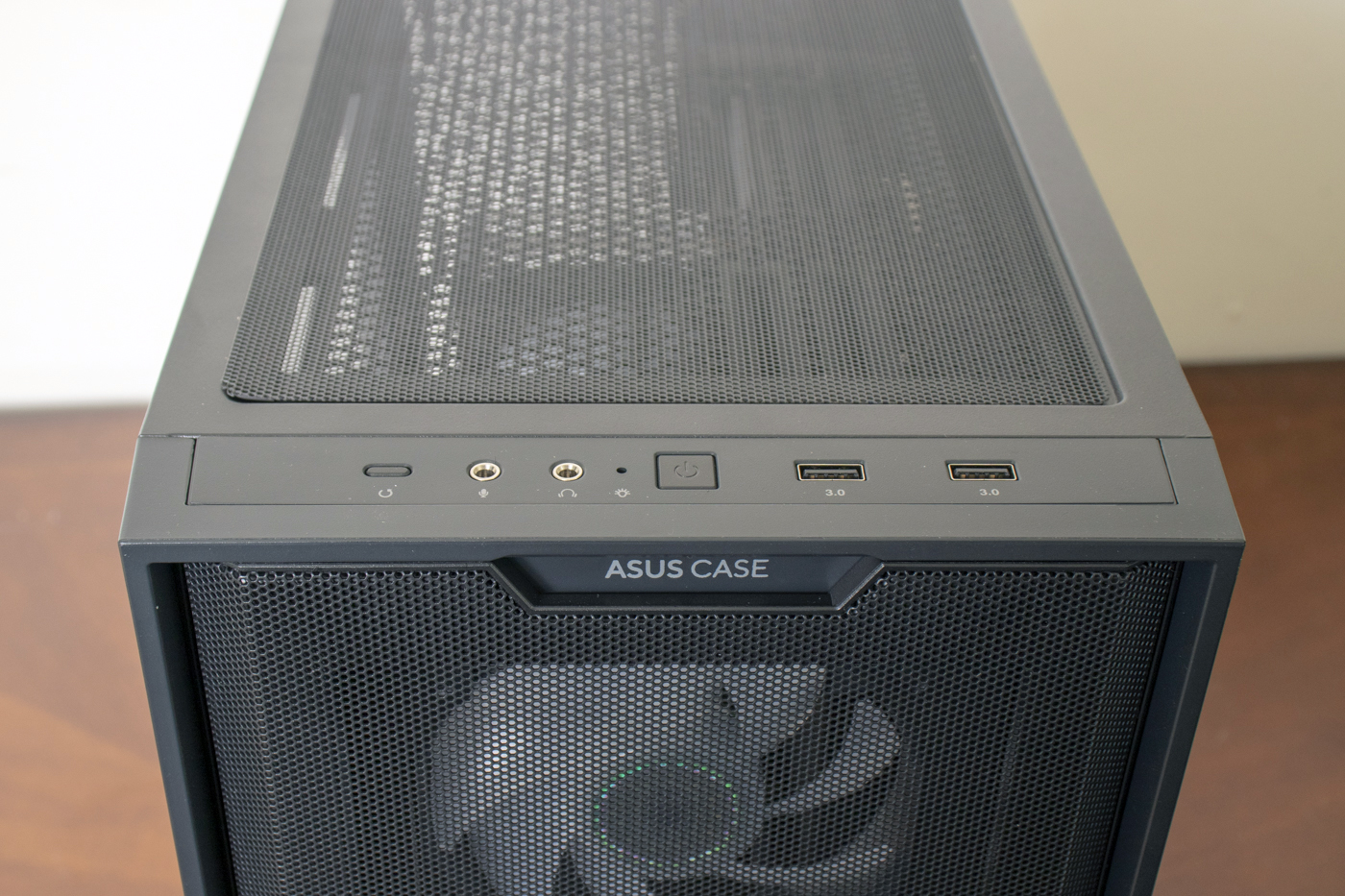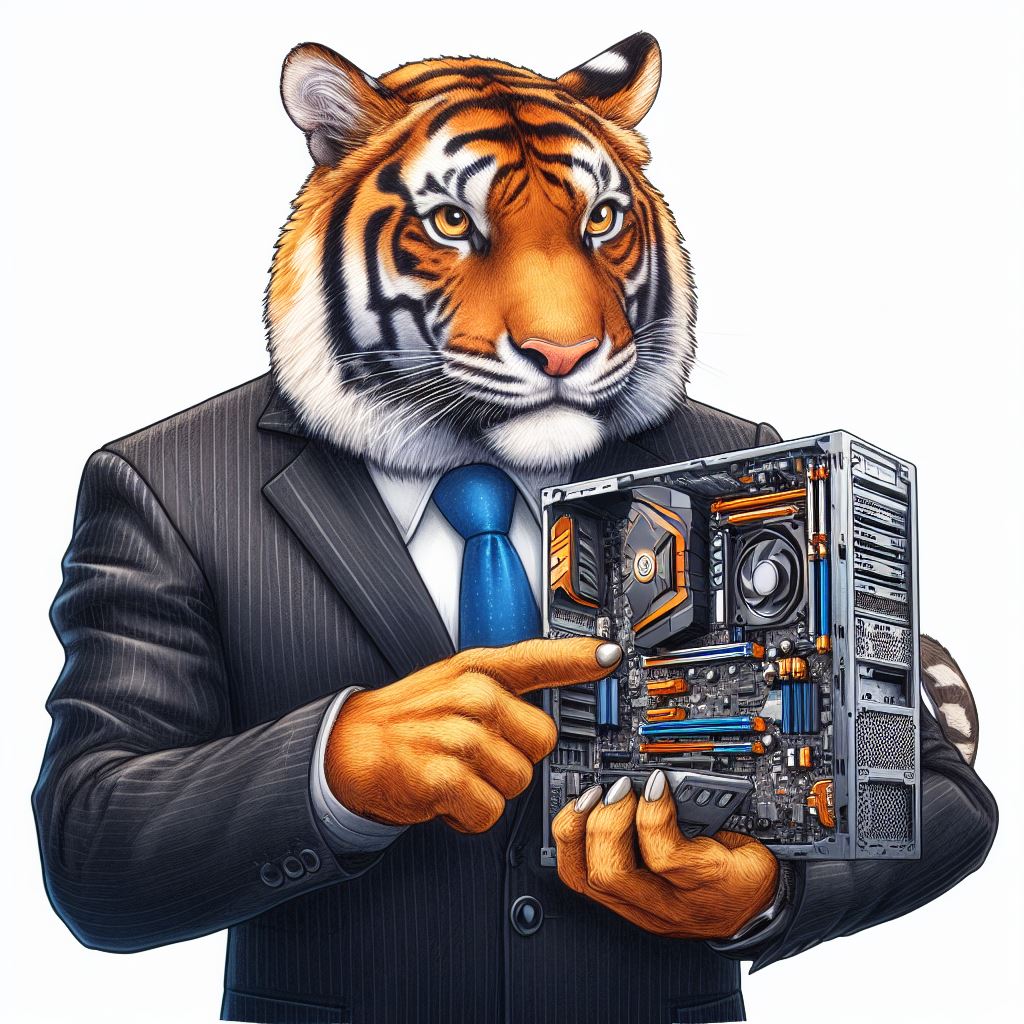AWD-IT ASUS A21 BTF System Review
Up Close
Up Close
The ASUS A21 case is all a case needs to be, with nothing it doesn’t. Three front fans give you plenty of cooling air coming in, whilst inside there is lots of room for expansion.
Around the back you can see that this AWD-IT ASUS A21 BTF system hasn’t got an exhaust fan, but such is the gentle hardware it really doesn’t need one. Room there if you want to expand though. You can also see that the ASUS TUF B760M BTF motherboard has plenty of connection options, even including many Type-C USB ports.
AWD-IT use the Instapak foam insert to keep everything in place. We remember TetraPak (the milk carton people) being billionaires, and we’re sure Instapak must be close. Imagine every PC sold having one of those bags. You’d be rich. No we’re not jealous we didn’t think of it.
With a large case and relatively small motherboard, there is plenty of room for extra fans if you want an upgrade down the line, or even just put an AIO on this build rather than the air cooler. Although it’s worth noting that the 13th Gen Core i5 runs cool enough, and this cooler is quiet enough, that an air-cooler is plenty.
Around the back all the cables are neatly tucked away. This is also the third photograph that gives you a clue as to the unique feature of the ASUS A21 BTF setup. BTF = Behind The Front?
It’s like a liminal space. It all looks normal, and yet there is a sense of unease going on. Something isn’t right, but you can’t put your finger on it. It’s certainly not the ASUS RTX 4060 Ti Dual OC, which is one of the best, quietest, RTX 4060 Tis around.
The front of the ASUS A21 case is festooned with three 120mm ARGB Cooler Master fans for all your glitz and cold-air needs.
About our only complaint is that the case hasn’t got a front panel Type-C USB port. The reset switch is the perfect shape though. Maybe it was a last minute design change.