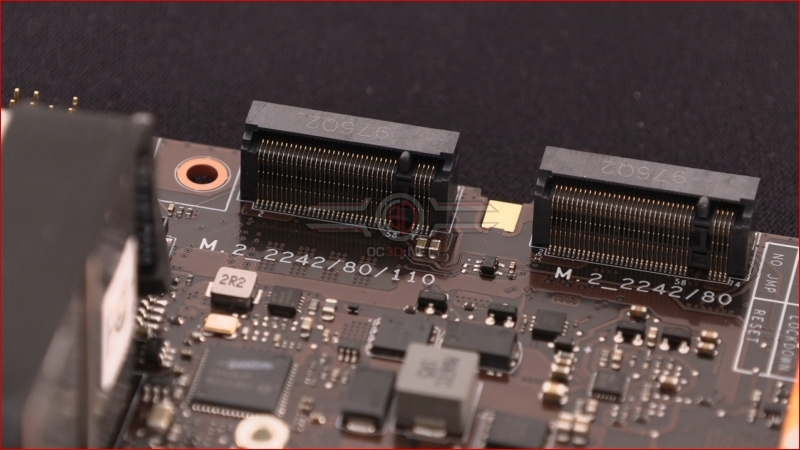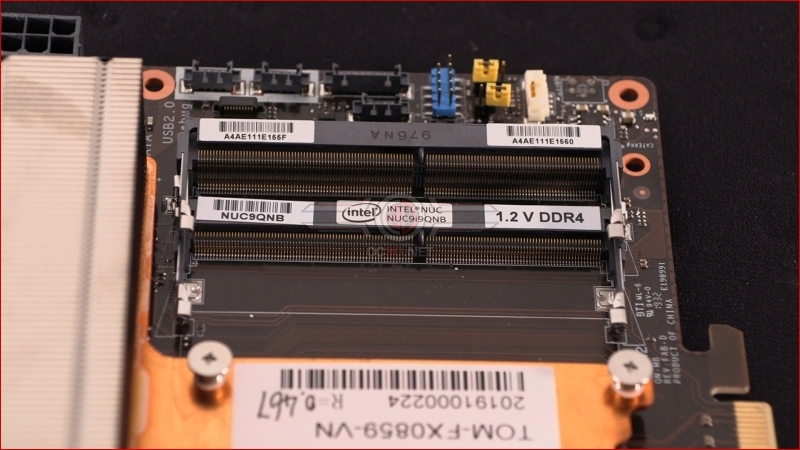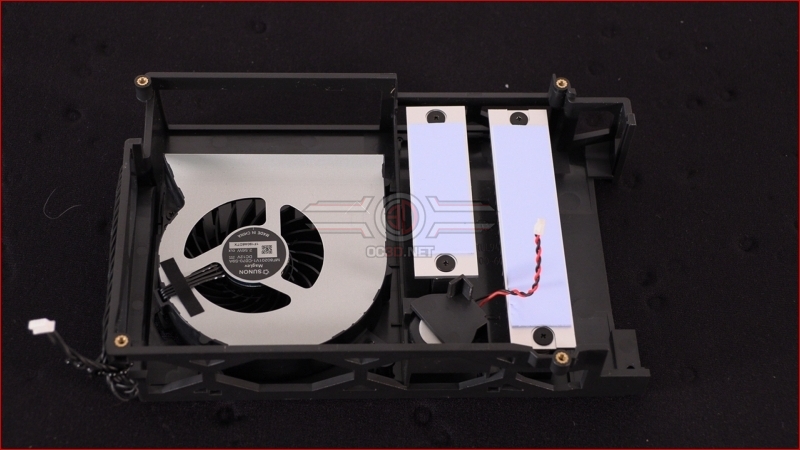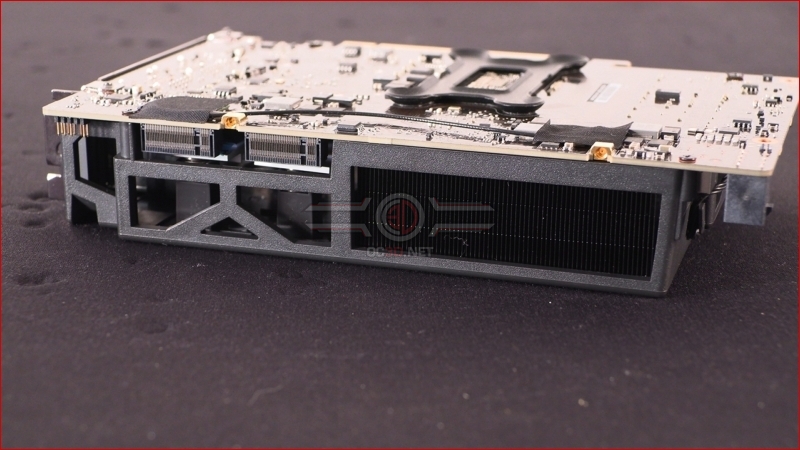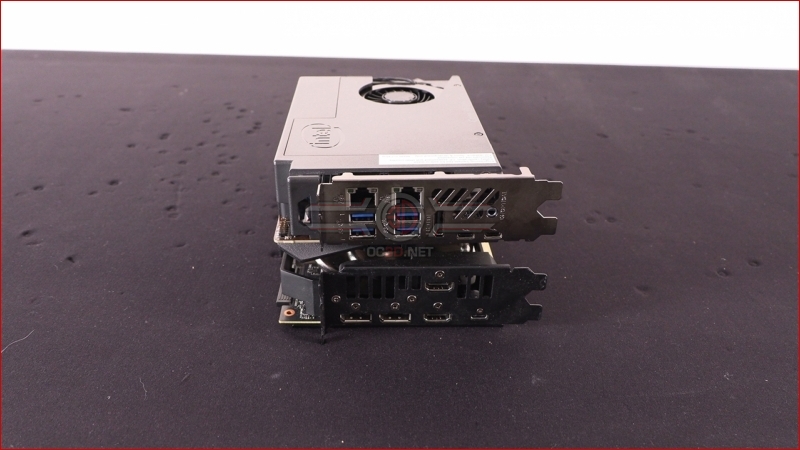Cooler Master Mastercase NC100 and Intel NUC 9 ECE Review
Intel NUC 9 Extreme Compute Element
Normally we start off with an empty PCB and work towards the full build as we move through our photographs, but this is such a ridiculously capable setup and such a perfect reduction in scale that we thought we’d show it off completely to begin with, just so that you can get your head around the size of this by taking what you know of M.2 drives and mentally scaling up. At the bottom edge you see the connector which installs the Intel NUC 9 into the two PCI slot adaptor we showed you on the previous page just at the bottom of the Mastercase NC100.
Two M.2 slots seems an extravagence with such a small form factor, but it speaks to the level of thought that has gone into compressing a computer down to this size. It shows what exists within your laptop chassis, to have it so nakedly on display with the NUC.
Free from the hardware installed at the top of this page, you can get a closer look at how each millimetre of space has been utilised in the best possible manner. The canting of the DIMM slots reminds us of old laptops that used SODIMM, or if you’re as old as I am then the original tiny 1MB memory on the Intel 286, which in my case came as four 256KB modules stacked very much in this fashion.
How to combine a CPU cooler and M.2 heatspreaders into a single cover. The engineering attention to detail here is just as jaw-dropping as it was in the above photographs. We imagine there were plenty of sleepless nights achieving this design goal.
With the fan and heatsink combination in place the NUC reflects the NC100 case by having as much of it as possible open to help push hot air away from the components as fast as possible. Whenever you shrink something heat will always become a factor, but both Intel and Cooler Master have done a fantastic job in reducing the impact of that heat soak.
This is probably the first photograph that really shows off how small the entire system is. Remember this is a dual M.2, 8 core CPU, DDR4 system that puts many dual slot GPUs to shame.
To wit, the ASUS Strix RTX 2080 Ti, not the smallest graphics card on earth we’ll grant you, but it absolutely dwarfs the Intel NUC 9. This is the kind of picture that makes us laugh out loud. To paraphrase the famous Old Spice advert, look at your system, now back to this, now back at your system. Doesn’t that giant case suddenly seem unnecessary?
With USB 3.1 Gen2, LAN, and Type C ports alongside the PCI Express 3.0 slot, there really isn’t anything the Intel NUC needs that it doesn’t possess. Sure it’s not the most fully featured chipset on earth, but none of the others are smaller than the graphics card you plug into it.