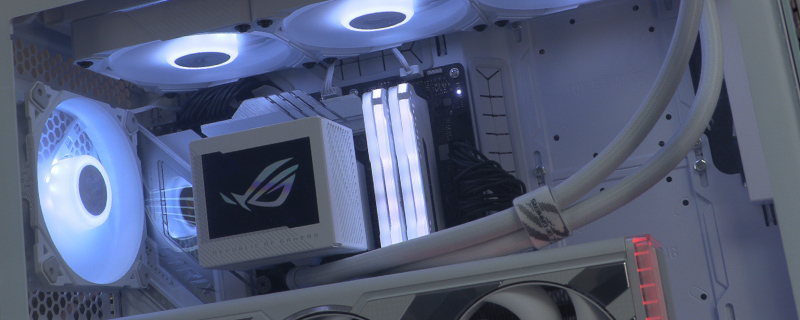DIY vs Prebuilt – White Gaming Rig
OC3D White Gaming Rig
We’ll give you the full specifications, as well as buying links, on the next page. We’ve even got an alternative should you want to save a few pennies without noticeably reducing the performance. One of the things we like the most about the ASUS white hardware range is how flexible it is. You aren’t stuck with only one product from which to choose, but instead can have a fluid, flexible build specification letting you put your money where you, as an individual, will get the most benefit.
With some careful jiggery pokery in our system specifications we’ve managed to upgrade the ASUS ROG Ryou used in the OCUK system to the ASUS ROG Ryujin III. You can never have too much cooling for your processor, especially one that can boost to the kind of heights commonly seen on the Intel 13th Generation Core i9s.
The benefit of a vertical GPU arrangement isn’t only found in having the pretty side facing you, but also the chimney effect helps push the cold air from the case floor across the GPU heatsink, reducing the temperatures and thus, on the ASUS Strix, the amount of times the fans spin up when you’re just tooling about on your desktop. Silence is golden. Of course the ASUS Strix RTX is also a blinding gaming card and guarantees you can run anything you like, at any resolution you like, without fear of things becoming a slideshow.
Front panel ports are a godsend if you often plug things in and out of your USB ports. In most cases these are found on the top, which still requires some physical movement on the average desk. With the GT502 it’s all actually on the front, so you just have to lean an arm across and you’re there. It might seem a tiny thing for the exceptionally lazy, but when you’re manipulating devices as often as we are then even a second or two saved each time quickly adds up.
Who’s going to be the first person to carefully paint in the TUF Gaming lettering?
Very much the thing we like the most about the ASUS TUF GT502 is the huge space behind the motherboard. Not only have you a sensible place to install your SSD drives, but a hideaway for the power supply, plenty of room to arrange your cables neatly and, if you’re especially busy/lazy, a hole to hide them all away without having to cable-manage them whilst still keeping the visible bit of your rig nice and tidy. It’s all things to all people.