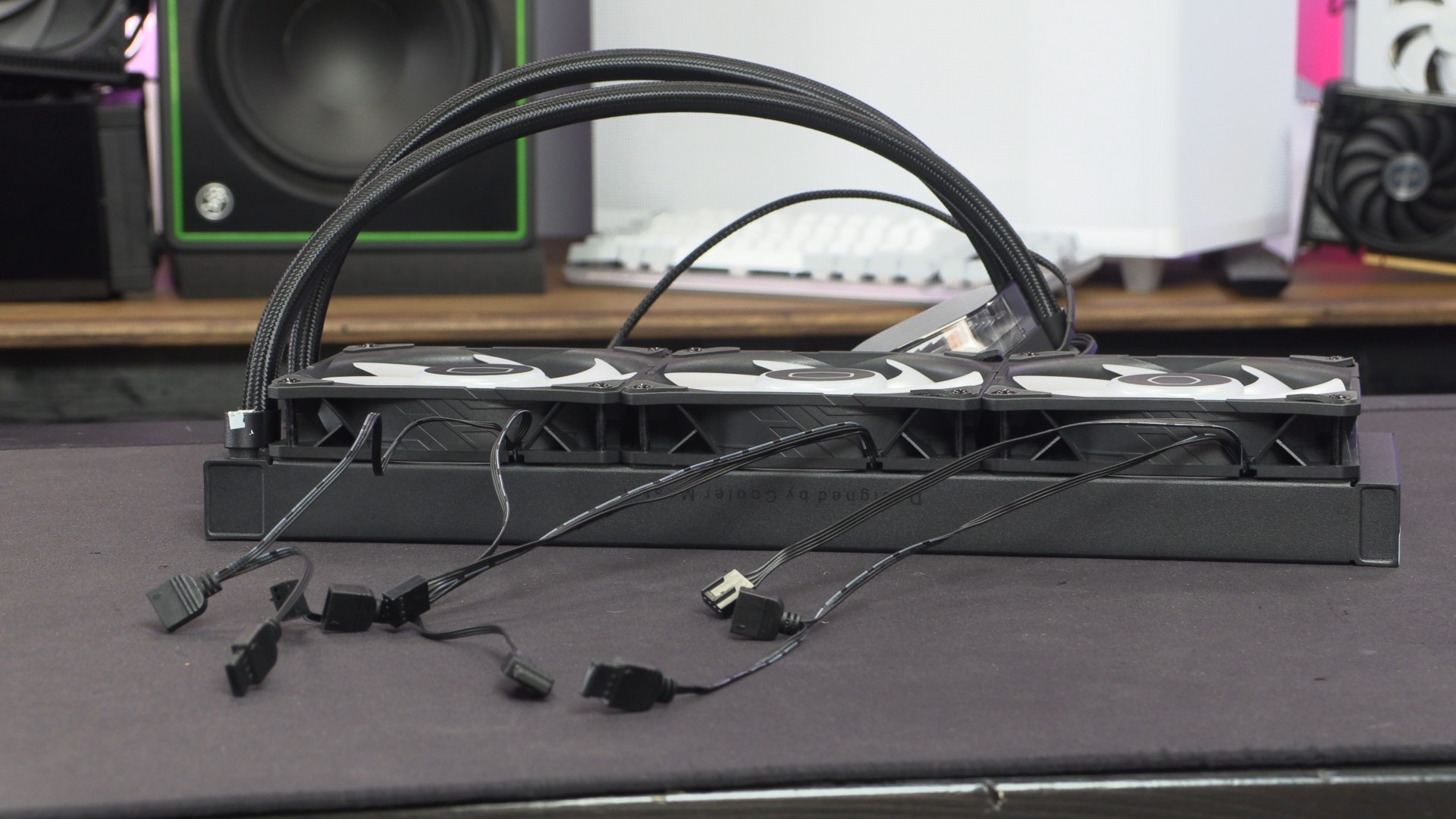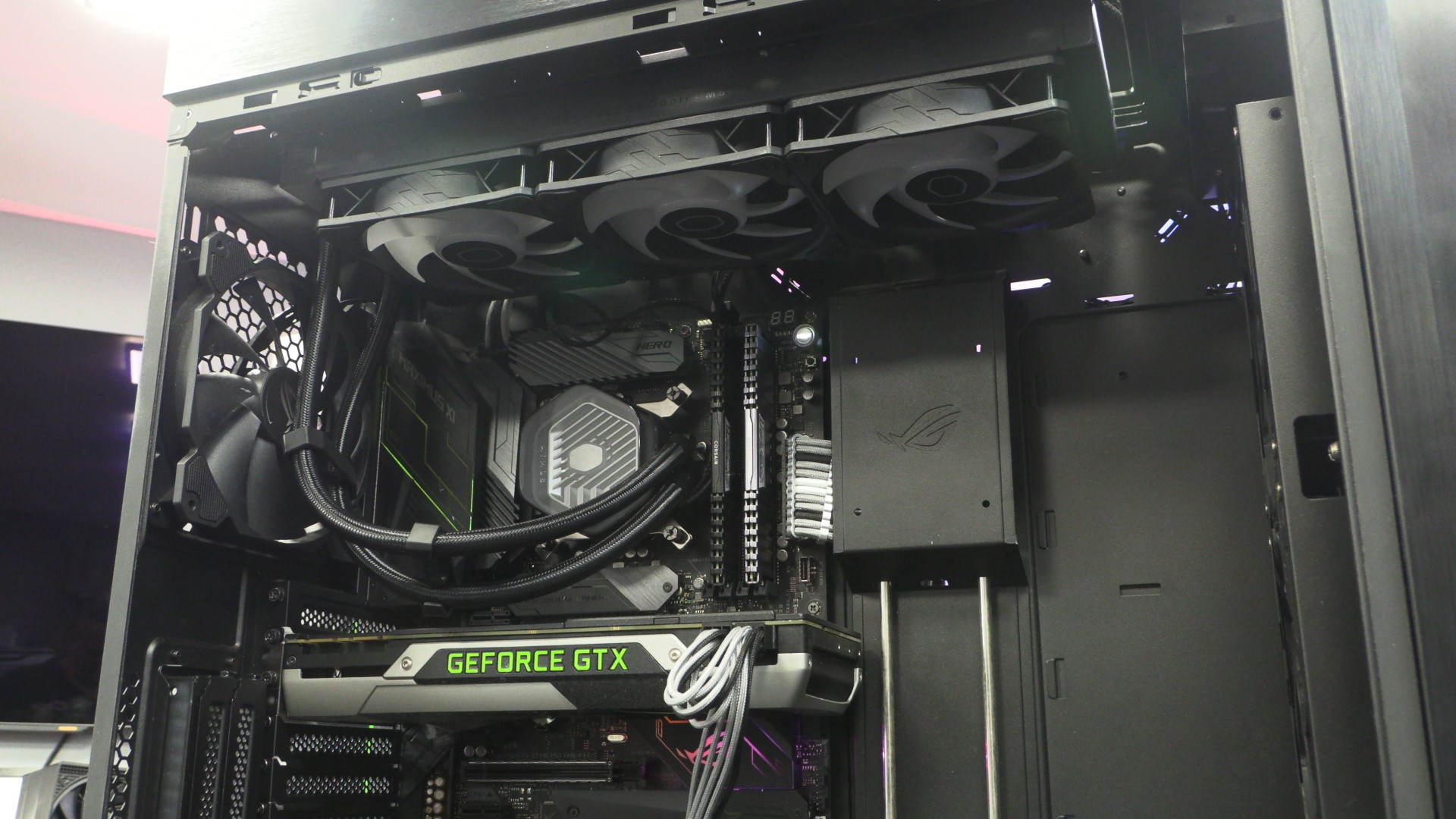Cooler Master MasterLiquid 360 Atmos CPU Cooler Review
Up Close with the MasterLiquid 360 Atmos
A closer look at the Cooler Master MasterLiquid 360 Atmos
Starting with its box, it is clear that Cooler Master has revamped their packaging design and unboxing experience. Cooler Master have managed to shrink their packaging material usage by 30% with this new AIO box design, and they have minimised their use of plastic packaging to further lower the environmental impact of this new heatsink.
Moving inside the box, we can see that this AIO is mostly packaged with cardboard, and that minimal plastic is used. Users just need to pull a few tabs and their heatsink is almost ready to install. All you will need is the correct CPU socket kit, and you are ready to mount this cooler.
Unlike most All-in-One CPU liquid coolers, Cooler Master’s new 360 Atmos CPU cooler ships with its three SickleFlow Edge fans pre-installed. This allows users to spend less time attaching fans to their heatsink, dramatically simplifying and speeding up the installation process. More liquid cooler manufacturers should do this!
Below you can see the pump/CPU block of the Atmos. Users can remove the top of this block and replace it. This is what allows owners of the Atmos to experiment with their own 3D printed pump tops.
Cables
Each of Cooler Master’s SickleFlow Edge fans on the Cooler Master 360 Atmos features a 4-pin PWM fan connector and a 3-pin ARGB header. These ARGB cables also feature a secondary connection that allows users of this heatsink to control multiple fans using a single 3-pin ARGB control port. That’s a handy add-on.
With this new heatsink design, Cooler Master has focused on getting the little details right. Below we can see some “Designed by Cooler Master” lettering on the side of the Atmos’ 360mm liquid cooling radiator. Cooler Master could have simply not included this, but their pride as a manufacturer got in the way. They want you to know who made this liquid cooler.
Overall, the MasterLiquid 360 Atmos is very easy to install. There is no fiddling with fan screws, just mount this heatsink;s radiator to your case and its pump block to your CPU, add power, and you are ready to go.
Included with the MasterLiquid 360 Atmos are some tubing spacers that can help users route their cooler’s coolant hoses. These clips keep these hoses running in parallel, and help keep them clear of nearby fans.
All lit up!
The pump block of the Atmos simply looks awesome when powered on. Cooler Master’s MasterCRTL software controls this coolers illumination. If you ever feel like a change, you can 3D print a new heatsink top to enjoy.
Cooler Master’s SickleFlow Edge feature RGB illumination. This can be controlled using Cooler Master’s software or through your motherboard using each fan’s 3-pin ARGB header.