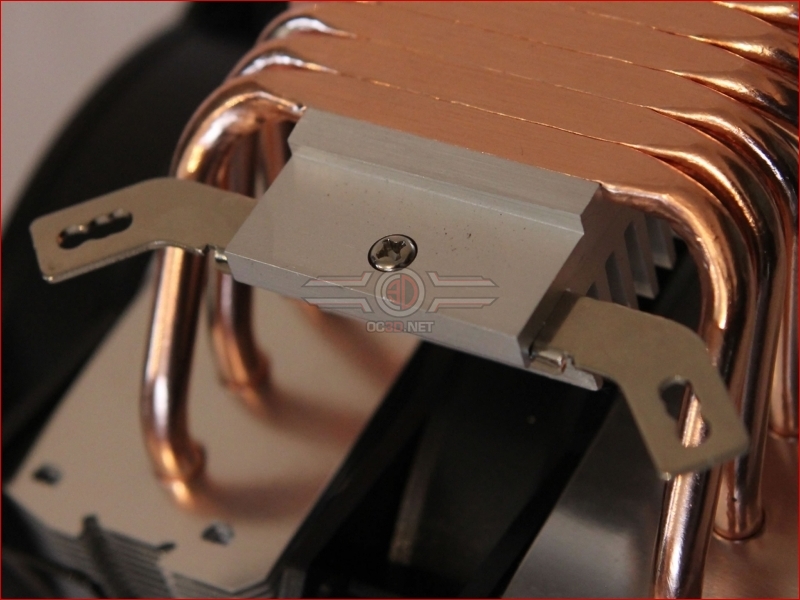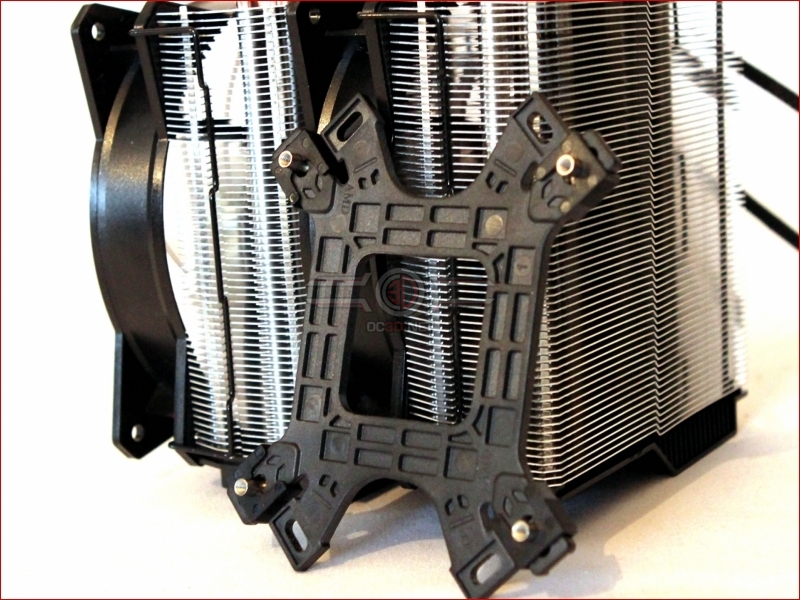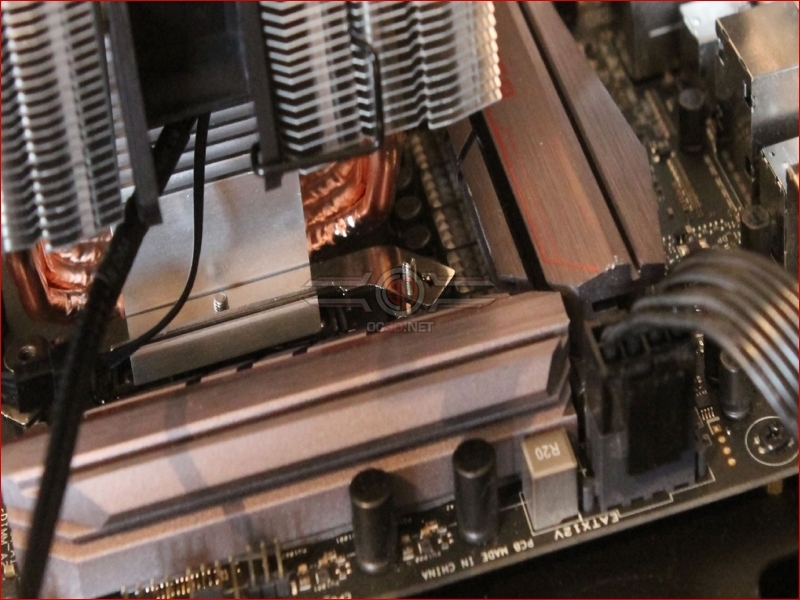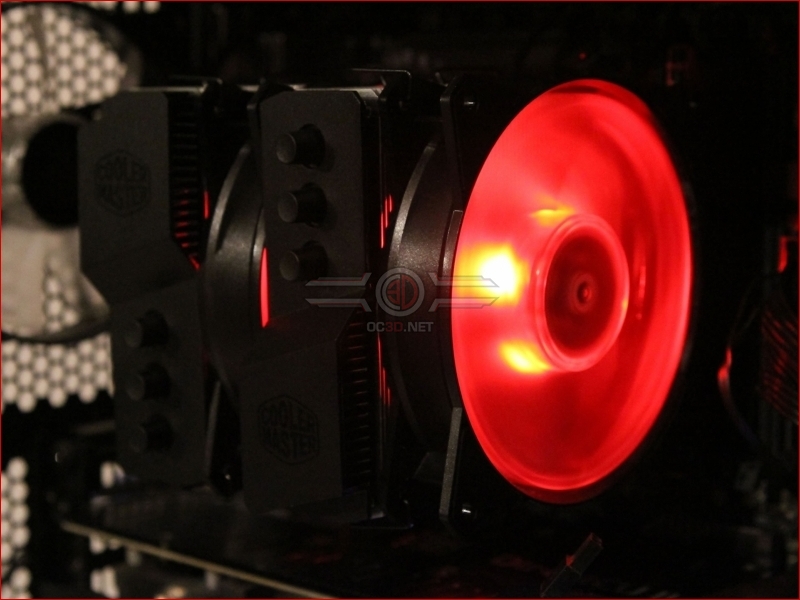CoolerMaster MasterAir MA620P MA621P Review
The Build
The Cooler comes with fittings for both Intel and AMD. Whichever you use, the fitting process is largely the same, with the first step being the attachment of the mounting hardware to the base plate,
Â
The universal back plate is then fitted to the rear of the motherboard. We, when we say fitted, it’s not actually held in place by anything so you’re either going to need an assistant or get creative.
Â
And this is where things get fiddly! After threading through mounting bolts into the protruding threads from the backplate you then have to sit the brackets which are attached to the base plate on top of them. Now that bit’s not too tricky, but it does require a steady hand and some trial and error. Where things do get infuriating is when you come to tighten down the four nuts which go on top of the threads. For us, this necessitated the removal of the GPU and the RAM, with the last one tucked in tight in the top corner near the VRM heatsinks being particularly hard to get at, even with the supplied spanner.
Â
With the cooler in place and the RAM and GPU refitted it does look pretty good. Apace under the cooler is limited to 35.6mm, which is worth bearing in mind if you have or are thinking of getting tall RAM heat sinks.Â
Â
The fans connect to a fan header via a supplied splitter cable, however, as always we’ve attached via an adapter to a 12v supply for testing at full speed. The fans also connect to an RGB controller switch via the supplied 4pin cable, or can be connected to suitable motherboards.
Â
The RGB fans off Red, Green, Blue, Purple Yellow, aqua, Orange..Hell you get the idea. In addition to just selecting a static colour, the controller also offers several effects modes such as Stars, Cycle Breathing, Cyclebreathing and Mirage. And of course the intensity of the light can also be adjusted.
Â
Â