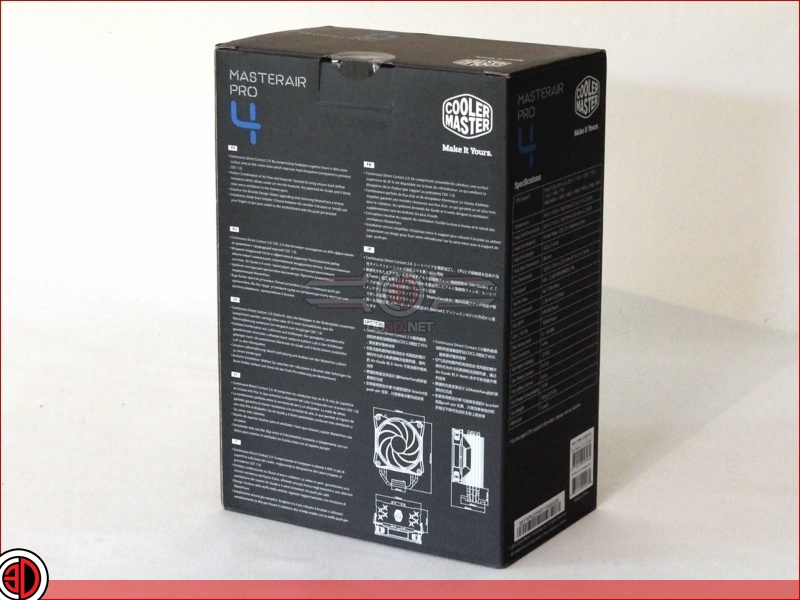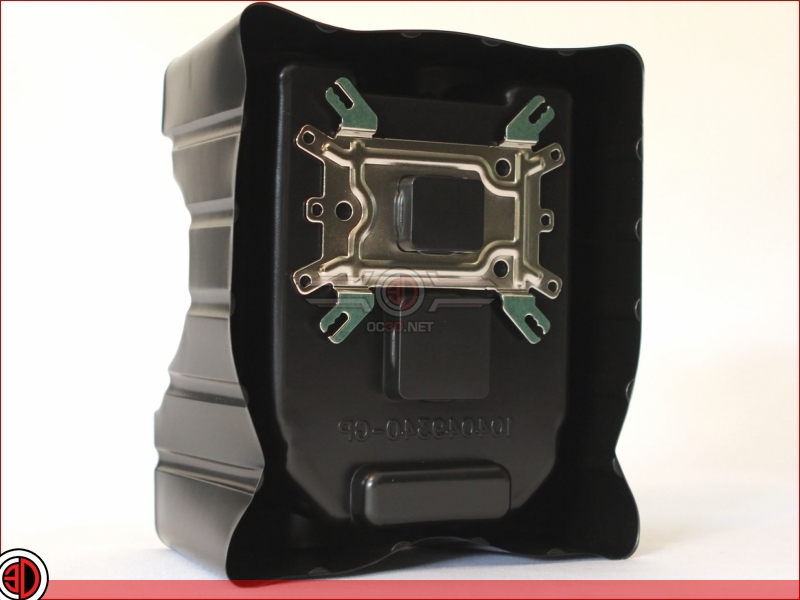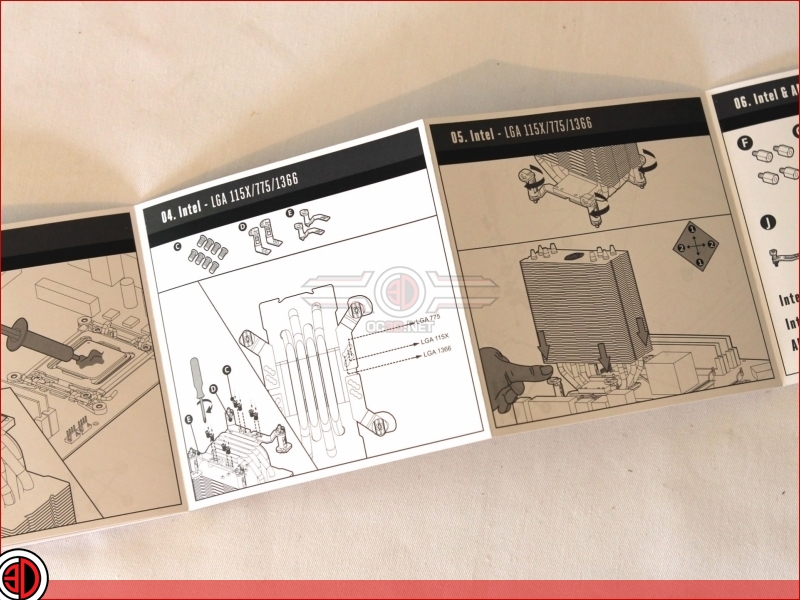CoolerMaster MasterAir Pro 4 Review
Packaging and Contents
The MasterAir Pro 4 comes in a quite small box sporting the now familiar CoolerMaster colours. Â With such a small box, we’re wondering just how well the product inside is protected.Â
Â
It might be a little box, but that hasn’t stopped CoolerMaster from slipping in all the usual information we’ve come to expect of a manufacturer. Â You know, for when you buy these off the shelf in a shop and need to look at the spec, as opposed to online where most purchases are made.Â
Â
What! Â No egg box card packaging? Â Are CoolerMaster trying to kill the planet? Â To be honest though, we can’t hate them for using a little plastic to protect it, and this sort of design works pretty well
Â
Ah, the little pack of goodies, beautifully presented as always in their hinged vacuum sealed tray. Â The rest of the accessories box contains nearly everything you need to fit pretty much all AMD and Intel CPPUs, although you will need to source a separate braket for Ryzen at present.
Â
Did any of you spot that there wasn’t a back plate in the picture above? Â Be honest, you didn’t. Â Well rest assured there is one, but to save space CoolerMaster have attached it to the rear of the plastic packaging. Â Clever CoolerMaster!
Â
The instructions aren’t immediately clear until you realise that they are actually describing two different methods of attaching the cooler to the CPU. Â Actually, if we’re honest, they’re not that much clearer even after you’ve realised this.