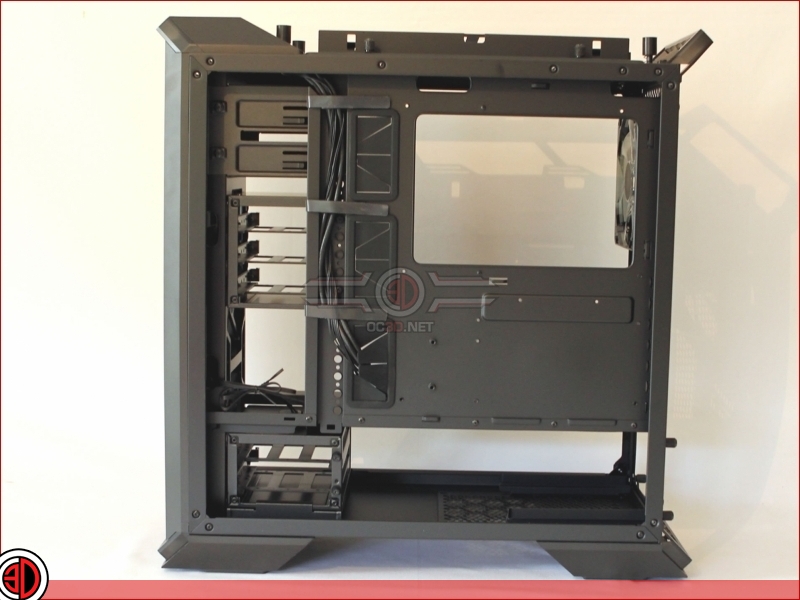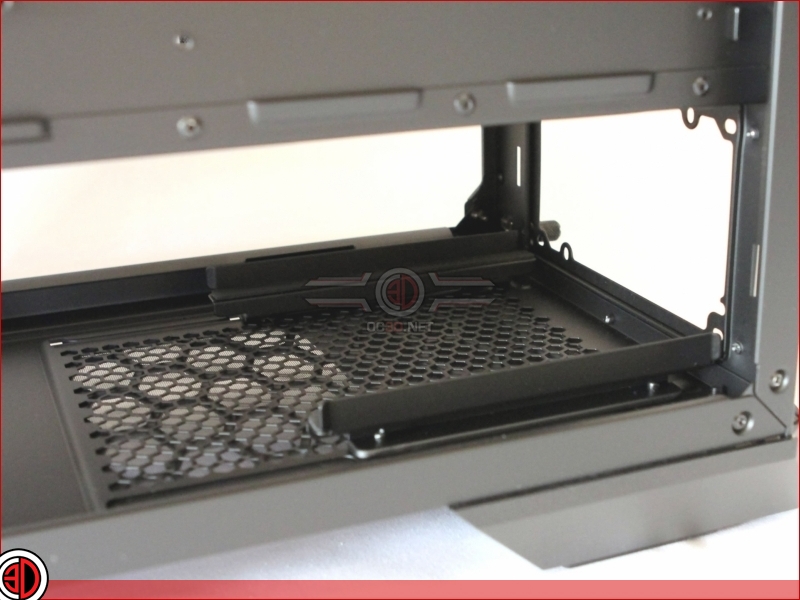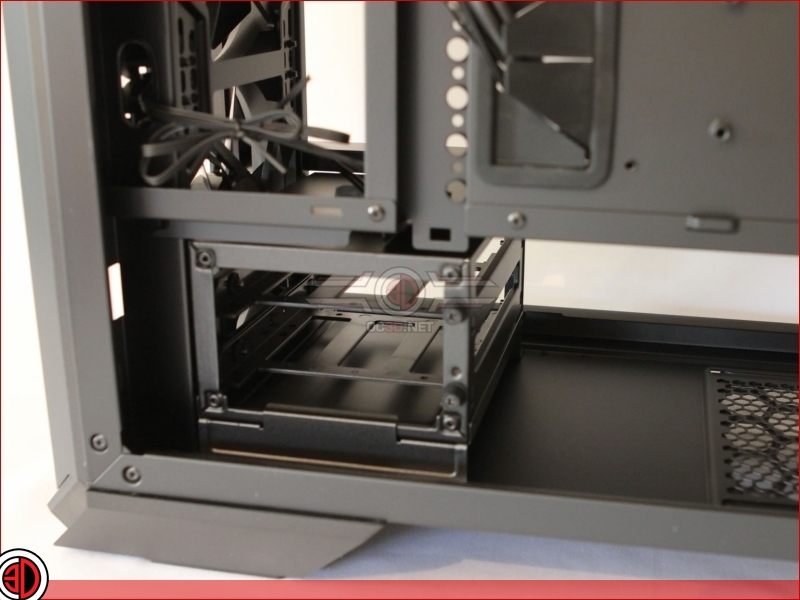CoolerMaster MasterCase Pro 6 Review
Up Close: Â Interior Rear
As you might imagine, the rear of motherboard area of the Pro 6 is also the same as the 5 series cases. Â Not that that’s a bad thing, there’s a lot going on back here. Â Ample management space and plenty of tie points and velcro tapes along a cable channel. Â Care should be given if you think that what looks like a handle at the rear is load bearing. Â We went to pick the case up by this and it damn well nearly snapped off in our hands. Â In reality we think it’s actually just a support for the top cover. Â Good job we were concentrating.
Â
The PSU has to be slid in from the rear after first removing the outer mounting plate. Â It then sits on these two full length foam topped rails.
Â
Mmmmm Cable management goodness right here. Â
Â
If you’re going to take the drive bays out from the front side, you might want to keep these in. Â Alternatively they can also be removed to fit in larger Rads.