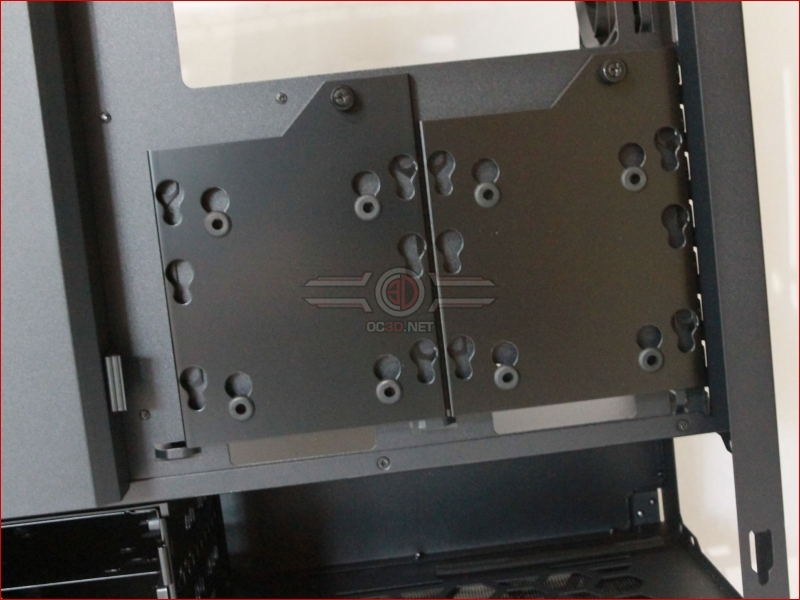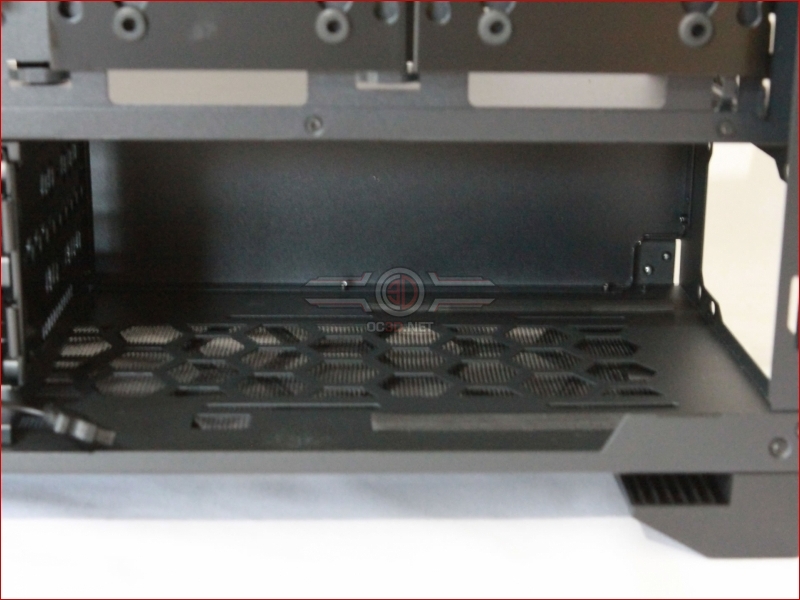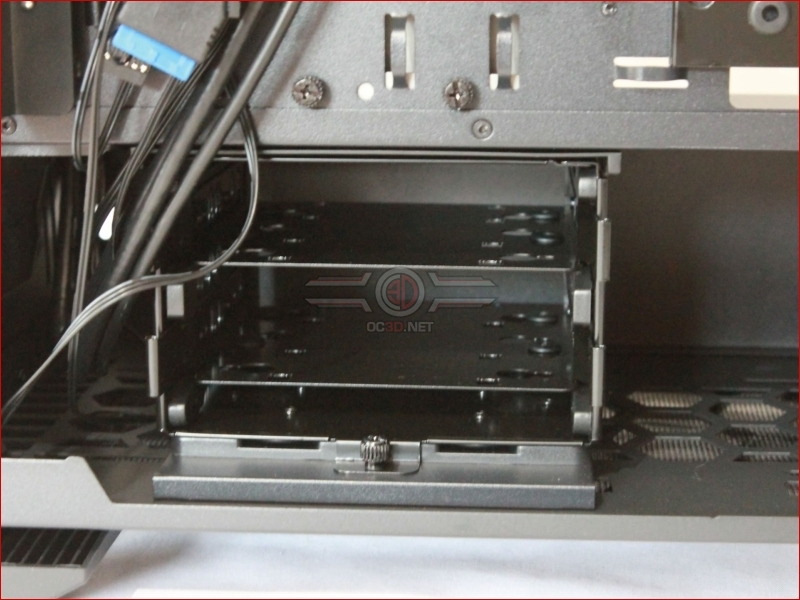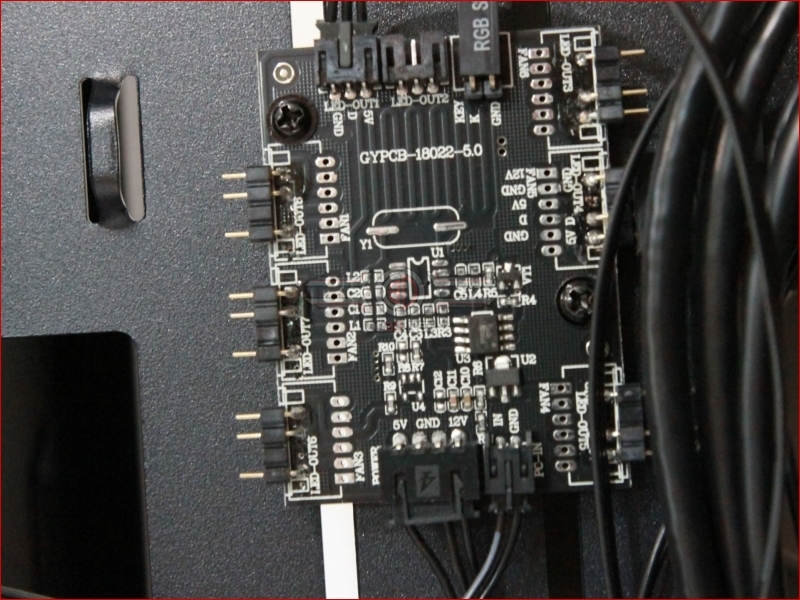Cougar Dark Blader G Review
Up Close:Â Interior Rear
The rear of the Blader looks amazingly neat and tidy, and the reason for this is that there’s a huge cover plate that is designed to mask the main cable management area of the case (remember that this case has glass panels on both sides).Â
Â
The rear of the Blader also provides a mahoosive 30mm of cable management space, so there’ll be no excuses for shoddy jobs back here.Â
Â
There’s a set of stealth mounts for either a par of 2.5″ or 3.5″ drives, whichever takes your fancy.
Â
The PSU area can take units up to 200mm long with the HDD cages in position. Strangely, there’s no sound deadening or vibration absorbing pads here, but there is a full length floor vent. The PSU we used was 170mm long, and we have to say, it was more than a little bit of a fiddle to get it in.
Â
As mentioned there’s a drive cage mounted towards the front of the case, which, as you can see is able to accept a pair of 3.52 or 2.5″ drives. This cage can also be removed completely if you want a bit more space to play in under the shroud.
Â
In the first image we saw the cable management cover plate closed, here we can see it open. It’s hinged on the left hand side, with rather stiff clips holding it shut on the right. The plate can also be lifted off its hinges when in the open position.
Â
Along with the myriad of I/O cables there’s also a FAN and LED lighting control hub hidden away behind the door.