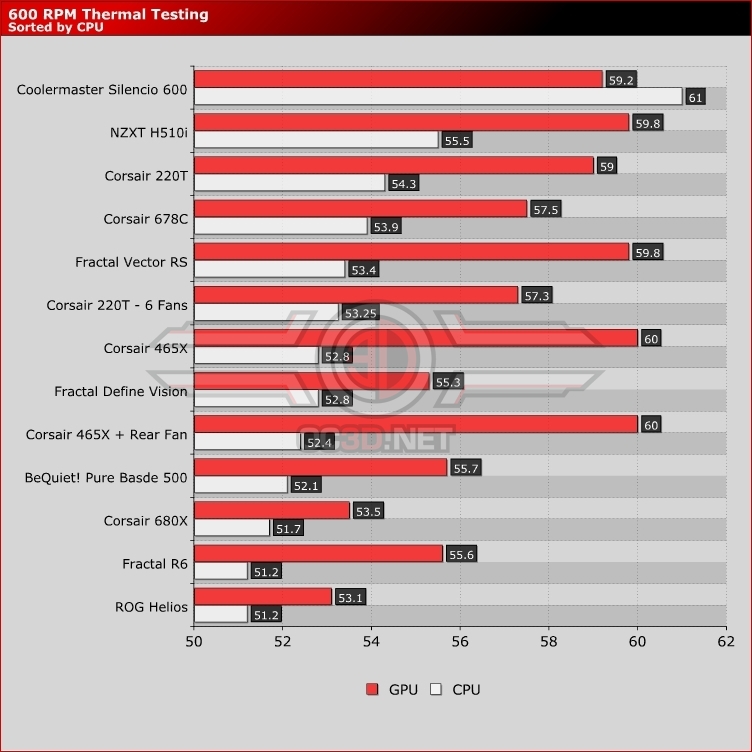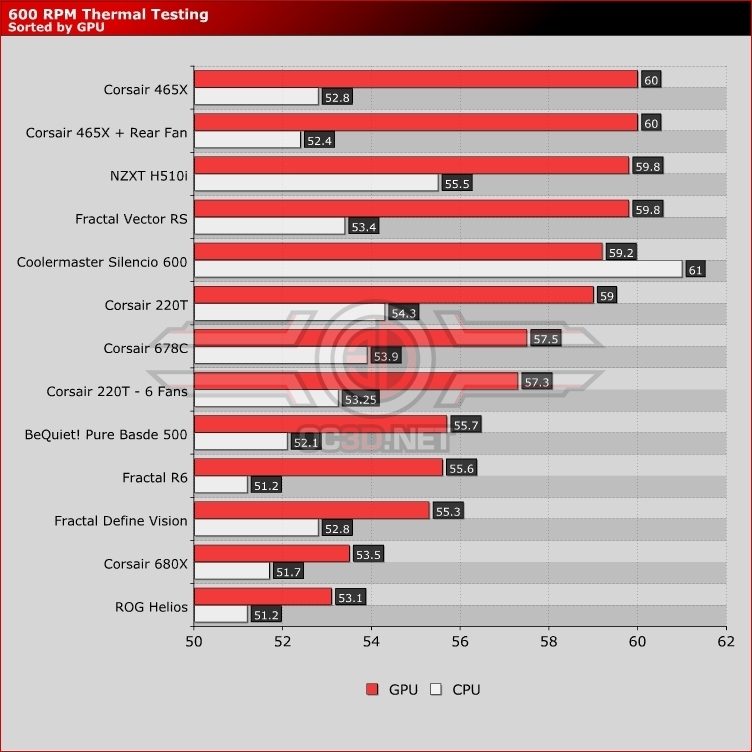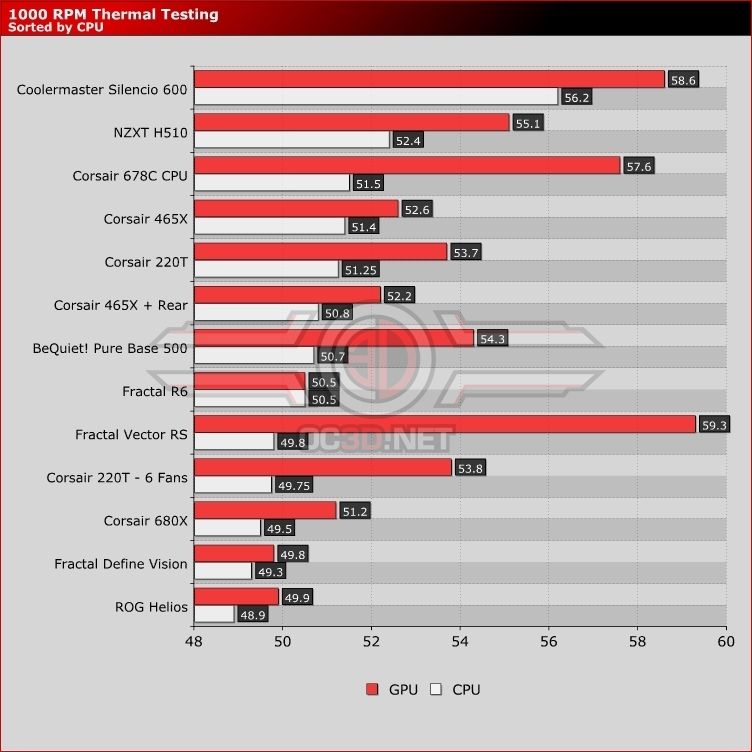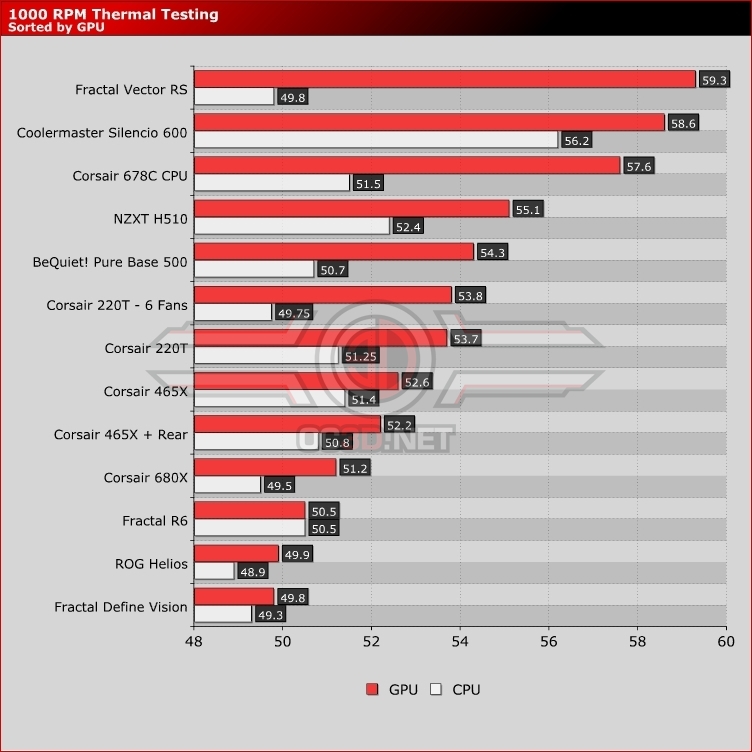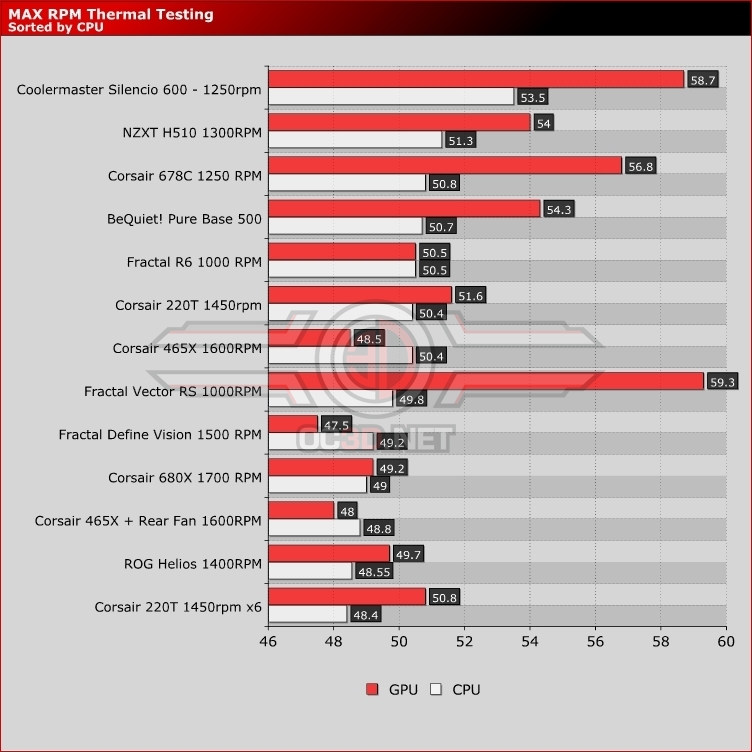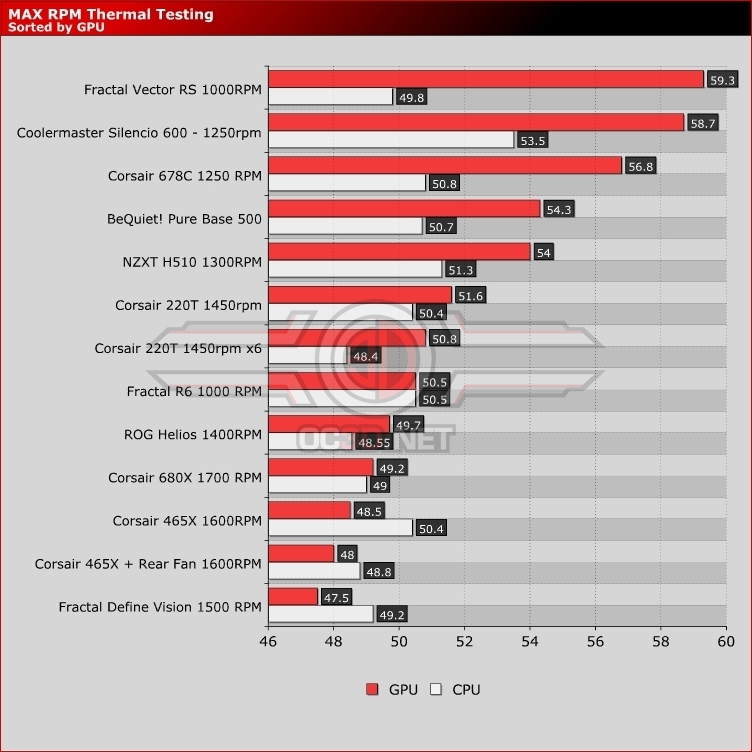Fractal Design Vector RS Review
Thermal Testing
Thermal performance is an essential factor for any PC case. Your system may look fantastic and seem silent from the outside, but all of that is for nothing if your PC has the internal temperature of an oven. Your PC case needs enough airflow for your components to remain cool under load and to prevent any form of thermal throttling.Â
When testing PC cases, we like to provide our readers with a variety of results. Not everyone runs their fans at their maximum RPMs, and not everyone uses fan speed profiles to limit their noise levels and airflow. So to cover all bases, we test cases with three fan profiles, a 600RPM profile, a 1000 RPM profile and a “Max” speed profile. We also sort the graphs in both CPU and GPU priority so you can easily compare other cases and the performance that is most important to your desired system build.
The ‘CPU’ Test is run using OCCT in linpack mode and a maximum temperature recorded over a 30minute run.
The ‘GPU’ test is run using Unigine Valley in 4k with 8x AA and a maximum temperature is again recorded over a 30minute run.
Testing Hardware
Intel i9-9700K @4.8GHz at 1.2V
ASUS ROG Strix Z370-F Gaming @ 100% Current Capacity/ LL lvl16
Cooler Master Hyper 212 Black Edition @ 9V via Fan Speed Reducer
Nvidia GTX 980 Reference @ 60% Fixed Fan Speed
Corsair LP Vengiance LP (Grey) @ 3200MHz
Corsair MP500 M.2 NVMe SSD
Corsair RM550X Power Supply
600 RPM Thermal Test
Using the test method above and these fan speed is an incredibly extreme test and something very few home users would ever replicate. Lets remember the CPU and the GPU would have been running at 100% for 30 minutes in their respective torture tests. This test is purely there to test a cases airflow capabilities and see how good the fans fitted can move air at an incredibly low turning speed.Â
Â
While our CPU temps were in the acceptable area of the graph the GPU really wasnt. Once the indicated GPU temp hits 60c the GPU will actually start to increase the speed of the manually set 60% graphics card fan speed so it doesnt go any higher. 60c is our delta temp the ambient room temp of 20c = the GPU’s 80c thermal limit before the fans spin up again.
So the long and short of it is there just isnt enough airflow to keep the GPU happy with the case fans at 600rpm.
Â
1000RPM Thermal Tests
1000RPM is normally our second fan test but with the Vectors fans maximum RPM also being 1k the results are used in the maximum graphs too. The extra fan RPM meant the CPU tests sat MUCH better in the graphs but the GPU yet again is being suffocated. At this point we tried another matching GPU to make sure our test unit wasnt faulty and we got the same results. We then pulled the front panel off and within 60 seconds the GPU temps dropped 5c. The fact the card was preheated and still running but drop temperature this quickly just goes to prove that the case fan / front panel design just dont work together.
The summerise. With the case fans on max the GPU still hit its 80c (60c Delta) thermal limits when running the Valley benchmark that simulates gameplay.
Â
 Â