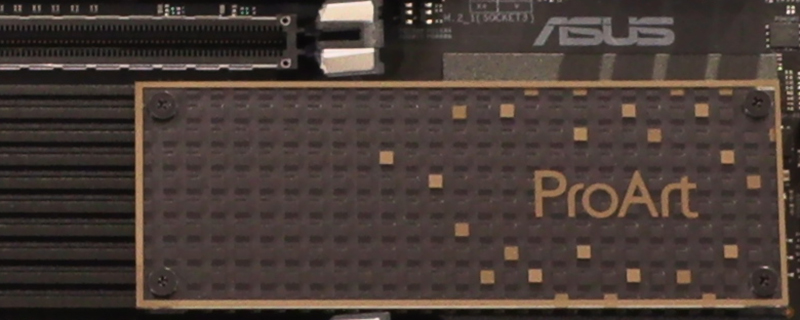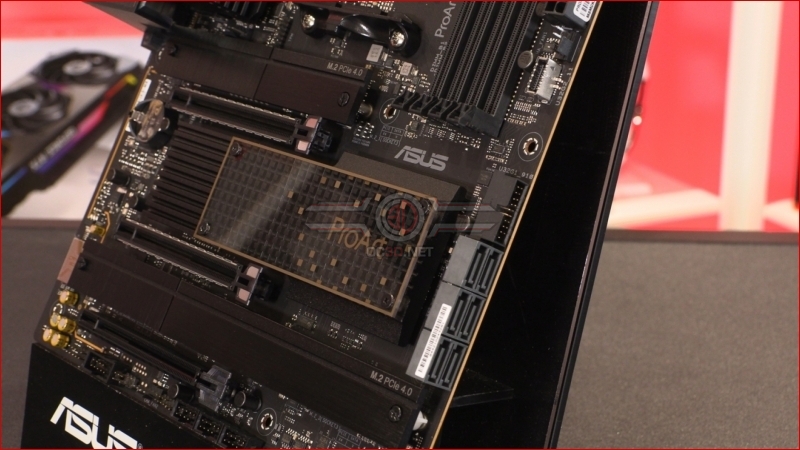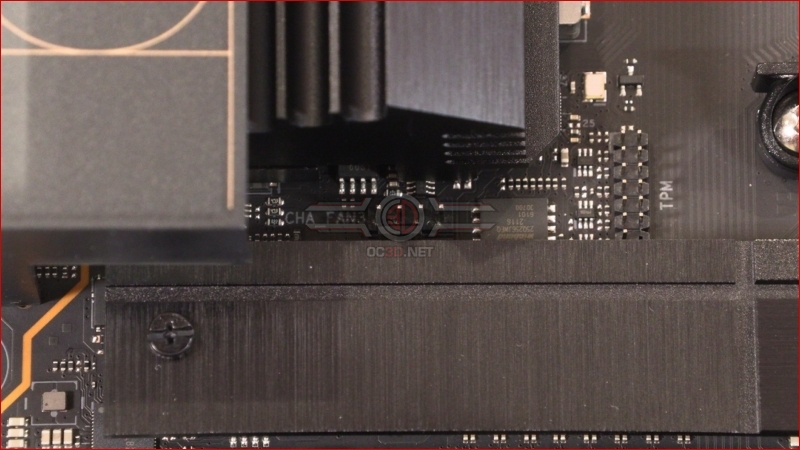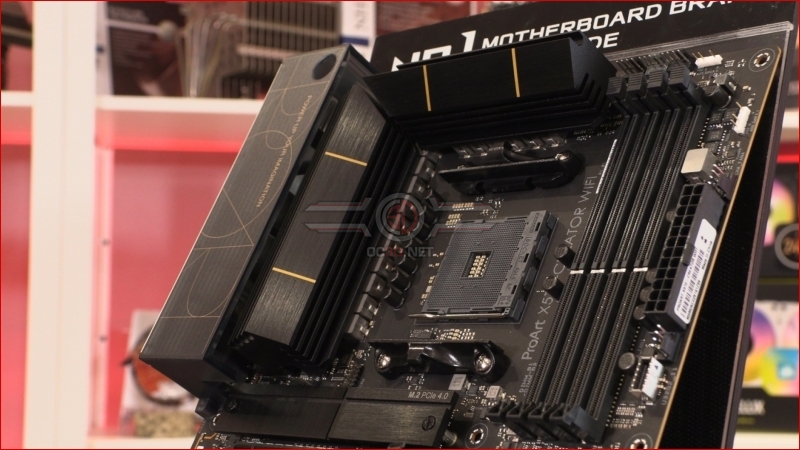ASUS ProArt X570-Creator WiFi Review
Up Close Continued
If you prefer your USB ports in the Type-A style then there is a header for that too. Just above the 6 SATA ports. It’s easy to get caught up with the speed of NVMe solutions, but capacity is all important in creative tasks and that still leans towards SATA storage.
The bottom corner has much to take about. We’ve got the heatspreader for 2 of the 3 onboard PCIe 4.0 x4 M.2 slots, as well as the rest of the AURA Sync lighting headers. For the serious coolers there is a dedicated pump header and plenty of USB 2.0 headers to control it all.
The Crystal Sound 3 is made up of a host of important components for clean audio. The Realtek S1220A is still the basis as it is on many things, and that has been polished with a De-Pop Circuit, dedicated PCB audio layers, shielding and Japanese Audio CAPs.
ASUS have even squeezed an extra fan header in between the M.2 heatspreader and power stage heatsink. Perfect for connecting your exhaust fan with the minimum of fuss.
The power phase heatsink is gorgeous to behold, with a brushed black finish, clean lines and those subtle gold accoutrements. As we’ll find out it performs as well as it looks too, keeping the 14+2 teamed power stages uder control.
Lastly around the back we have a DisplayPort in Thunderbolt 4 port and HDMI 2.1 4K60. Although it is now a popular appearance on Z690 motherboards the WiFi 6E networking found on the ProArt is still rare in the X570 world. With multiple USB ports, two Thunderbolt 4 Type-C ports and even a 10G LAN alongside the 2.5G option, it’s safe to say that connectivity and throughput is not a problem you’ll have with the Creator.