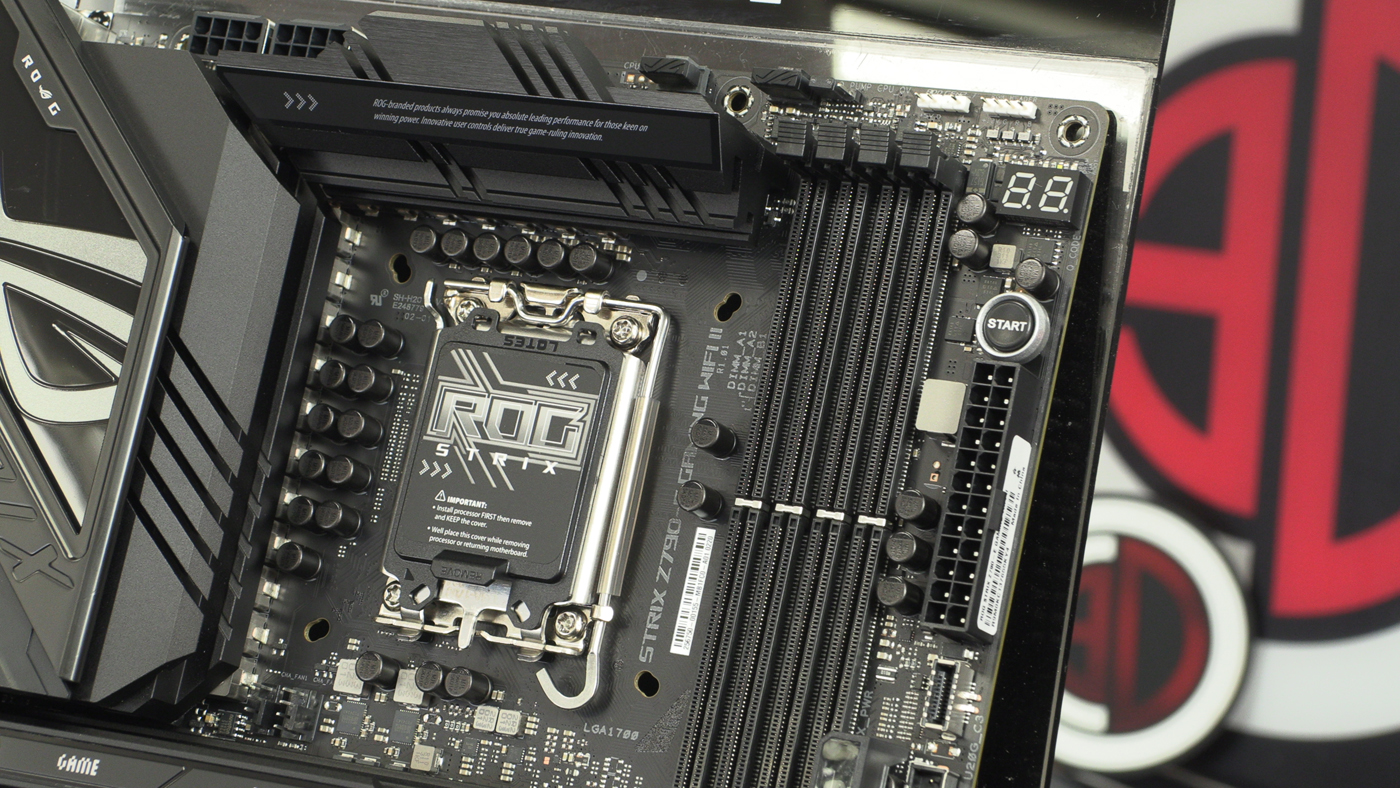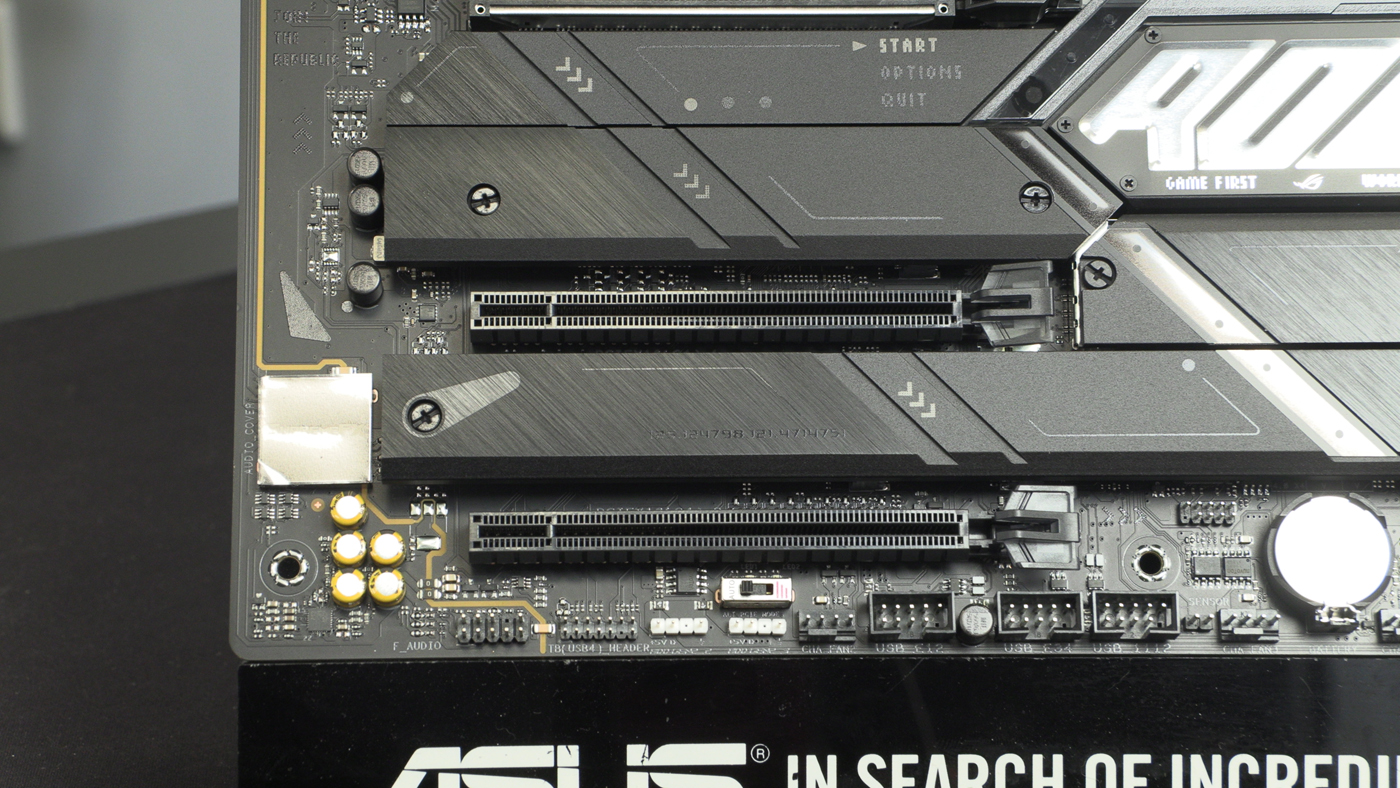ASUS ROG Strix Z790-E Gaming WiFi II Review
ASUS ROG Strix Z790-E Gaming WiFi In Detail
ASUS ROG Strix Z790-E Gaming WiFi In Detail
As always our tour begins at the top left with two braced CPU 12V ATX 8pin power inputs. Next to them, bestriding the northern heatsink like the Argonath, are two CPU fan headers. We’ve left the ROG embossed covers on for this photo. Attention to detail is something the ROG arm of ASUS nearly always get right.
Moving even further along you can see another fan header which doubles as a pump header. The ARGB connectors which form part of the AURA Sync lighting ecosystem are up here too.
We love an onboard start button, especially when you’ve first built a system and are checking everything works before plumbing it into your case. As well as the two USB front-panel headers, Type-A and Type-C, you can see the Q-Release button that makes it easier to unlatch your graphics card. Anything that saves us digging out a lolly stick is a positive.
With so many M.2 slots the majority of Z790 motherboards we’ve seen in the past week only have four SATA ports. Below those is another USB Type-A front panel header. A slightly low placement if you’ve got a very big case. Hope you’ve got lots of cable length to hand.
So many modern AIOs and things require a USB 2.0 front panel connector to control them that we love how ASUS have put three onto the Strix Z790-E Gaming WiFi. You can also see another three fan headers here for all your cold air intake needs.
Lastly around the edge the other two RGB headers sit next to a Thunderbolt connector. Front panel audio, as well as the ALC4080 SupremeFX itself, are on a breakout PCB to minimise electronic interference.
Beneath this huge VRM heatsink stack lays the power behind the Strix II. 18+1+2 DIGI+ power stages of 110A! Now that’s a whole lot of power to ensure even our test Core i9-14900K will have its power demands satisfied. The chunky heatsink below the LGA1700 socket is the PCI Express 5.0 M.2 drive, should you want to know where to maximise your M.2 transfer speeds.
It wouldn’t be an ASUS ROG Strix Z790-E motherboard without a plethora of USB connections on the backplate. Display outputs, WiFi 7 antenna mounts, 2.5G LAN, 20G USB Type-C, if you want it, the Strix can provide it.