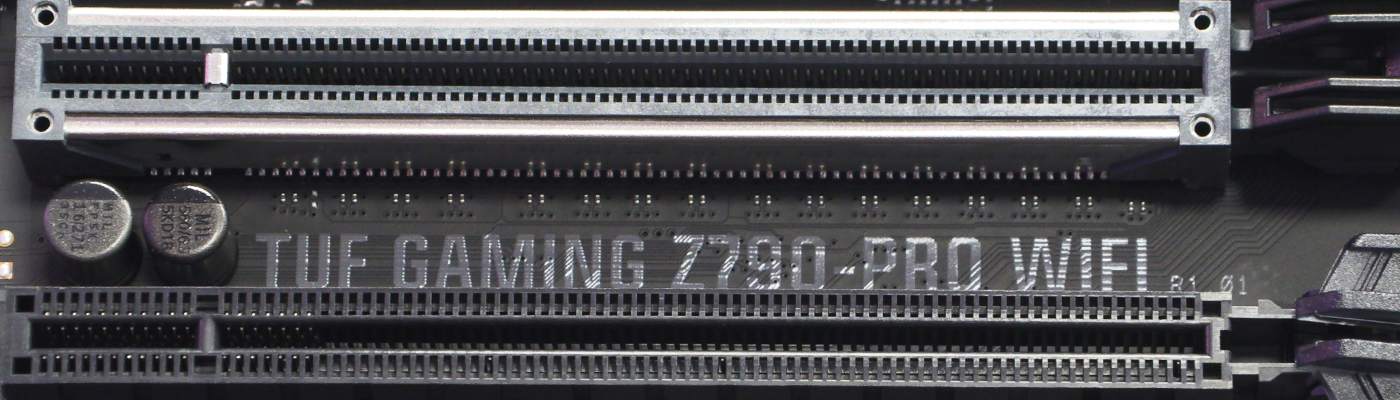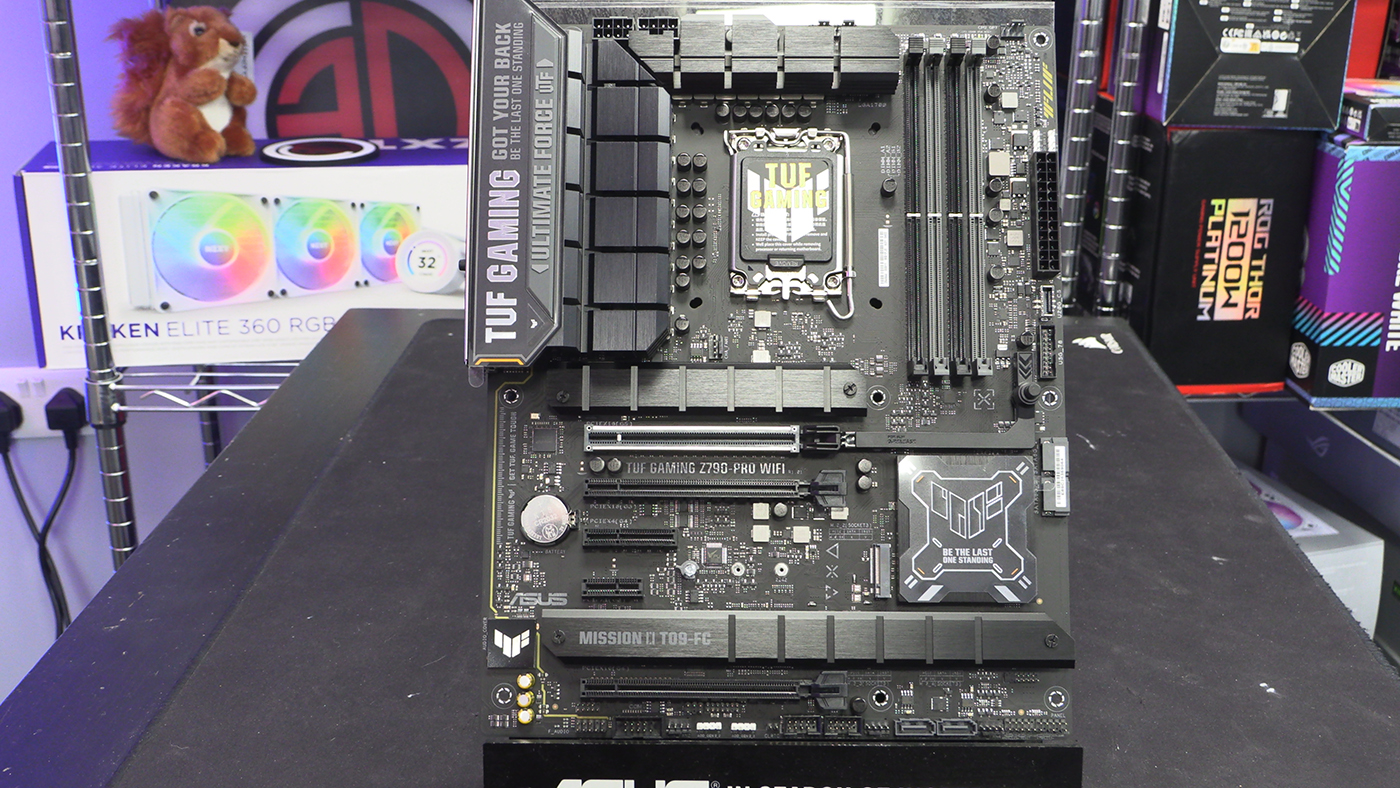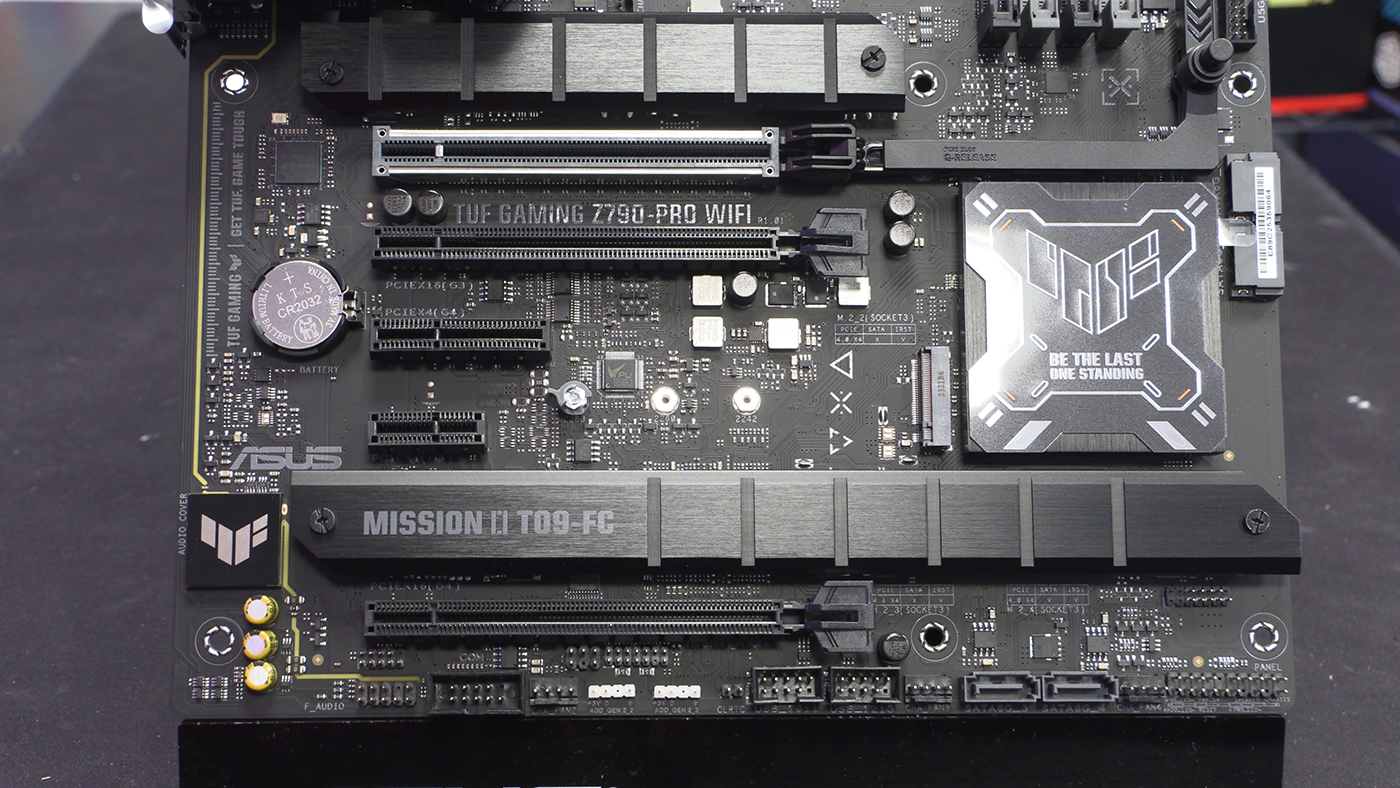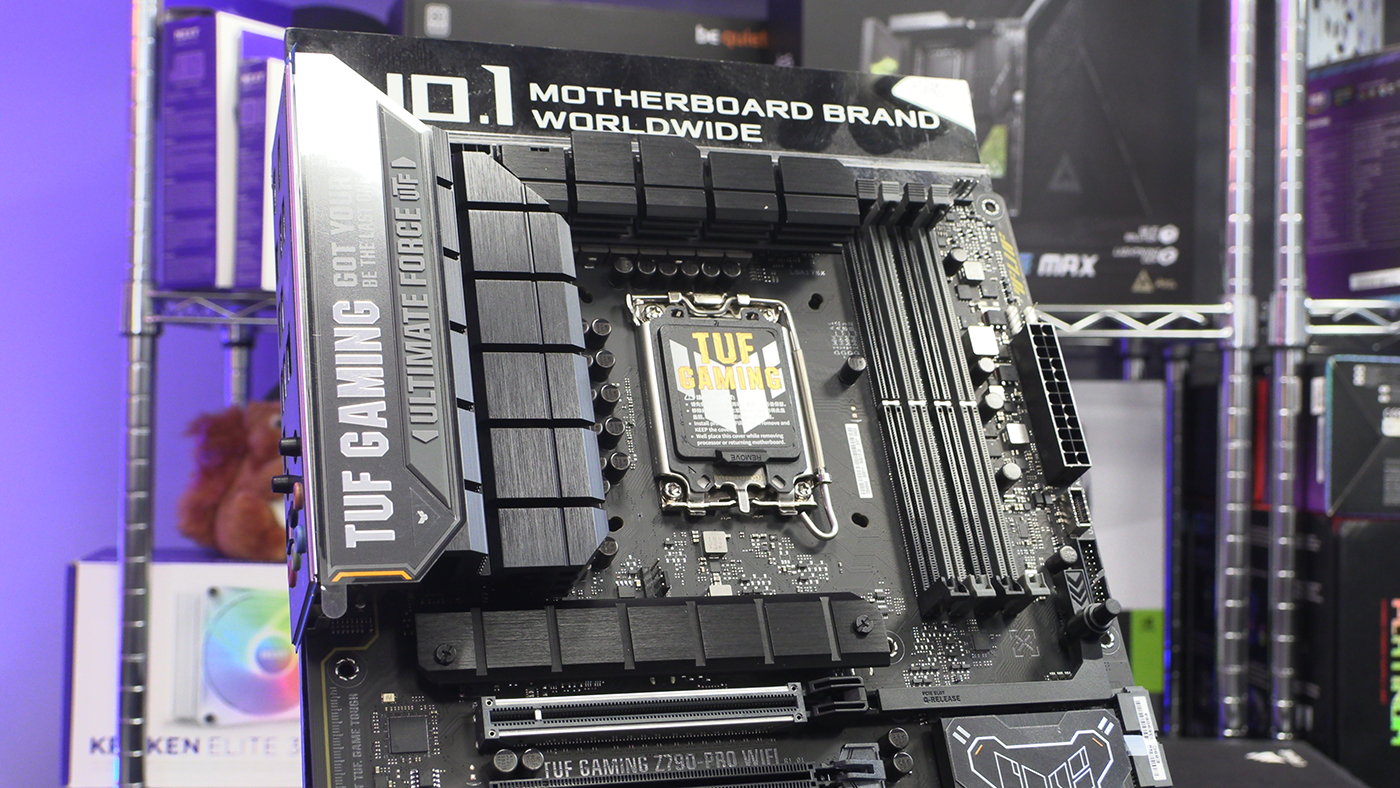ASUS TUF Gaming Z790-Pro WiFi Review
Up Close
Up Close
If you are planning on seeking the ASUS TUF Gaming Z790-Pro out then be aware that there was a 13th Gen version of it before this one. Make sure that you’re getting the right one.
There are many ways to tell the two Z790 TUF boards apart. This one, with 14th Gen Intel CPU support out of the box, has plenty of text on the VRM heatsink/IO backplate section. Also there is “Mission” text on the M.2 heatspreader, and a different graphic on the chipset heatsink. Just things to be aware of so you get the right one.
It’s nice to see even the TUF Gaming gets the ASUS graphics card removal button, seen here on the bottom right. It’s a fabulous feature. We can’t believe it took this long to invent.
The long bottom M.2 heatsink with it’s Mission T09-FC and, also, the chipset “Be The Last One Standing” branding are the easiest way to tell this one and the older one apart. This is one of the longest traces that separates the Realtek ALC1220 audio from the rest of the PCB we’ve seen recently. Nice.
The power stage of the Z790 TUF consists of a 16+1+1 arrangement, all using 60A. With both high and low side MOSFETs and drivers in a single package you get smooth delivery. We’ll find out as we go.
Certainly ASUS have supplied the Z790 TUF with a chunky heatsink to keep the power stage cool. We’ve seen smaller heatsinks on bigger power stages, so this should be nice and cool. Even with our Core i9-14900K running hard.