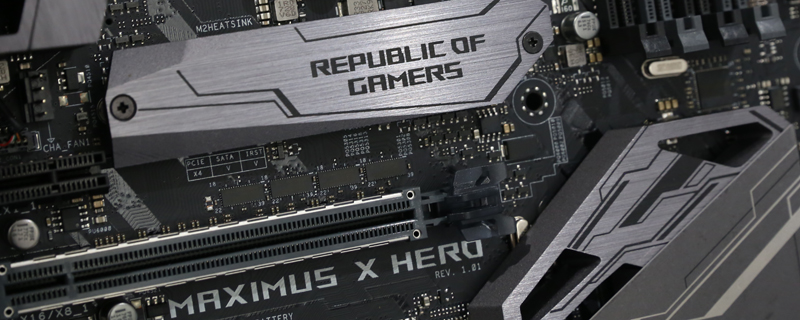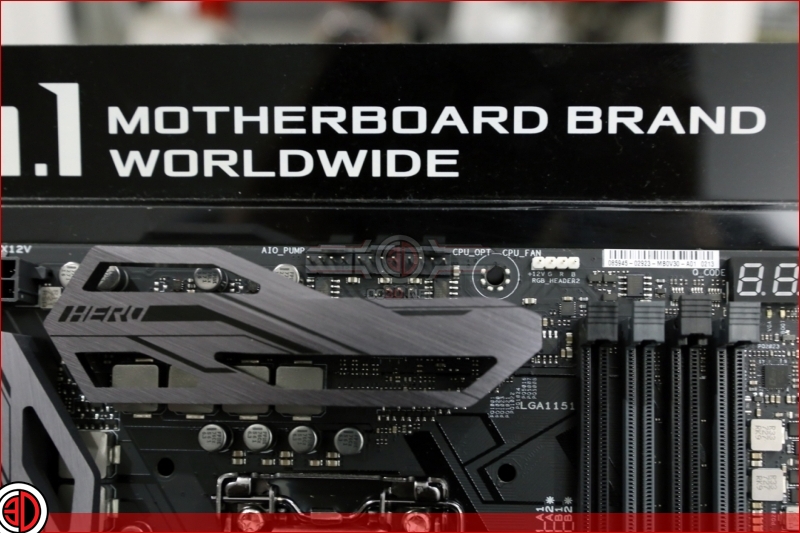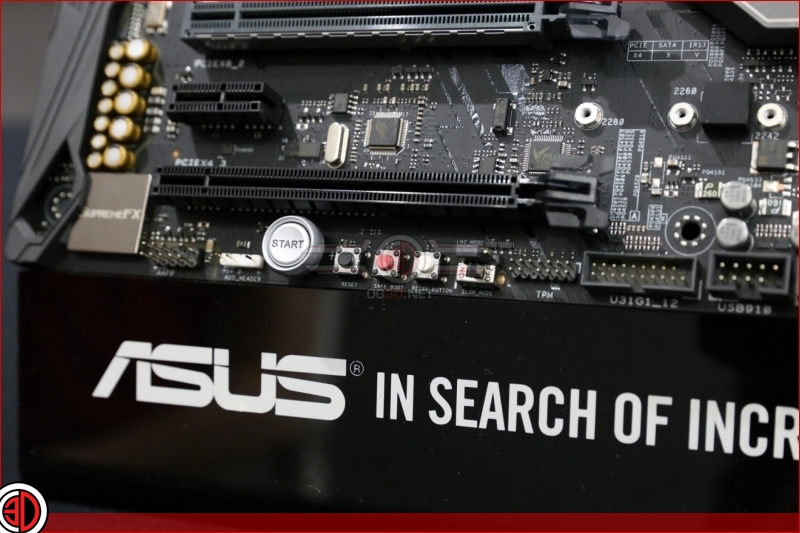ASUS Z370 Maximus X Hero Review
Up Close
The Hero is a relatively new member of the ASUS ROG range of products but the few we’ve seen so far have really hit the sweet spot between price and feature set. Sure we all love the idea of owning a ‘ROG Extreme’, but unless you plan on utilising all the features to their fullest you can get an awful lot of that bang for an awful lot less buck.
The gun-metal colouring and integrated heatsink/backplate combination always looks fantastic but we think this is probably the finest iteration of ASUS design ethos. It’s confidence inspiring. It does mean that the CPU area is somewhat too busy to make it easy to convert the Maximus X Hero to sub-zero cooling, but given that affects less than 1% of users it’s not a massive issue. The Hero has plenty of fan headers helping to keep everything cool, whilst high those who demand the maximum connectivity options possible will be pleased with the sheer array of USB headers on the Maximus. We have 2.0, 3.0 and the all-important 3.1 USB types present and correct. The steel armour is on the top two PCI Express slots rather than all over the motherboard.
We adore the headsink designs of recent ASUS ROG motherboards and the Maximus X Hero is no exception. The combination of a slightly rough feel, carefully milled design and accurate cut outs lends the whole thing an air of quality whilst also making it easier to reach the plethora of CPU cooling headers, from dual fans through the AIO 12v pump header. There is also an RGB header for the LED strips that have taken over the customisation of cases in recent times, so you can change your colour scheme on a whim thanks to the excellent AURA Sync software.
Like so many of the high end motherboards the Z370 Maximus X Hero has flow monitoring points so that you can be assured your water cooling setup is working properly. The RGB header we normally find more towards the middle of the PCB has been shifted on this latest model towards the front panel connectors and we definitely prefer it here. It aids flexibility. Elsewhere there are plenty of fan headers and USB connectors to keep you able to run your system exactly as you desire, without compromise.