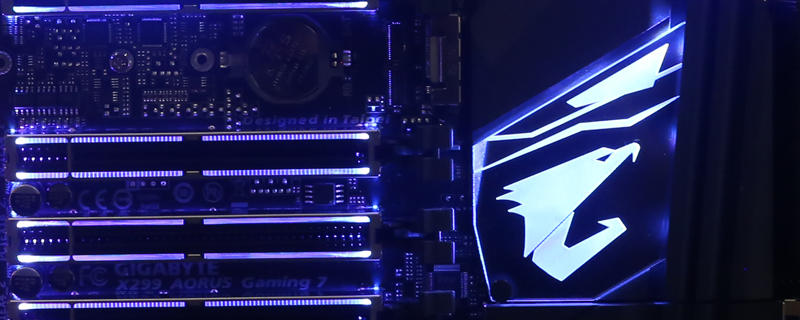Gigabyte Aorus X299 Gaming 7 Review
Conclusion
It is becoming a bit of a running theme for our X299 reviews to full of results so closely matched that we struggle to separate the various motherboards from each other. Even when, as we saw with the MSI Carbon and repeat here with the Gigabyte Aorus Gaming 7, the overclock is a teensy bit lower than the best we’ve obtained, the results still remain a sledgehammer of consistency on the egg of performance.
With the Z270 generation of motherboards we spoke about how the included accessories and general design of the motherboard seemed to be the only obvious factor that would make you pick one over another. With the X299 that is even more the case than then, with all of the X299s performing admirably.
Fortunately for the Gigabyte Gaming 7 the elements of it that are different to the other X299s – or perhaps instead we should say unique to this – are things that are real highlights.
We have to start with the lighting. It wasn’t that long ago that the best lighting you could expect to find on a motherboard was some diagnostic LEDs. Then, perhaps, you might be fortunate enough to own a motherboard that came with a lit up manufacturer logo. Soon RGB appeared and you could choose the colour of that logo. An endless arms race has since seen various motherboards appearing on the market with ever more complex lighting systems. We think that it has reached its zenith with the Gigabyte X299 Aorus Gaming 7. Everything lights up. Every. Single. Thing. Not only that but it lights up in RGB which lets you express your creativity with multi-hued patterns or just convert everything to your favourite colour and leave it alone. Sure you can turn it off, but why would you?
The second part of the Gigabyte which should make you prick up your ears is the low VRM temperatures. This is the – if you’ll pardon the phrase – hot button issue at the moment and something which all the manufacturers are paying particularly close attention to. Gigabyte have definitely managed to solve the issue with the Gaming 7 giving the lowest temperatures we’ve seen so far.
If you want a motherboard that will perform admirably, comes with a wide array of connection options, frees you from the worries of hot MOSFETs and does all this in a particularly shiny manner then the Gigabyte X299 Aorus Gaming 7 should definitely be near the top of your list.Â
You can discuss your thoughts about the Gigabyte X299 Aorus Gaming 7 Review on the OC3D Forums.
Â