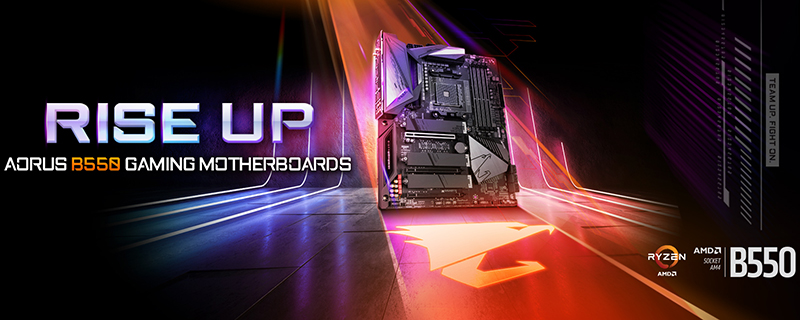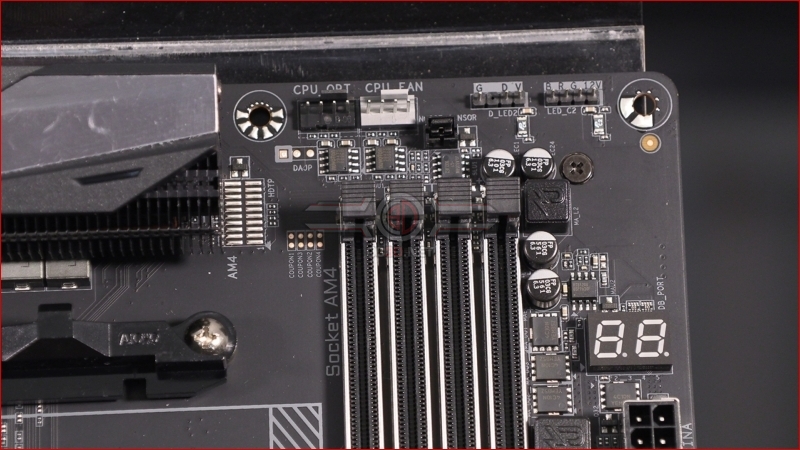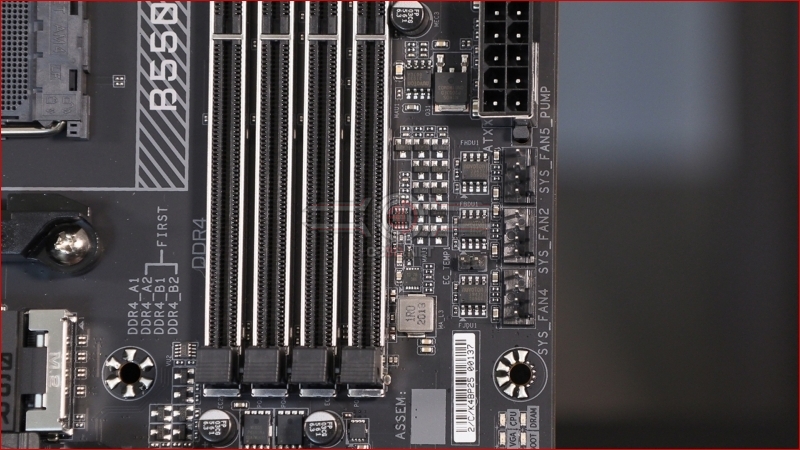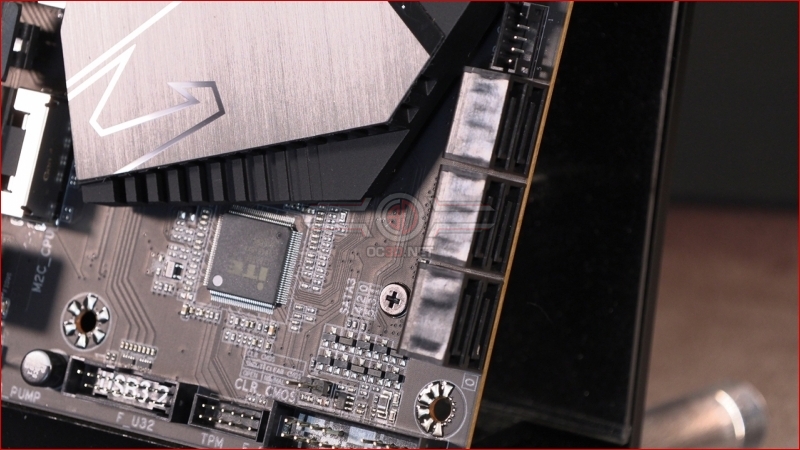Gigabyte B550 Aorus Master Review
Up Close – Details
It wasn’t that long ago that the B-spec chipsets were very obviously a more affordable take on their bigger brothers. You just glanced at the PCB and knew it wasn’t the flagship setup. With the Aorus Master we’re struggling to see exactly what it is lacking that the X570 version has. It looks tremendous. If you’ve ever been upset that your motherboard aesthetics gives away your limited funds, then this B550 Aorus Master should leap straight to the top of your wishlist.Â
With such a beefy power design it’s clear that Gigabyte expect you to use one of the higher core count 3rd Generation Ryzen CPUs, and with a 8+4 CPU 12V arrangement you can take full advantage of those 70A power stages. Yes, we’re going to use the 3900X ourselves. Sit tight.
Running a high core CPU requires a lot of cooling too, and the top right hand corner finds the near obligatory two fan headers that can run your AIO and a fan, or if you’re an air cooling fan then the twin tower design that is so ubiquitous since its launch. We’re AIO people here at OC3D. We like quiet.
Moving around we have even fan headers sitting just below the 24 pin ATX power. Including one which has pump support as standard. You can also see that the Aorus Master lives up to its high end design ethos with braced DIMM slots for your DDR4.
Continuing our trip around the B550 we find six SATA ports. Whilst M.2 drives are very affordable compared to the early days, the PCI Express 4.0 variants are still a little steep for those on a budget so most of us have a varied collection of SSDs with our files strewn across, and SSDs are still so affordable we struggle to remember the days when your choice was a 30GB SSD or a Rolls Royce.