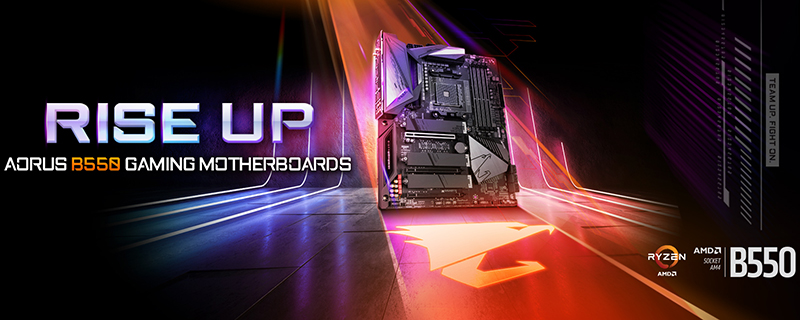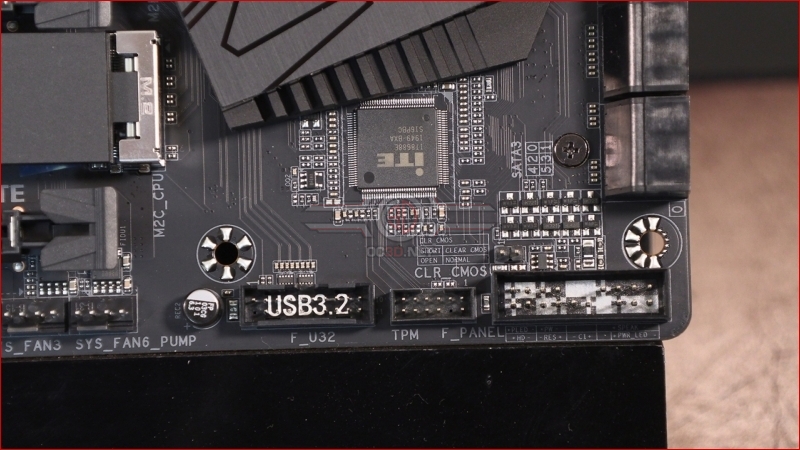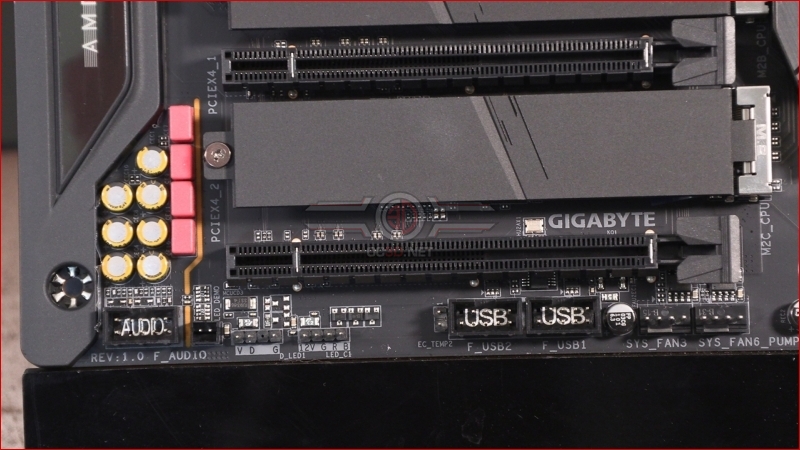Gigabyte B550 Aorus Master Review
Up Close – More Detail
Finishing our tour we begin with the front panel connectors in, what has become a feature of recent Gigabyte boards, the monochrome stylings. We still prefer the multi-coloured ones for speed of installation, but we build more systems in a month than most people do in their lifetime, so we have different requirements. Next to that a Type-A USB 3.2 header.
And wrapping up the onboard connections another couple of fan headers sit next to the USB 2.0 headers which power most of our RGB and AIOs. Lastly the addressable and regular RGB led strip connectors sit next to the separate traced audio. You can also get a clear look at how nicely designed the heatspreaders on the M.2 are. We half expect them to come with a dose of Also Sprach Zarathustra.
We spoke on the second page about how well the power section is designed, both in power deliver and cooling terms, and you can see it all clearly for yourself here. It might not be an X570 but you’ll have trouble spotting the difference.
Lastly the all-important back panel, with 6 USB 2.0 ports, 5 USB 3.2 Gen2 ports, 1 USB 3.2 Gen2 Type-C port, an HDMI, RJ45, optical jacks and the two 2T2R antenna connectors.