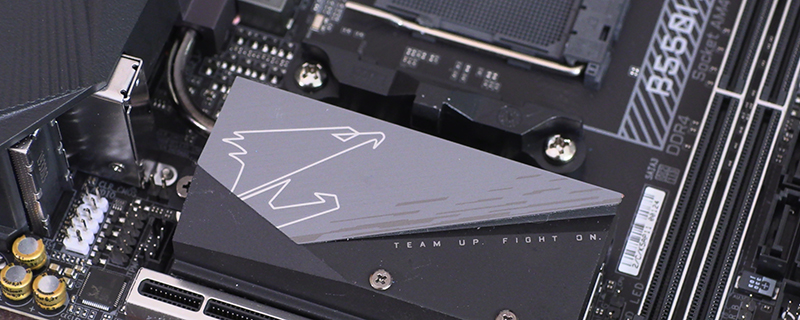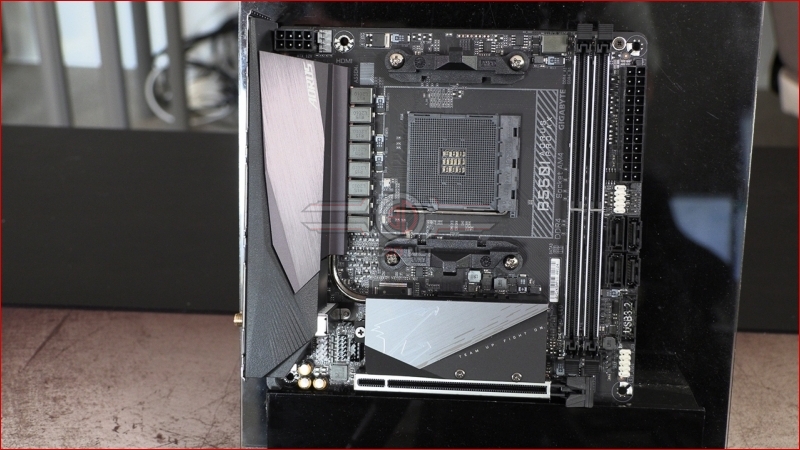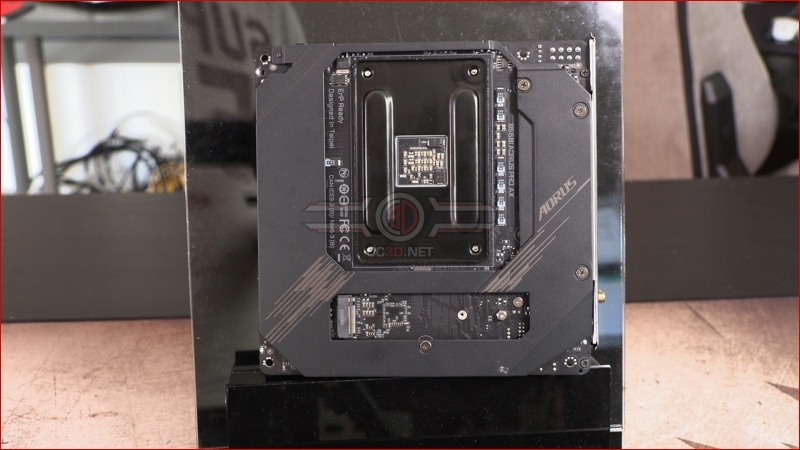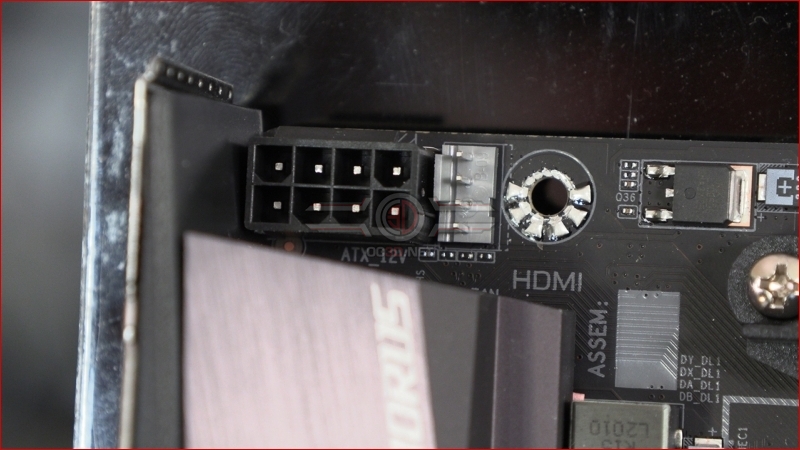Gigabyte B550I Aorus Pro AX ITX Review
Up Close
Ah the old familiar Aorus design. Is it a screaming eagle? Is it a falcon? Is it some unknown bird? Whatever it is, we always feel it’s a very dynamic, attention grabbing box, and even wrapped around the smaller ITX form factor of the Pro AX it still catches your eye.
Within the Aorus Pro AX box we don’t have quite the plethora of cables we found in the Master box, but there is still a driver disc and manual, SATA cables, M.2 screws (vital as we keep losing ours), WiFi antenna and extension cables in both fan and RGB formats. Usually we need extension cables to stretch from a big case to the motherboard, here we need them to stretch from a small motherboard to the case.
If you’re a regular reader of these hallowed pages you’ll know how much an ITX PCB makes us chuckle when we’ve been handling ATX or even E-ATX motherboards on a semi-regular basis. It’s just amusing that you can have all the motherboard you need in a size you could fit into a medium sized backpack. Ooh, you could build it in the backpack and instead of dragging your PC to a LAN event, just take your backpack off and attach the power cable. Sorry, distracted there. With a glossy heatsink and armoured slots the Gigabyte B550I Aorus Pro AX certainly doesn’t scrimp on the glitz and glamour side.
We were somewhat amazed to see a backplate installed on the Aorus Pro AX. Once you’ve cut out a spot for the cooler to mount, and another for the rear M.2, there isn’t a lot left to cover. However, it not only makes the B550I feel the part, but it helps brace the PCB and gives you a little extra surface area for heat removal.
Starting at the top left – and we have to be careful because otherwise these photos would show all the PCB in all of them – we find a single 8 pin 12V CPU power input sitting alongside the all important CPU fan header.
Moving below the ATX 24 pin are the vertically mounted SATA ports – a common feature of smaller form factor motherboards – surrounded by an RGB header for the Gigabyte Fusion lighting system and a 19 pin USB 3.2 front panel header. Note the braced DIMM slots too.