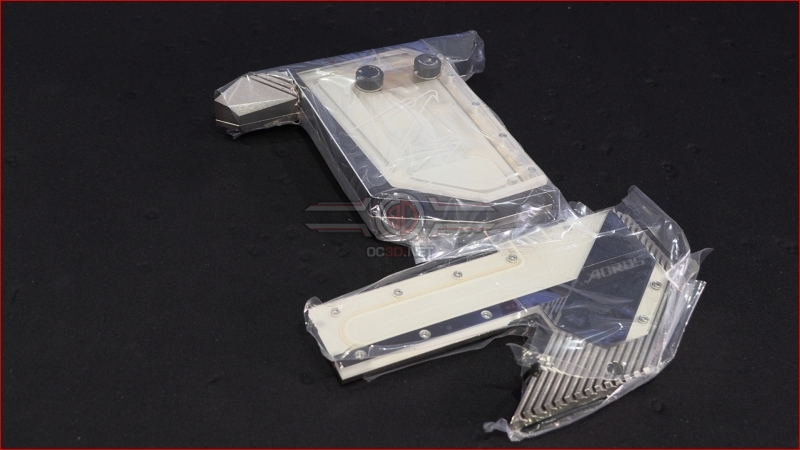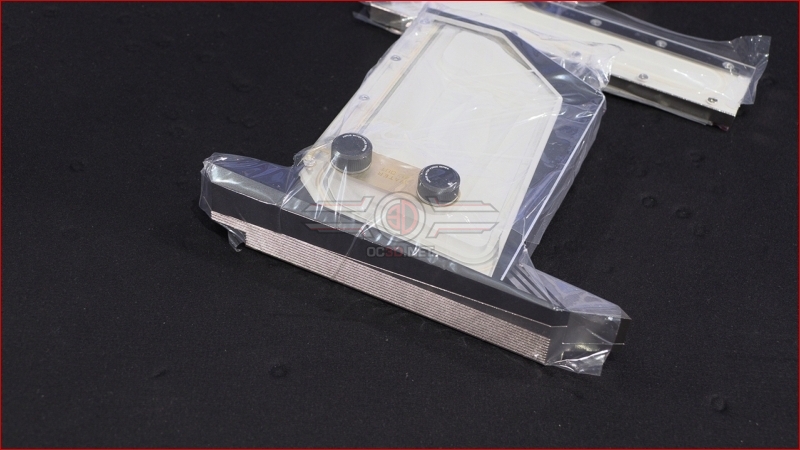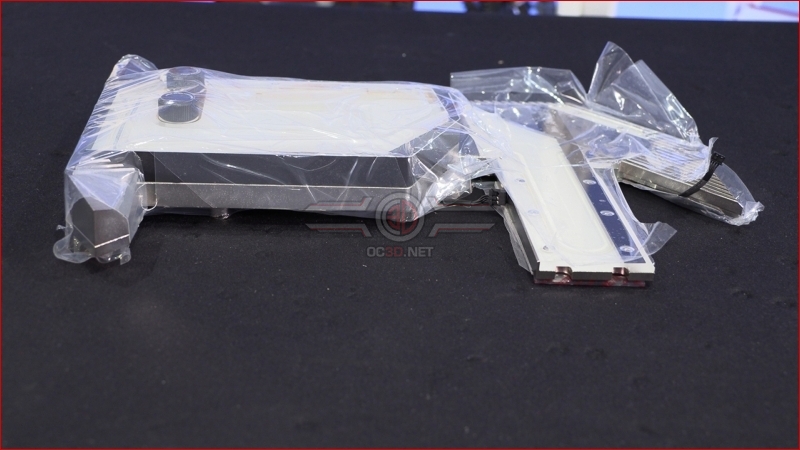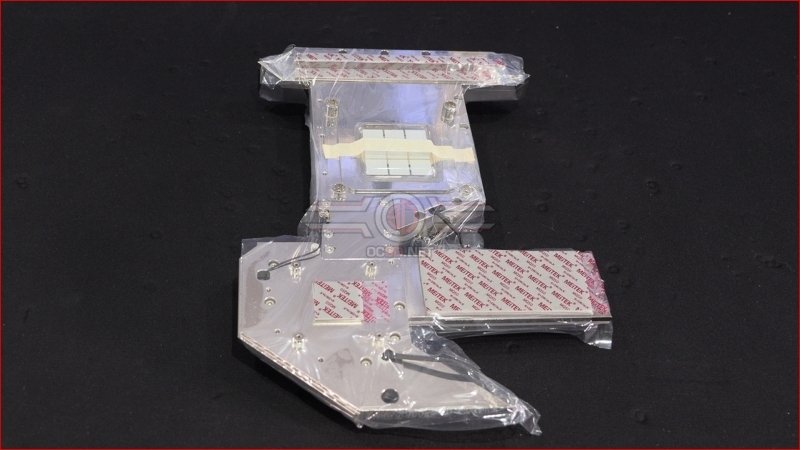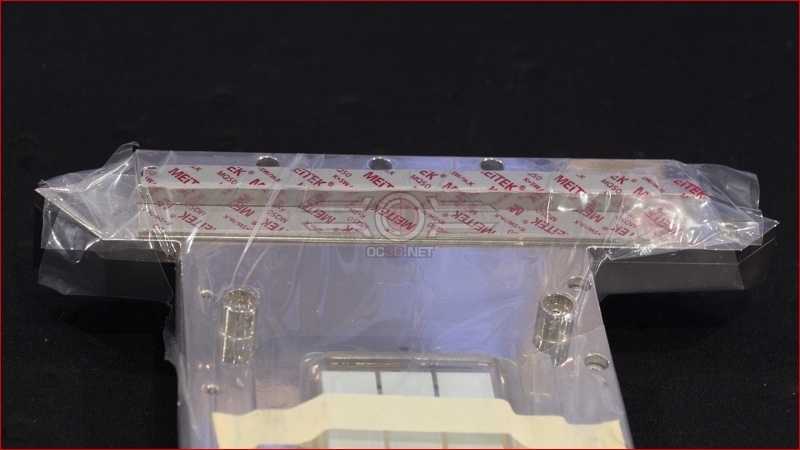Gigabyte X299X Aorus Xtreme Waterforce Review i9 10980XE
Up Close – Waterblock
There is no doubt that the monoblock that is shipped with the X299X Aorus Xtreme Waterforce is a beast. It’s around 2KG in weight, and when you look at it closely you can see where all that weight comes from. Because we’re going to have to build it to test it we’ve left it in the packaging for these shots, but you can clearly see what’s going on.
The lower end covers the chipset and the two M.2 drive slots, as well as being full of RGB lighting and a white background to help your liquid and lighting pop.
Centrally mounted barbs ensure that the cool water from your radiators hits the the CPU and VRMs first, the parts of your system that needs it the most.
It’s definitely a chunky monkey. Feel the thickness.
On the underside you can see the high capacity thermal pads – 5W/mK – that cover the key components, as well as how carefully the metal itself has been milled. The benefit of a waterblock designed by a manufacturer for their one board is that you can be sure the fit is tight, with nothing left uncooled.
Lastly the 16 phase IR 70A power stage is kept cool by a massive chunk of metal for some passive cooling to sit alongside the water.