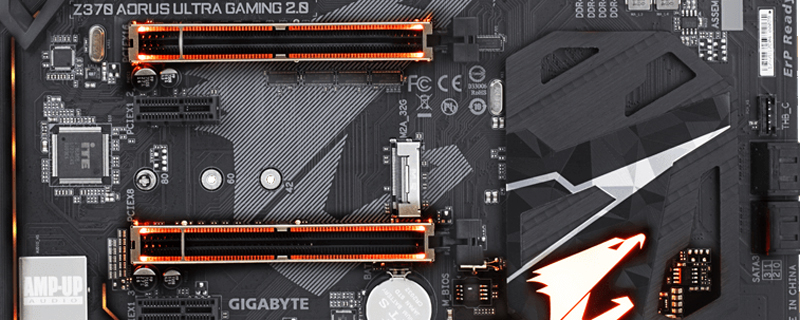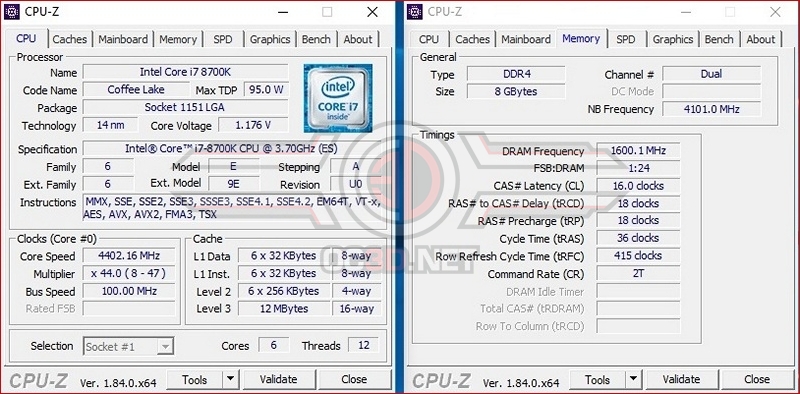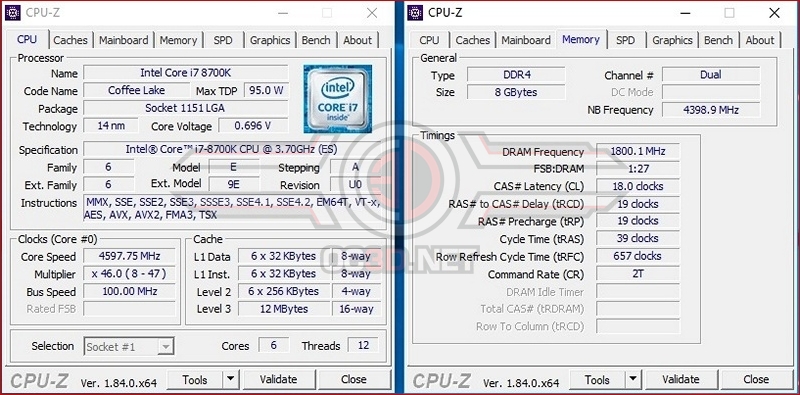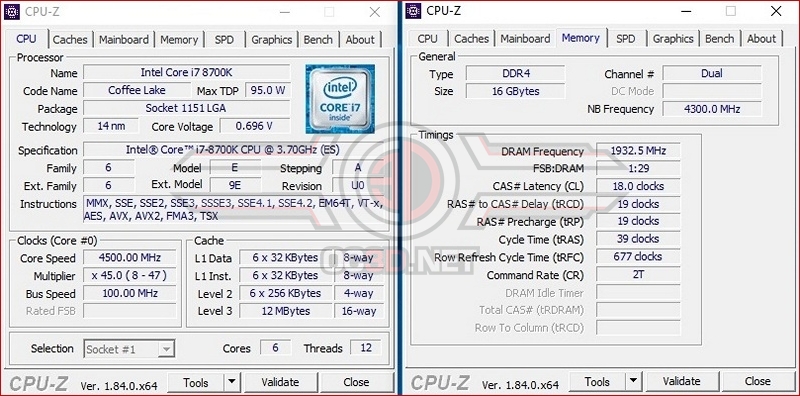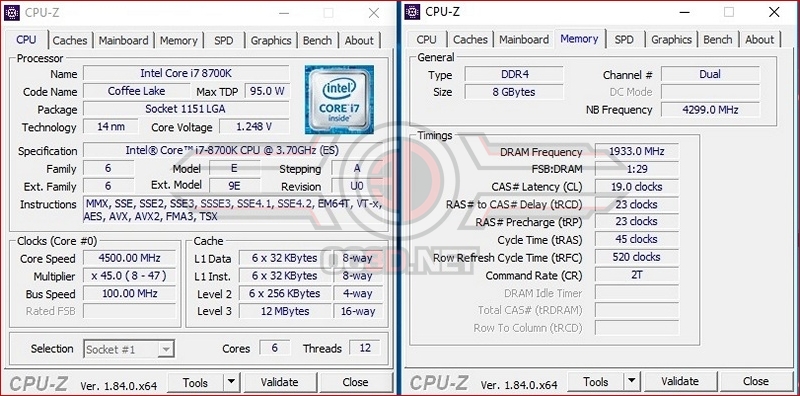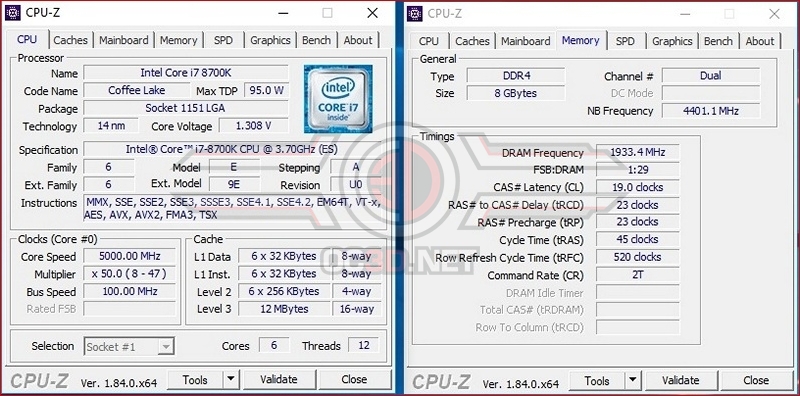Gigabyte Z370 Aorus Ultra Gaming 2.0 … Review?
Test Setup
Gigabyte Z370 Aorus Ultra Gaming 2.0
Intel Core i7-8700K
Corsair LPX 4000MHz
Corsair LPX 3200MHz
Corsair MP500 M.2
nVidia GTX 980
Corsair HX1000i
Corsair H110i GT
Corsair ML Fans
Memory Timings/Overclocking
As we explained in the video that accompanies today’s review our BIOS for the AUG 2.0 was specifically tuned for our memory kit. Something we aren’t big fans of having happen but we expected that the 2.0 revision of the Aorus Ultra Gaming would fix all the flaws of the original. In the same way that we do for any manufacturer we understand that the consumer is the gainer when there are plenty of genuine options and so want things to be shown in their best light. Otherwise we’d just throw a very basic ‘guaranteed’ overclock on there and pretend everything is okay rather than do what we do, which is to spend far more time than is sane on tuning everything to the optimum in the same manner that you, the user, would. Just because we’ve got loads of things to test doesn’t mean that we shouldn’t give everything our fullest attention because if you buy it on the basis of our recommendation only to discover a fatal flaw then everyone is unhappy.
Hence with this particular board we know that it was tuned for our kit at flat out speeds, but we wanted to ensure that everything scaled well at speeds and timings of the more affordable memory kits out there. Not that we’re suggesting the Corsair LPX is some godly limited edition speed binned affair, merely that everyone has a personal preference and budget and we need to account for that. As you can see we got into Windows at 5 GHz and an in-BIOS 4000 MHz by moving the SystemAgent up to 1.2v and the VCCIO to 1.25v. All sensible numbers. We also had to turn the memory voltage DOWN from 1.4v to its XMP rated voltage of 1.35v. The fact we had to do this manually shows that whomever tuned the Gigabyte BIOS to match our kit didnt really do a great job and when considering the fact that without the VCCIO and SA voltages adjusting it wasnt stable for benchmarks shows they did no real testing. Its a great shame when we have proven in this regard the board is capable.
3200MHz
3600MHz
3866MHz
4000MHz
4000MHz @ 5GHz