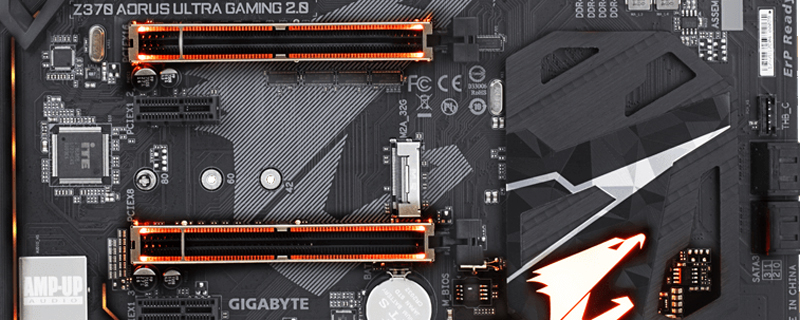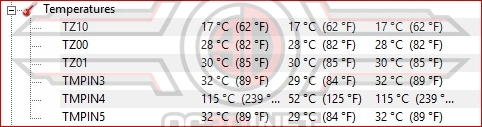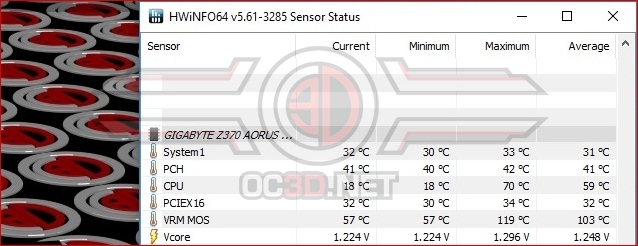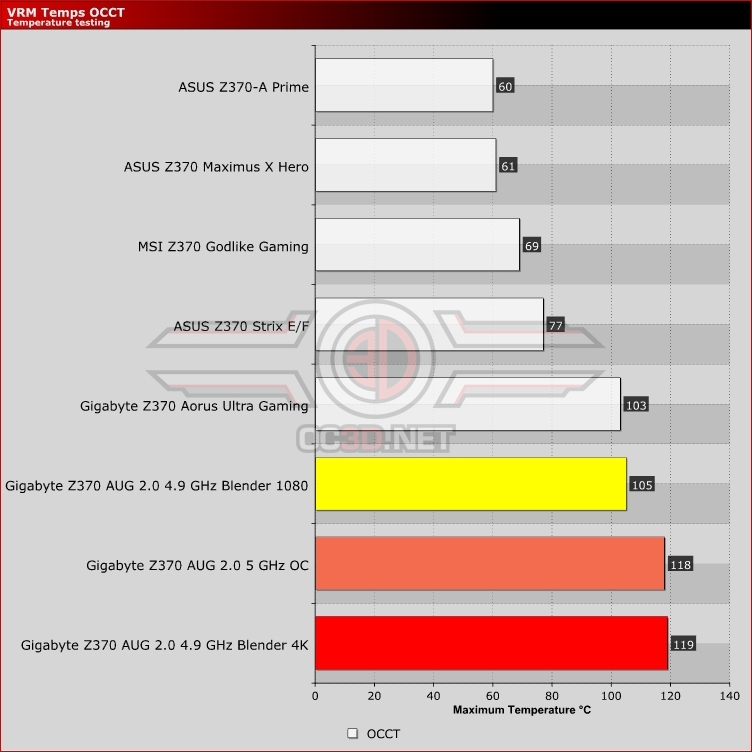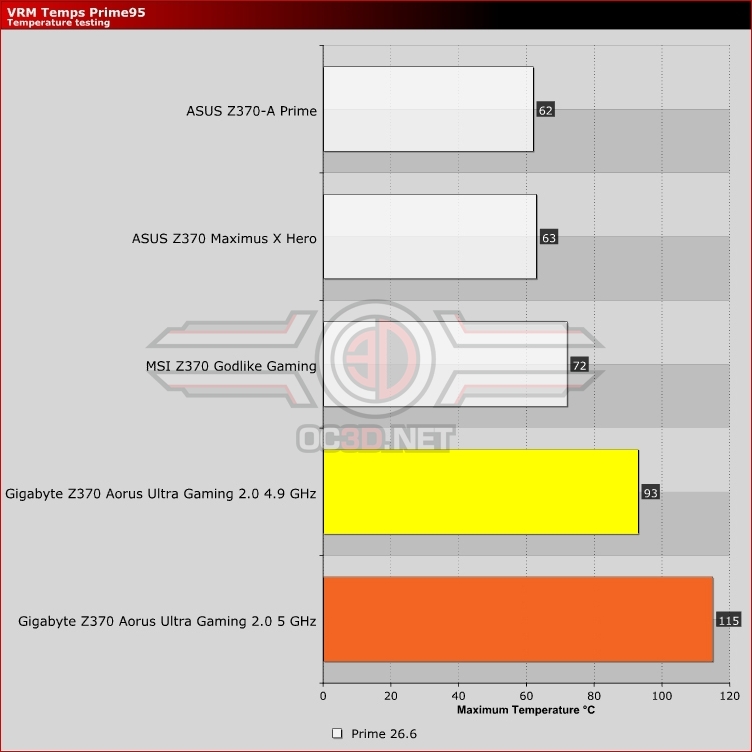Gigabyte Z370 Aorus Ultra Gaming 2.0 … Review?
VRM Temperatures
In the video we mentioned how we let the VRM temperatures cool before we pushed the system and here is the important section of the hardware monitoring tool that shows how seriously toasty the VRMs are getting on the AUG 2.0. The important figure is TMPIN4 which, reading from left to right, covers current, minimum and maximum temperatures. This is read from a probe mounted between the actual power elements themselves. Most motherboards either thermally shut down or seriously underclock everything before they reach this point. The Ultra Gaming 2.0 would have happily kept going until it turned into a puddle.
You saw our Blender results on the previous page, and if you’ve seen the video then you can see what Blender – a very popular freeware rendering tool – has to do. Once again that score of 119°C is ludicrous, and completely intolerable. To the point that we wonder if anyone in the R&D department even tested their design. It’s so obviously too hot.
This is clearly an issue with the Z370 design team at Gigabyte, as both ASUS and MSI don’t get anywhere near to these temperatures on their products. Most surprisingly this was an issue on the original Z370 Aorus, which begs the question what exactly has been so revised that this motherboard is deserving of a 2.0 suffix?
Â