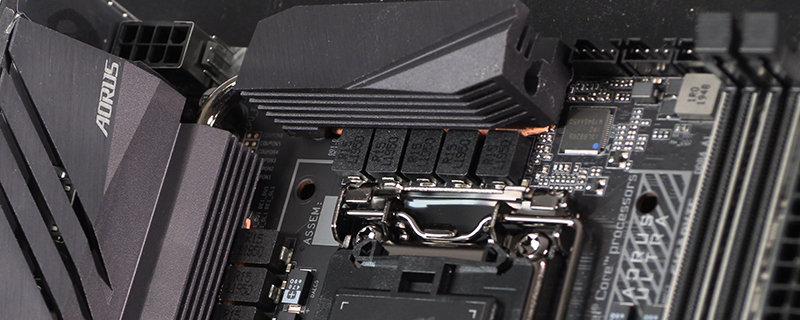Gigabyte Z490I Aorus Ultra Preview
Packaging and Contents
First up the packaging is up to the high standards we’ve come to expect from the Aorus range. It has been a revelation to see how Gigabyte went back to the drawing board and totally reinvented their high end product range in such a successful manner.
As you’ll see in a moment when we do a tour of the board, there are three system fan headers on the Aorus Ultra and Gigabyte provide us with cables which help control the chaos, letting you plug them in easily and hide them away without compromising the already limited cable length provided on fans. You’d think fan cables were solid gold given how much the main manufacturers scrimp on giving us enough to fit in our cases. Thank you Gigabyte for easing the problem a little.
RGB extension cables are just as valuable and necessary, particularly as even basic cases have windows these days and all motherboards support RGB lighting.
If you want more USB headers than are available then this splitter cable might help ease the load and let you utilise all the features on your cooler or RGB lighting controls. Funny how USB 2.0 headers very nearly died a death in the wake of USB 3.0 and yet the RGB infrastructure has given it a new lease of life, even if motherboard designers haven’t caught up to the fact we need a couple at minimum.
SATA cables are very much of the standard variety rather than the braided ones we saw on the Aorus Xtreme.
Lastly the wireless antenna will not look out of place on a modern desktop.