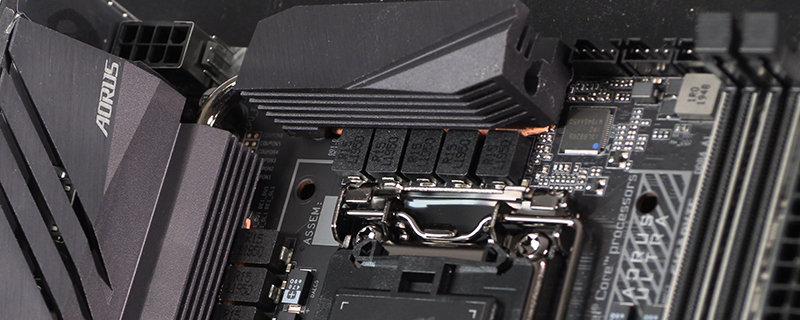Gigabyte Z490I Aorus Ultra Preview
Up Close
It’s always funny when we come to do these. As regular readers will know we do a board overview, CPU area, PCI Express area, and then delve into the details. With an ITX it’s all here in one shot, and indeed we have to zoom in just to fill the frame. It’s nearly impossible to talk about ITX motherboards without getting into the size, but as we’ve just come from previewing the massive Maximus XII Extreme and Aorus Xtreme, the fact this size does basically all you want and is so tiny is constantly impressive and joy inducing.
It might be small but there is still a backplate on the Aorus Ultra. Even if the size of modern CPU Cooler backplates means it’s more of a frame than a covering.
8 Phase power with 90A MOSFETs and Polymer CAPs is incredibly impressive for a motherboard of this size. It doesn’t wear the name Aorus Ultra just because Gigabyte were feeling generous. That’s a lot of oomph.
Before we do our tour of the board, a quick run down of the connections available to you on the backplate. The Aorus Ultra definitely conforms to our “the more on the backplate the higher the motherboard fits in the range” rule of thumb.
Including the USB ports you can see above and below there are 2 USB 3.2 Gen2 ports, one of each type, as well as 4 USB 3.2 Gen1 and a pair of USB 2.0.
It seems that 2.5G LAN is the new black, with all the Z490 motherboards we’ve looked at so far having it as a minimum. With three jacks for the S1220-VB audio and a pair of antenna mounts for the 802.11ax WiFi the Aorus Ultra might be small in stature but it’s big in connectivity options.