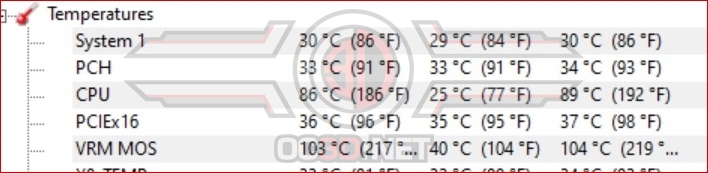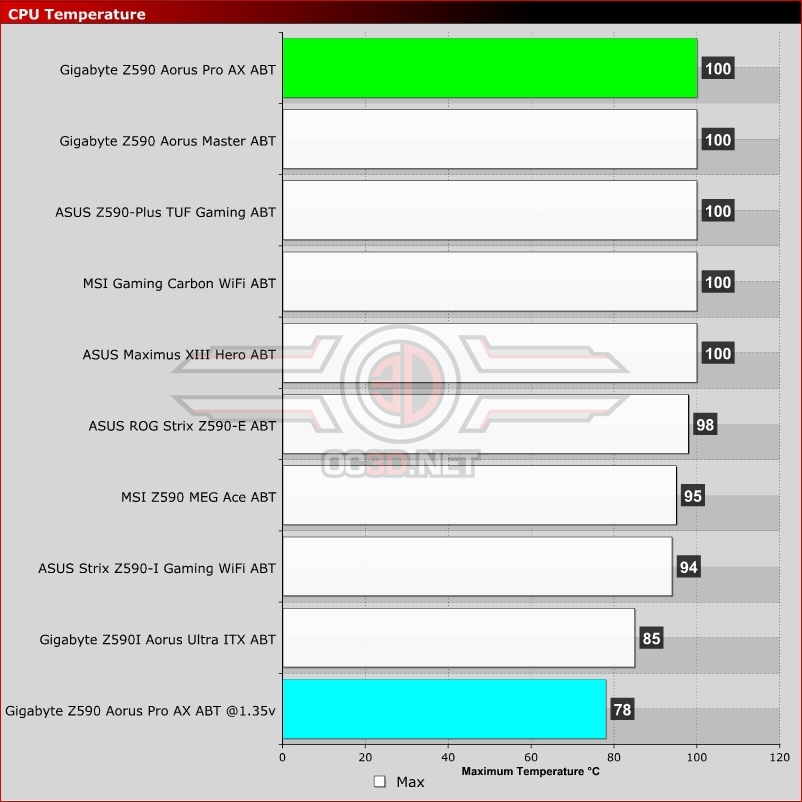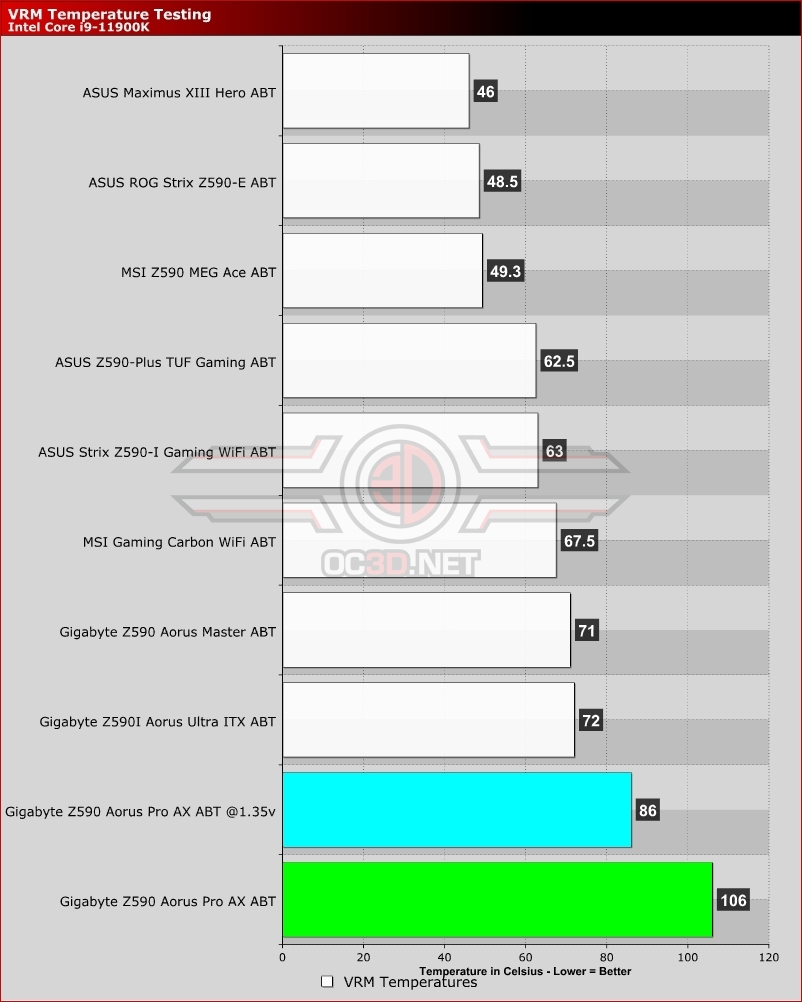Gigabyte Z590 Aorus Pro AX Review
CPU and VRM Temperatures
First thing to note is that we’re running a 360mm radiator with 3000 RPM fans running flat out. The Aorus Pro AX chucks heavy voltage through an already toasty processor so it’s no surprise that it’s up with the other 100°C results in our test. If you’re willing to seriously compromise your performance then you can detune things to 1.35v and get the temperatures down to a sane level, albeit still hardly cool.
The VRM temperatures are our biggest concern though. Out of the box, with the latest BIOS, it happily pushes the VRMs way past 100°C. How on earth Gigabyte have managed to bake a 12+1 90A power stage is beyond us. Even turning the volts down it’s still the hottest motherboard in our test group.