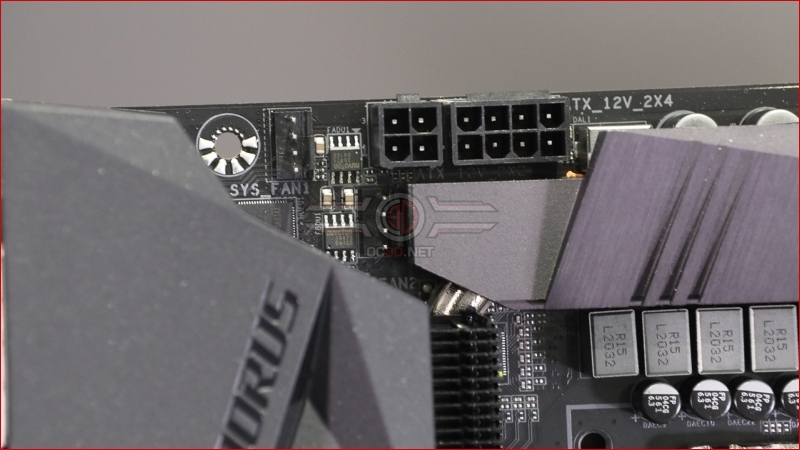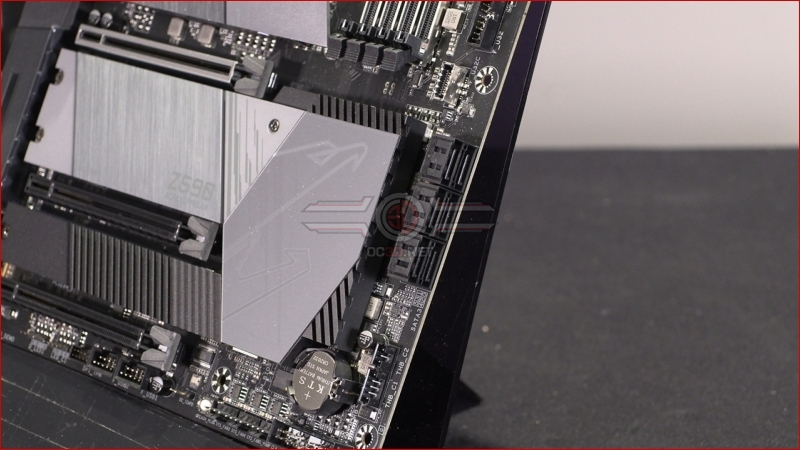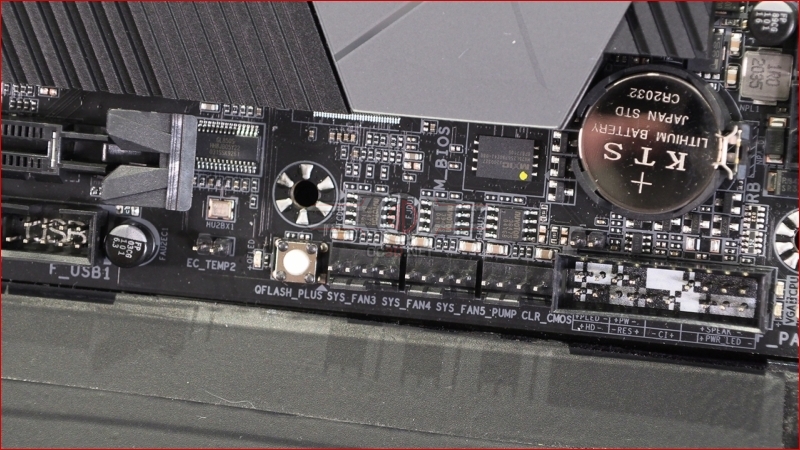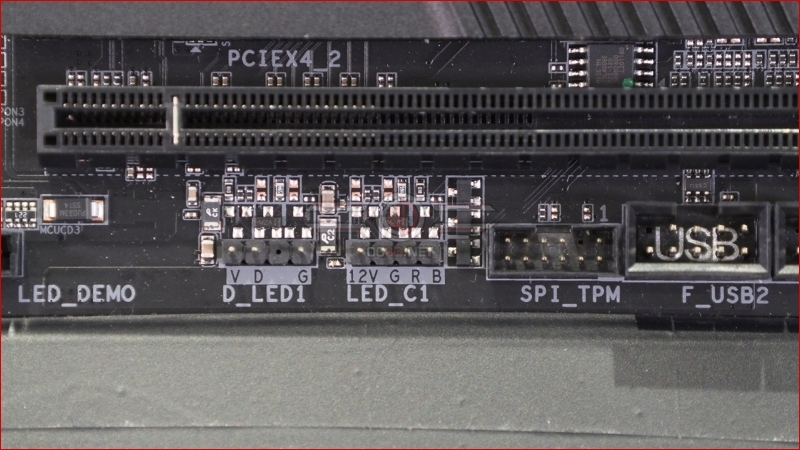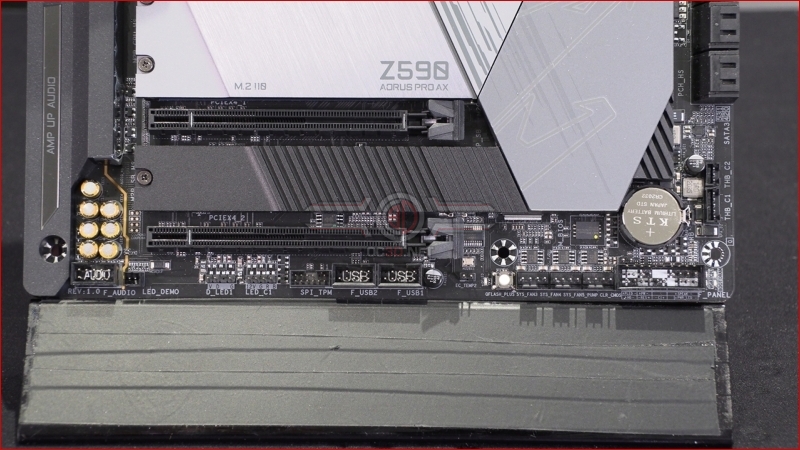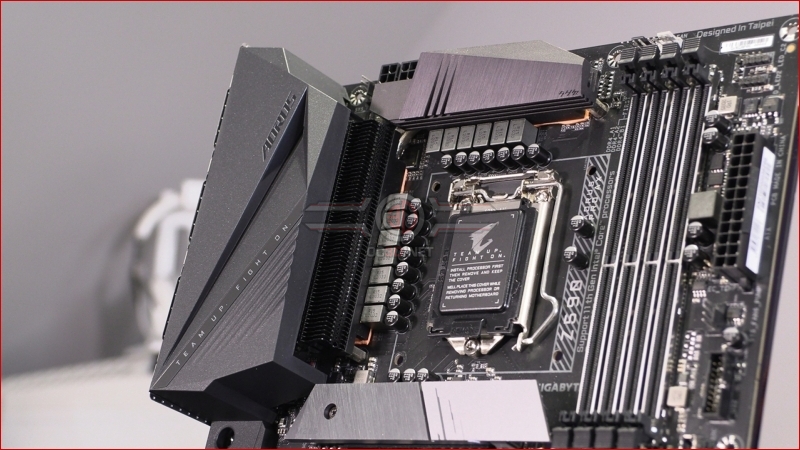Gigabyte Z590 Aorus Pro AX Review
Up Close
Time to take a tour around the Aorus Pro AX and as always we start with the top left, where apart from the 8+4 12V CPU power input and system fan header, you can see the fat heat pipe that ties the two VRM heatsinks together.
Next up there are the CPU fan headers and two LED Strip headers that form the basis of the RGB Fusion 2.0 system. All the DIMM slots are braced too, for all the longevity we demand.
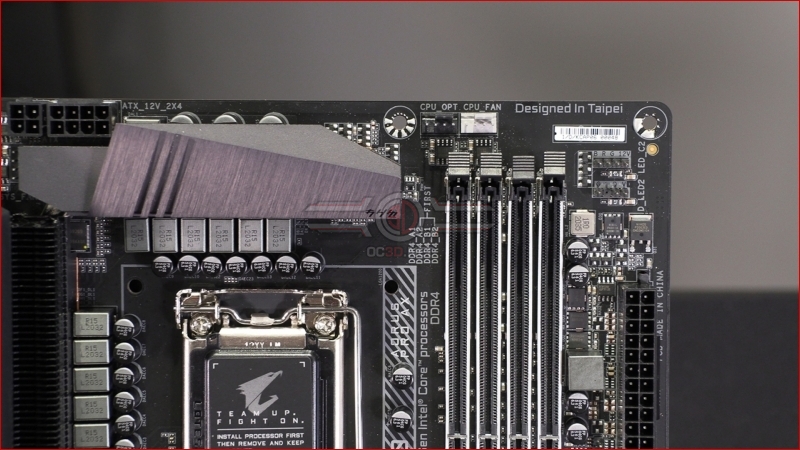 Â Â
 Â
Getting around to the business portion of the Pro AX we find, from top to bottom, the USB 3.2 Type-A and Type-C front panel connectors to keep your case usable instead of crawling around the back every time you want to plug in a thumb drive or memory card. They sit above the six SATA III ports for those of you with more normal storage drives.
At the bottom as well as the front panel connectors we have three fan headers, with two dedicated to system fans and one designed around water pumps, should you have liquid cooling available.
Along the bottom there are two USB 2.0 headers, something which has seen new life thanks to RGB AIOs and alternative lighting systems, and next to them the other two RGB LED strip headers for your Fusion 2.0 needs.
It’s worth mentioning how all the M.2 slots have heatspreaders on them, no bare drive worries here. That’s particularly important given the extra bandwidth afforded to them via the PCI Express 4.0 speed. If you’re pushing 7GB/s it’s nice to know the drive isn’t left exposed to the elements.
Around the back is a whole host of USB 3.2 ports. Normally USB ports come in a variety of types, but it’s a demonstration of the bandwidth available to the 11th Gen CPU and Z590 combination that besides a quartet of USB 2.0 they’re all USB 3.2 in Type-A and Type-C styles. Lastly the 2.5G LAN port and 802.11AX WiFi have ygove your networking needs handled.
Beneath that beefy power phase heatsink lays the 12+1 Digital Power Design with 90A SPS for a massive amount of potential power and performance. Helping keep things smooth and cool is the PCB design itself which is 6 layer on the Pro AX.