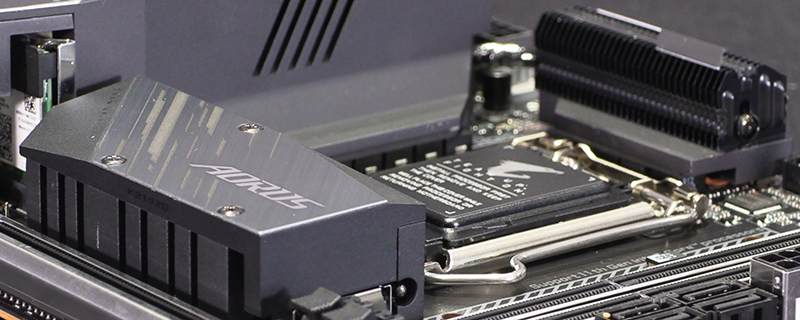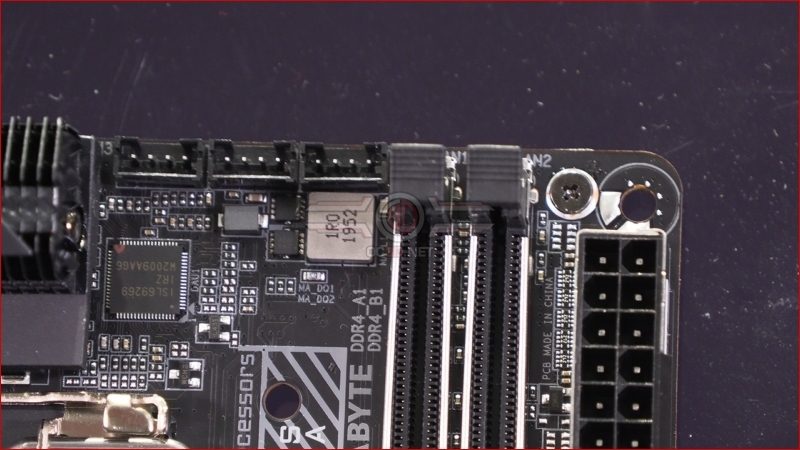Gigabyte Z590I Aorus Ultra ITX Review
Up Close
By now the Gigabyte Aorus packaging design is extremely familiar. It still looks to us like a the bottom jaw is an arm showing off it’s guns, but then pareidolia is one of the things we’re best at. It’s not so clear on the front but you look at the logo on the back of this tiny box and tell us that isn’t what you see now. Away from our slight insanity the packaging clearly lists all the important elements of the Z590I Aorus Ultra so you know what it brings to the party.
It always makes us chuckle when we’re taking photographs of the ITX motherboards. Regular readers will know we like to focus in close on each important element of a motherboard, but with an ITX it’s very difficult to not get the whole motherboard in shot. Like a warhammer wielding Dwarf the Aorus Ultra ITX is small but powerful.
At the top left hand corner we get an example of the design philosophy that the Gigabyte team have followed. Yes this might be an ITX motherboard but that doesn’t mean that they can’t brace the 12V 8pin CPU power input. Next to that we have a fan header for those of you with thin fingers.
The rest of the fan headers are all to be found at the top right corner nestled between the power phase heatsink and the DDR4 slots. If they seem a bit close together then Gigabyte have got a neat solution to this issue.
Tada. Fan extenders. It’s an elegant way to get three fan headers in a space that would normally only be able to hold two, and also gives you a little freedom in your cable management.