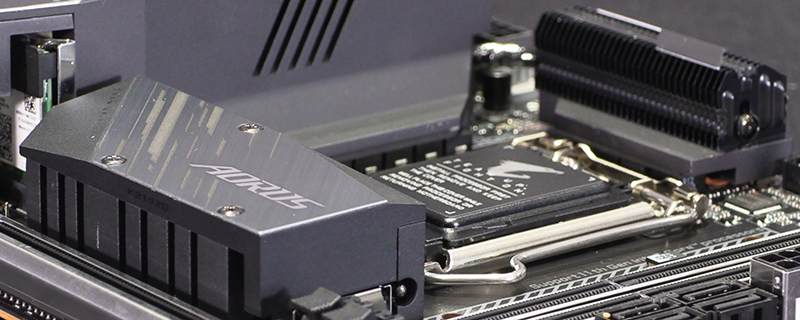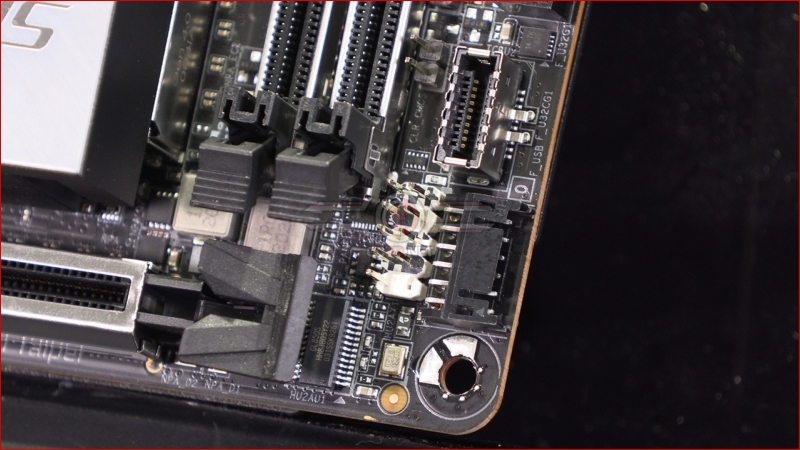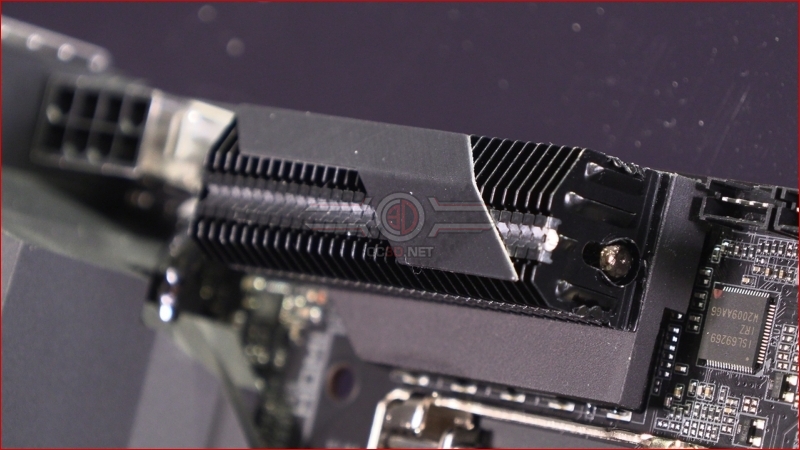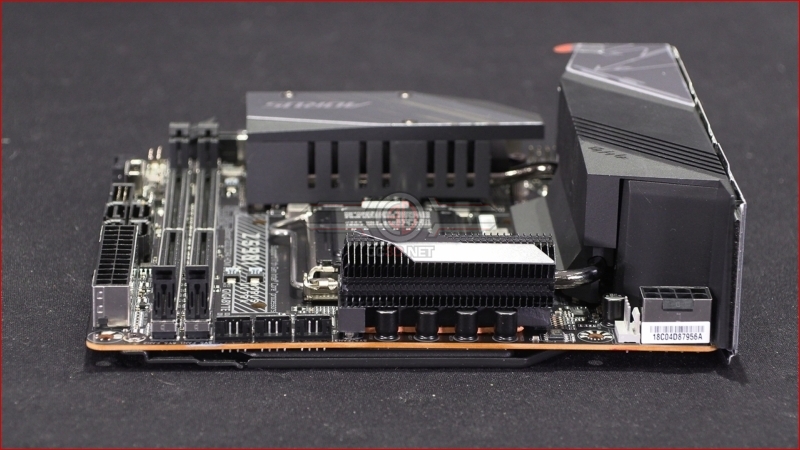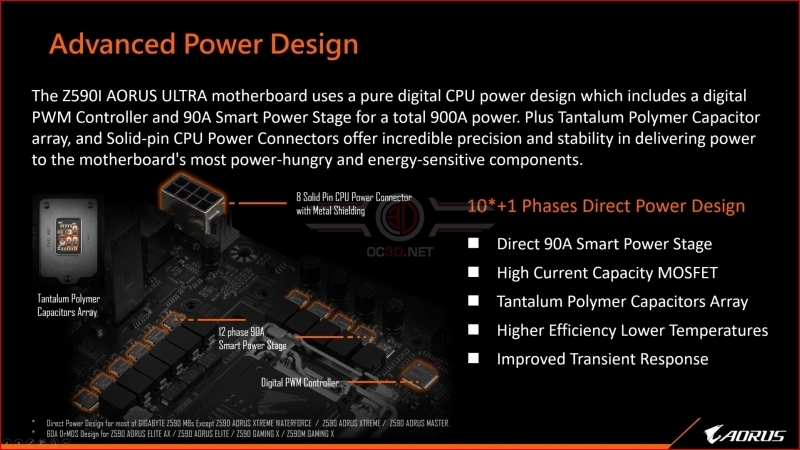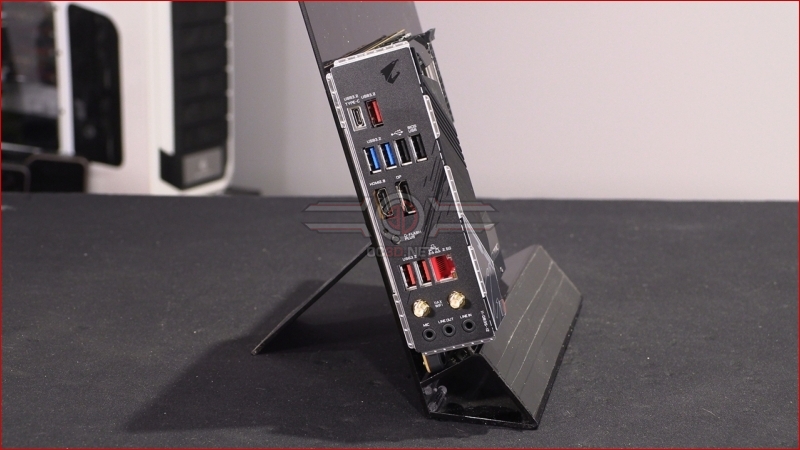Gigabyte Z590I Aorus Ultra ITX Review
Up Close Continued
Such is the nature of modern motherboards and the need to fit so much hardware on thanks to multiple front panel USB types, M.2 drives, RGB lighting headers and the like that ITX motherboards are even more carefully designed than ever before. The Aorus Ultra ITX even saves a millimetre or two by putting the SATA ports back to back rather than stacked. Every little helps.
Things remain busy with the front panel connectors – always a fiddly job – and the USB 3.2G1 Type-C front panel connector.
Getting any heatsink onto an ITX motherboard is always a compromise between real estate available the needs of the cooling, so it’s not a massive surprise to see Gigabyte going with a reliable heat pipe and high fin count heatsink.
We don’t often show the motherboards from this way around, and indeed we don’t often look at them this way in real life. It’s strange how it feels like it’s upside down this way around. However, it does give us a good look at the efforts Gigabyte have gone to to ensure that having so much power on the motherboard and from the CPU will still keep things cool via tied heatsinks and careful component placement.
It’s crazy to have an ITX motherboard that runs with 10+1 power phases using 90A power stages. Once upon a time the power element was something of a weakness of Gigabyte, but in recent years they are very much at the forefront of giving you all the juice necessary to push your system to new heights.
Around the back we have a full collection of USB ports, ranging from the new USB 3.2 Gen2 20G Ttype C down to USB 2.0 Type-A. There is the DisplayPort output alongside the new HDMI 2.0 output, and the Intel 2.5G LAN port is the cabled version of the networking connection also available in wireless form via 802.11AX.